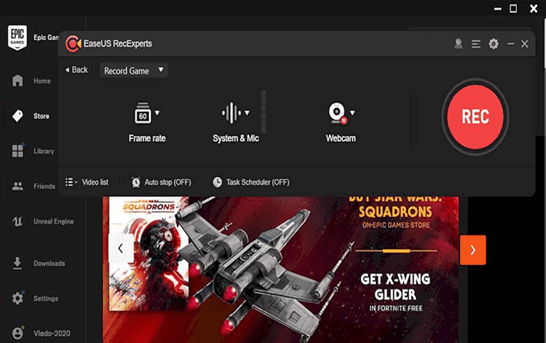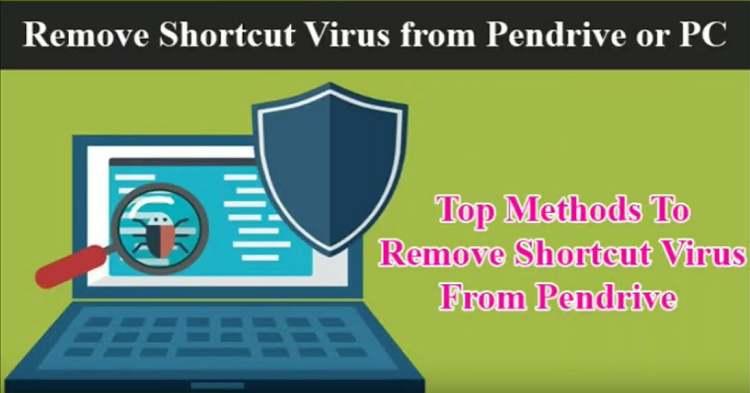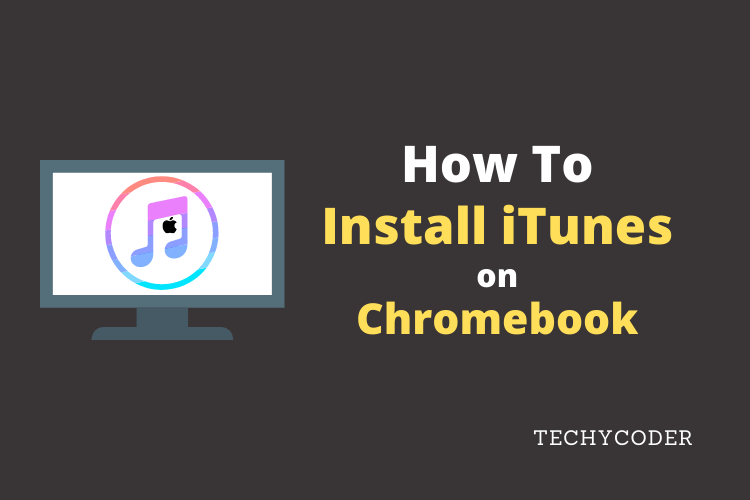In this article, I’ll be talking about What is Shortcut virus? How you can remove shortcut viruses? and what are all its types? Read further to know in-depth details on how to delete shortcut viruses easily by yourself.
What is Shortcut Virus?
First up let us talk about a computer virus is a type of malicious code written to alter the workflow of a computer and is allegedly written to spread from one to another using different methods. And if we talk about shortcut virus, it converts your original working files into a rare form on your Flash drive or Computer Hard drive.
Such type of shortcut virus files does not delete the actual data but the original file, but it stays hidden behind the original files.
Types of Shortcut Virus
There are three types of shortcut viruses that can spread quickly from one device to another, these are “File Shortcut Virus, Folder Shortcut Virus, and Drive Shortcut Virus.”
- File Shortcut Virus: As from the name you can already guess, it creates a shortcut of files. The files can be a doc, mp4, mp3, jpg, and png.
- Folder Shortcut Virus: This virus creates a shortcut of a folder with all the other docs, images, or apps inside.
- Drive Shortcut Virus: This one creates a shortcut of a complete drive, it may be your internal hard disk, CD drive, or a USB thumb drive.
How does the shortcut virus spread?
Whenever you connect a flash drive to an infected pc and transfer any file from PC to a flash drive, it automatically infects Pendrive, and all files appear as a shortcut file. This USB shortcut virus can affect any of the external storage devices like Flash Drives, External Hard Drive, smartphone memory, or any other storage drive.
Now, let us continue on different methods that you can use to permanently remove shortcut virus from PC, USB or HDD.
How to Remove Shortcut Virus from PC/ USB or HDD
Permanently Remove Shortcut Virus from PC / Pendrive
This shortcut virus is so smart that it can confuse any antivirus software in believing it as the original file. And in some cases, it has been found that if an antivirus somehow discovers and deletes it, it manages to recover itself. So here I’ll be guiding you with the permanent solution to removing shortcut viruses from your computer easily in 2021.
If your USB thumb drive doesn’t have any important files, you can try formatting it, but if it contains essential kinds of stuff, then you surely are not going to format it.
Method 1: Removing shortcut virus using cmd
Step 1. Go to Start Menu and search Command Prompt (CMD), and then Right Click on it and click “Run as Administrator.” Alternatively, you can press Win + X in Windows 8 and 10 simultaneously to launch the secret menu and then select Command Prompt (Administrator).

Step 2. Navigate to the USB drive by typing drive letter. [ Let’s Say it is i ]
Type i: and hit enter. (Replace “i” with the flash disk drive on your computer.)
Step 3. Type “del *.lnk” (without quotes) in command prompt (CMD) and Hit Enter on your keyboard.
Step 4. Now type “attrib -s -r -h *.* /s /d /l” (without quotes) and press Enter. (/s/d/l (it’s L not capital i).
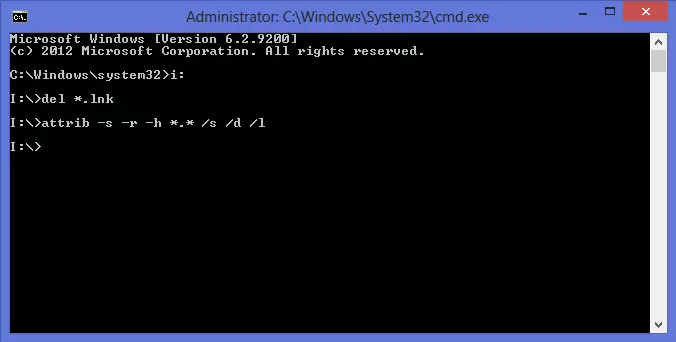
Method 2: Using Shortcut Virus Remover tool
The Shortcut Virus Remover V1.0 is a free tool to automate the cmd, as mentioned above commands. If you are not familiar with Command Prompt (CMD), then this software is definitely for you.
-
- Download Shortcut Virus Remover and extract the file.
- Double click on the application, and you may be asked to restart your computer.
- Once done, run the program from the Start program.

Shortcut Virus Remover - Now select the flash drive and Click on Clean Virus.
- Now, shortcut remover for pc will remove the virus.
Done! that’s how to remove shortcut virus from USB without losing data.
NOTE – Performing all the above steps will surely remove the Shortcut Virus from your Flash drive, Windows computer, or Laptop. If you face any problems, feel free to write common below.
Method 3: Tweak Windows Registry
This method is very effective in removing shortcut virus from PC, HDD, or USB but at the same time if you mess up tweaking windows registry you might end up having problems while running some apps. So, I would suggest following this method properly to delete shortcut virus.
-
- Open Task Manager (Press and hold Ctrl+Shift+Esc).
- Go to Process tab and look for any process.exe task
- Right-click on it and then select End Task.
Now, press Windows key + R simultaneously and type in ‘Regedit‘ to open Registry editor. Finally, navigate to the following key:
HKEY_CURRENT_USER\Software\Microsoft\Windows\CurrentVersion\Run

Finally, look for the “odwcamszas.exe” registry key and then delete it by doing a right-click on it. However, there might be cases when you do not find the exact registry file. If you don’t find it remove any unnecessary junk values. Now, reboot your PC to save changes.
Method 4: Quick Way to Remove Shortcut Virus
If your USB thumb drive doesn’t have any important files, you can try formatting it, but if it contains essential kinds of stuff, then you must follow the above-mentioned steps to clean and easily fix shortcut virus in Pendrive.
How to avoid Shortcut Virus?
In order to avoid this shortcut virus make sure you are following the steps mentioned below:
-
- Disable Autorun on your PC.
- Always scan for viruses before opening pen drive.
- Don’t just plug Pendrive into Public PCs.
- Always keep your Antivirus up to date
Make sure you already have complete protection into your PC like the Kaspersky Total Security or McAfee Total Protection from here.
Or you can also install any other antivirus of your choice for having all-around protection from different types of malware. So that is How to fix Shortcut Virus in USB.
FAQs
[sc_fs_multi_faq headline-0=”h2″ question-0=”How can I remove shortcut virus from my USB?” answer-0=”Run CMD (command prompt) in administrator mode. Now, navigate to USB drive/ HDD by entering the below code: Type ” del *. Now type ” attrib -s -r -h *.” image-0=”” headline-1=”h2″ question-1=”How do I force a virus to delete?” answer-1=”Step 1: Start your PC in Safe Mode Step 2: Delete all unnecessary temp files. Step 3: Download and Run a Virus Scanner. Step 4: Wait for the virus cleaner to clean the files.” image-1=”” headline-2=”h2″ question-2=”Which antivirus removes shortcut virus?” answer-2=”Only SMADAV antivirus detects shortcut viruses. You can also install and use Avast Free AntiVirus to easily clean your pc.” image-2=”” headline-3=”h2″ question-3=”How can I remove shortcut virus Access Denied?” answer-3=”Run Command Prompt in Admin Mode. Now type in attrib command to remove shortcut virus and hit enter.” image-3=”” count=”4″ html=”true” css_class=””]