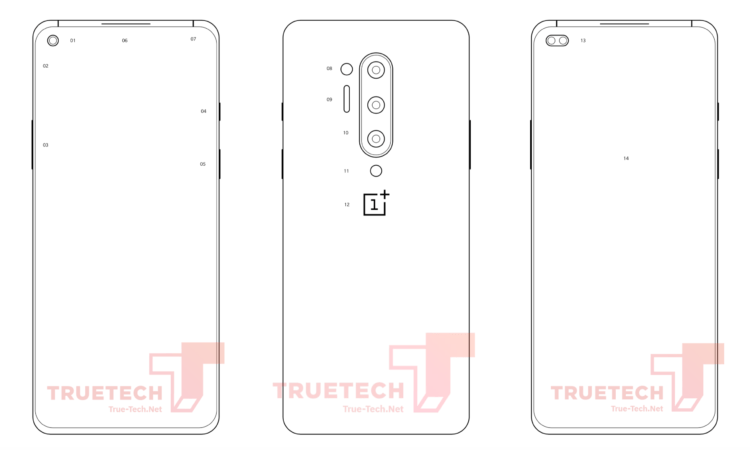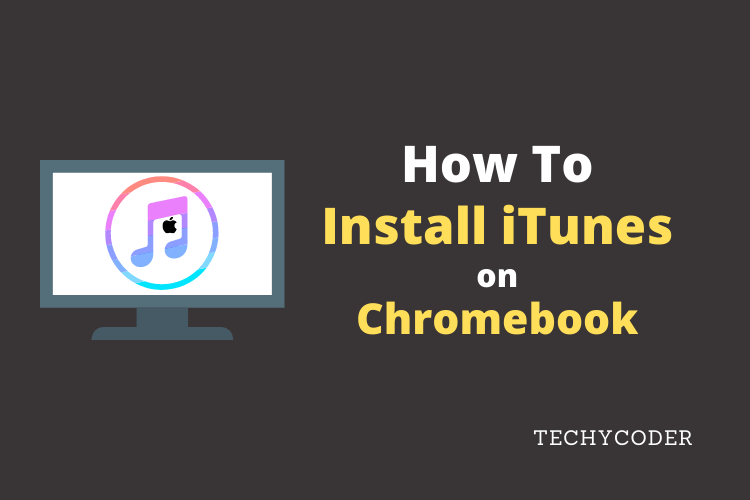If you are getting an Instagram says I have a message but I don’t. Here’s how you can fix it, first of all, check for the unread messages in your DM and Message Requests. And if you can’t find any, a simple workaround is by updating or reinstalling Instagram again.
As you already know, the popularity of social media platforms like Facebook, Twitter, Snapchat, TikTok (formerly known as Musically), and Instagram is growing day by day. Recently, it was reported that TikTok outranked YouTube in terms of total average watch time in the US.
Reasons why you can’t clear Instagram Notification
Instagram is now competing with other platforms and due to several changes in the app, the app has reportedly been having bugs and app glitches. Moreover, there are daily trends on Twitter like Instagram Down (you can also check this down detector website). Due to this several users are getting fake Instagram dm notifications but no message.
Are you also facing the message notification on Instagram but no message issue? Want to Clear Instagram red dot won’t go away too? So in this article, I’ll explain how to clear notifications on Instagram that won’t go away.
But before we start on that let us first know why this error occurs on Instagram and what it is called? This error is known as “Phantom Direct Message Notification”. It usually appears due to a glitch in the app or sometimes a certain bug causes this push notification issue.
Fix Instagram says I have a message but I don’t Issue
Whenever you see a red dot notification beside the direct message icon most probably you will think it of as an unread message. But sometimes due to a glitch in the app when Instagram notifications are not working this may occur.
There are several methods you can use to fix this can’t clear Instagram notification issue.
Using Unread Filter
Instagram has this filter where you can filter out messages based on the read/ unread status.
Here’s how you can filter unread messages on your Instagram Account:
- Launch Instagram App.
- Tap on the icon on the top right corner to view your messages.
- On the top right-hand side of the search bar, you will find the filter icon.
- Finally, select “Unread” to filter the messages.
Now you can find and read those unread Instagram direct messages. Also, check out our detailed article on deleting all Instagram posts at once here!
Clear Cache Data
If you are an iPhone user things might get tricky, here’s what I meant:
Here’s how you can clear Instagram cache on an iPhone:
- Go to “Settings”
- Tap on “General”
- Now, tap on iPhone Storage.
- Search for an Instagram app and Tap on it.
- Now, select the Delete App option.
- Finally, Reinstall Instagram from the app store.
And, if you are an Android user follow the steps to fix Instagram says I have a message but I don’t issue below:
- Tap and hold on Instagram App
- Here, tap on the (i) icon.
- Now tap on Storage
- Select Clear Cache.
It should clear Instagram fake dm/ post notifications and make the app load faster on some android devices. If you are still receiving notifications on the home screen, you should definitely follow the next step to turn off notifications.
Reinstall Instagram App
This is the final way of fixing all those annoying Instagram direct messages notifications.
Reinstalling the Instagram app can easily fix and reset notification settings easily.
Here’s how you can reinstall Instagram on an iPhone:
- Tap and hold on Instagram for 2 or 3 seconds.
- Tap on Remove App
- Now, select the Delete App from your device.
- Finally, go to the App Store and search for an Instagram App to install it back.
Here’s how you can reinstall Instagram on an Android device:
- Open Google Play Store
- Tap on your profile photo on the top right corner.
- Select My Apps & Games
- Look for the Instagram App and tap on it and select Uninstall.
- Finally, search for Instagram on PlayStore and install it.
When you reinstall any app it deletes all the cache data from the device. And reinstalling the app will make sure you get the latest version installed. Also, if you are facing Instagram couldn’t refresh feed error, check out our linked article here!
Conclusion
All in all, if you are facing Instagram says I have a message but I don’t issue it may be due to bugs that are a headache to fix. The quick way to fix this is by updating the app and checking for an internet connection.
Hopefully, the aforementioned steps have helped you to fix and clear direct message notifications on Instagram.
FAQs
Why does Instagram say I have a message when I don’t?
This might be due to an internal system error on Instagram or someone who sent you the message might have deleted it.
Does Instagram have a hidden message?
If you are a regular Instagram user you might have seen an option to enable secret chat. Unfortunately, that’s the only way to hide your Instagram messages temporarily.
Why is there a red 1 on my Instagram?
If you see a red dot or 1 on your Instagram that simply means you have a direct message from a user. That is also called Insta Direct where your friends or family has sent you a message on Instagram. If it says 1, it means you have an unread message.