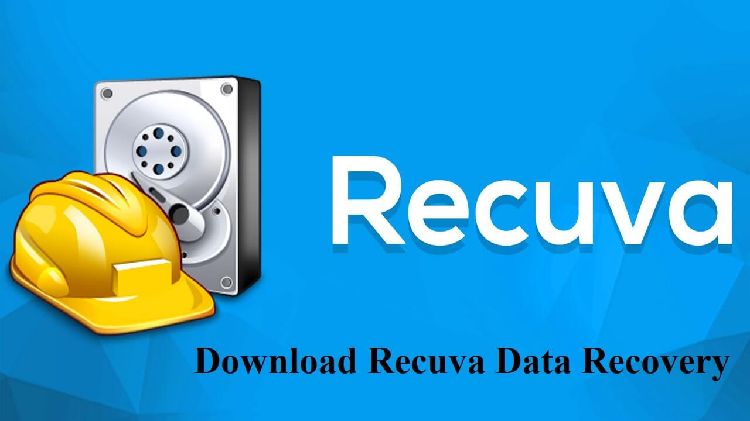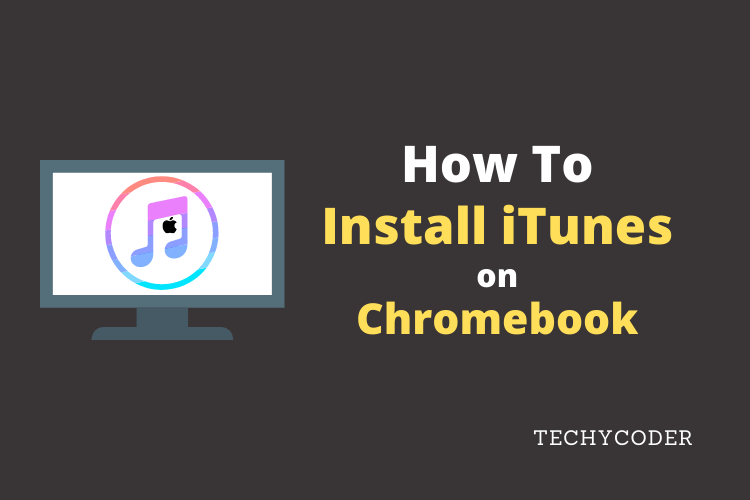There are times when you accidentally drop your smartphone in water, There’s an app that works well in this situation to help you get water out of your phone in 2 simple steps.
Water can easily get into any part of your phone, but not as fast to a phone’s speaker as it is exposed to water first. And when it does it you hear wacky sounds when playing music and finally damage your phone.
Although, all the newer models of iPhones and Android devices have IP6X waterproof ratings. However, these smartphones are not equipped with built-in apps that eject water out of your phone’s speaker.
As mentioned above, there’s an app called Sonic that will save your day and it plays high-frequency sound to get water out of the phone. And the process of removing water from any smartphone just takes less than 30 seconds.
Note: However, there’s a downside of this app, It will only work on those smartphones that have waterproof ratings. Trying out on a phone that doesn’t have a rating will result in a damaged speaker. Before proceeding make sure to check whether your phone has a waterproof rating online.
How does Sonic App Work?
The working principle of the app is very simple and is user-friendly, It generates a very high-frequency sound that can be manually adjusted to get water out of your phone using the vibrations when a speaker tries to produce sound/ music. The sound wave is so powerful that ejects the moisture hidden in the speaker out through the phone speaker.
It works so efficiently and effectively that the water drops start to bounce out of the speaker. The sonic app has a rating of 4.4 in the apple store, making it the most trusted app in the Apple APP Store.
How to Get Water Out Of Your Phone?
This step requires you to download and install the app to get water out of your phone. Now, let us continue with the steps:
Install the App
The very first thing you need to do is install the Sonic App on your iPhone from App Store. Or you can search for Sonic V in the search box in Apple’s App Store. However, If you are an Android user, visit the google play store and search for Sound Wave Tone Generator in the search box.
Enter Password
Depending on your phone settings, you might be asked to enter your Apple ID and password to continue. This is not required on Android devices.
Set the Frequency of Sound
Now, the real deal here is to set a high-frequency sound, the higher the sound louder the vibration. Thus speeding up the process to get water out of your phone. Now all you need to do is adjust the sound frequency from the app. Sonic V allows you to generate a sound tone of 165kHz which is the ideal frequency to eject water from your phone. This process will totally depend on the type of smartphone you are using. Once, you have set the frequency hit the “Play” button to play the sound.

Increase the Volume
Increasing your phone volume to the max helps in speeding up the process of ejecting/ removing water from your phone speakers. Rest assured when there is no water or dust particle present your phone should start sounding less fuzzy and it will restore to a normal functioning speaker.
Clean the Phone
When you feel like your phone speaker is working normally, Press “Stop” button to complete the process. Finally, use a dry cotton cloth to wipe the excess moisture from the speaker grill.
Use Automatic Settings to Get Water Out of Your Phone
However, if you are not satisfied with the above steps you can also use the app’s automatic setting method to start the whole process again. Here’s the list of other how-to guides:
The required frequency to get water out of your phone ranges between 4500 Hz and 1079 Hz. So to do that, hold the water droplet icon at the bottom right corner of the app. Remove the finger to stop the sound, don’t worry about the frequency shown in the app. Despite high-frequency numbers, the maximum supported sound will only come out from your phone. Finally use a clean absorbent cloth to wipe the excess water from the speaker grills.
If you don’t want to install an app and play around with sound frequency, you can check out this article on How to eject water from your iPhone using Siri Shortcut easily.
Conclusion
To wrap up the app works just fine on the smartphone that has waterproof ratings. The sonic app can be easily downloaded from the App Store as well as Google Play Store. This is a must to have app if you spend most of your time near the water area.
FAQs
Is there an app to get water out of your phone?
Yes, there’s an app (named Sonic) that can easily get water out of your phone.
What sound frequency gets water out of the phone?
The normal sound frequency that can throw water out from the phone is 165Hz.