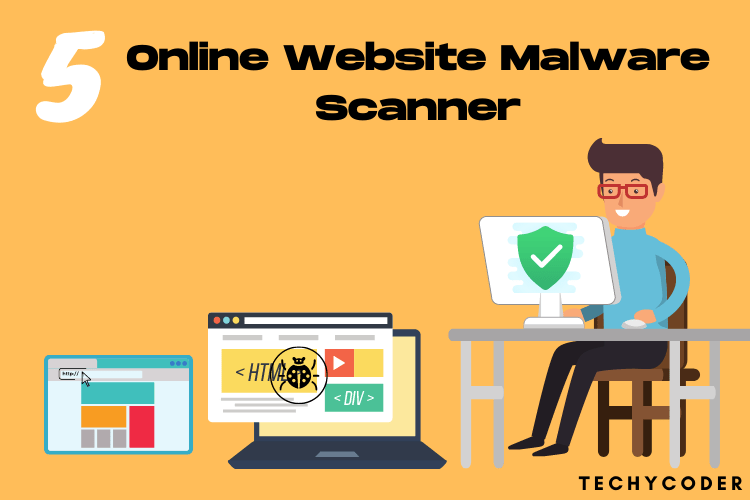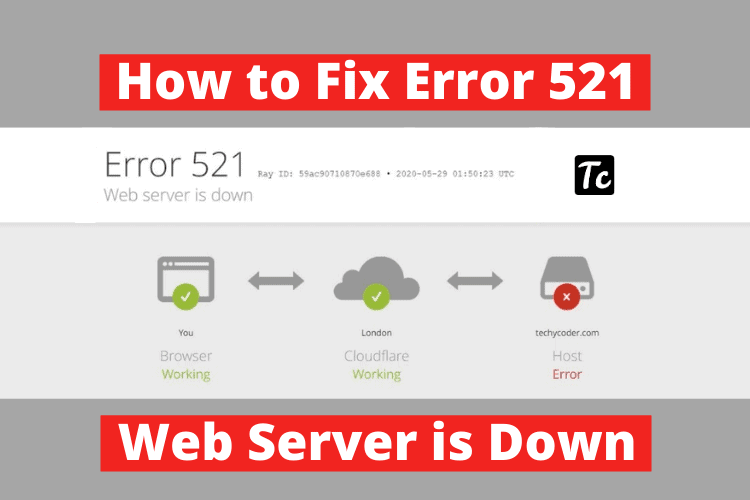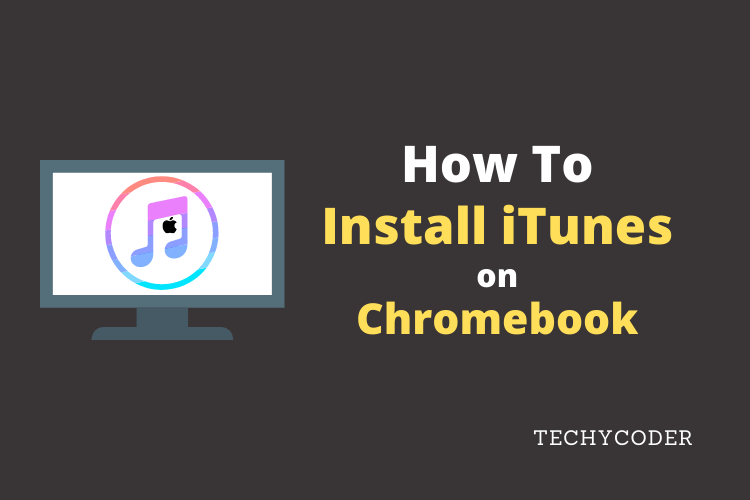Error 521 is an error that is directly related to Cloudflare 521 Error message (similar to error 520 and 522) that appears whenever your web server refuses a connection with Cloudflare and results in Cloudflare Error 521 Web Server is Down. In this article, I’ll guide you on the Easy Fix Cloudflare Error 521 Web Server is Down.
As you already learned above what the error 521 web server is down message means and how it is related to Cloudflare.
What is Cloudflare?
Cloudflare is usually used for increasing web application security and performance. Cloudflare enhances overall performance, security, and speed and hence reducing the loading time of any website that is being hosted via Cloudflare.
What is Cloudflare Error 521 Web Server is Down?
As explained above, the Cloudflare Error 521 Web Server Down means when Cloudflare is not able to make TCP connection requests to the site origin server.
The error message that you get is: what happened? the web server is not returning a connection. as a result, the web page is not displaying. what can I do? if you are a visitor of this website: please try again in a few minutes. if you are the owner of this website: contact your hosting provider letting them know your web server is not responding. additional troubleshooting information.
This 521 origin down error is usually caused by two situations:

First and foremost, your WordPress website’s server may be down (temporarily). Even if everything is configured correctly from your side, your WordPress Site’s server may be currently offline, so Cloudflare won’t connect, and it will show error 521 Cloudflare.
Second, your website server might be running fine, but it might be blocking Cloudflare’s connection requests for some reason. This is because Cloudflare uses a rever proxy for all the traffic coming to your origin server because it some security solutions block Cloudflare’s IP address.
Whenever this happens, Cloudflare won’t be able to connect and will throw the Error 521 Web Server is Down message.
Fix Cloudflare Error 521 Web Server is Down
How do I fix the Cloudflare 521 Error on Google Chrome?
Now, you know why the 521 error occurred, let us dig further into How to fix error 521 in WordPress.
You can follow this quick fix error 521 web server is down steps:
- Open Google Chrome.
- Now go to the Google Chrome settings window by clicking on three-dot on the top right corner of the browser.
- Once there, go to Search Engine and click on Manage Search Engines.
- Now, click on Add Search Engine.
- Once done, Type in Google in Search Engine, google in Keyword, and https://www.google.com/#q= in URL with %s in place of the query box.
- Finally, try refreshing the web page to check if the “Error 521 Web Server is Down” error is fixed or not.
If the above step didn’t work for you, then you can try this one below to fix Cloudflare 521 error web server is down. You can read how to create a subdomain in GoDaddy for free here.
How do I fix error 521 in Firefox?
If your WordPress server is working and you are still getting the error 521 messages, follow the steps below to get rid of the Cloudflare error is whitelisting all the IPs.
- Make sure you are not blocking any of Cloudflare’s IP addresses in .htaccess, iptables, or via your firewall.
- Contact your hosting provider if you find any IP requests being blocked by your hosting.
How to Fix Error 521 for WordPress and Cloudflare
If the above steps didn’t work, then you can use it as a way around to fix Cloudflare Error 521 web server is down.
Step 1: Test Origin Server is Online
Before going any further, you’ll need to make sure that your website server is online and working usually. And if it’s not functioning normally, there’s no sense of troubleshooting.
To test If your Website’s Origin Server is online, if you are using Mac or Linux, then you can use cURL command to check server availability from the command.
However, windows don’t have cURL installed; you can use KeyCDN’s online HTTP tool.
All you have to is enter http://1.2.3.4, where 1.2.3.4 will be the actual IP address of your server. You can find your server IP address in detail here.
If you find any error on your server you are not sure about, contact your hosting provider instantly. If you are looking for the Best Web Hosting Service companies in 2023 you can have a look at this detailed article on Cheap Web Hosting services. And, if you are low on budget and are looking to experiment with your Website, then you can have a look at these Free Web Hosting Sites here.
Step 2: Change your Website SSL to Flexible SSL
At last, you might look for more specific issues that may be causing your website’s server configuration and this is totally unrelated even if the apache is functioning normally on chrome.
- If you just started using Cloudflare’s HTTPS, it might be that your origin server doesn’t allow Cloudflare’s IP address to access 443 port. In that case, try using Flexible SSL instead of Full SSL.
- Make sure your mod_security is up to date, if applicable.
- Disable Apache modules (mod_antiloris or mod_reqtimeout), if you are using one.
Wrapping Up
If you enjoyed this step-by-step guide on Cloudflare Error 521 Web Server is Down, share this easy fix Error 521 tutorial if you find it helpful. Do comment if you have any questions.
And still if you are not able to fix the web server is down error code 521, you can visit cloudflare.com for more information.