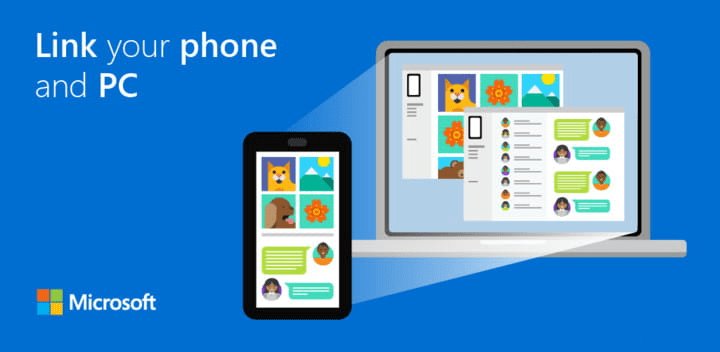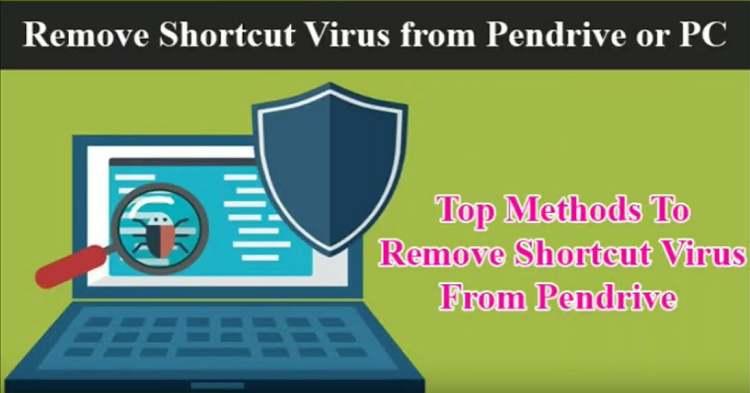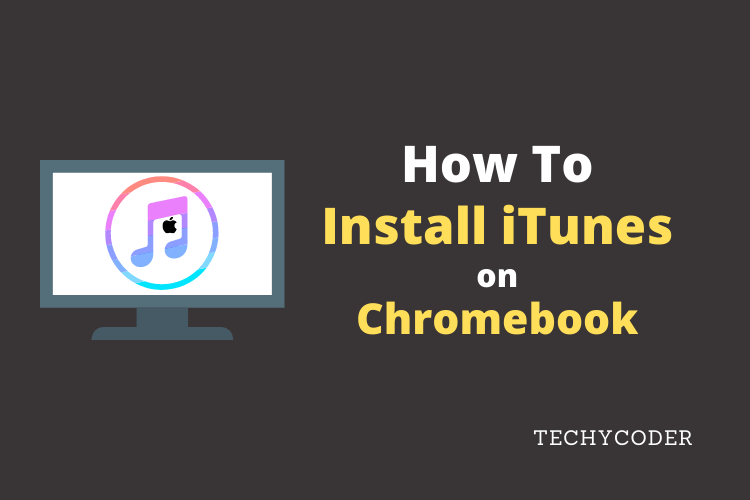Among the other popular social media networks in 2022, Instagram remains one of the best platforms for sharing stories, posts online. It offers a much cleaner UI than its Parent company, Facebook as well as its rivals Snapchat or TikTok. Instagram launched a new feature that offers Snapchat-like features like Instagram Stories.
If you are someone looking to screenshot Instagram story, here’s what you need to know before doing so. There are some social media platforms like Snapchat that immediately tell users when you screenshot their stories. But Instagram has different rules.
However, Facebook-owned Instagram has come up with new features that restrict users by limiting the number of likes, and even blocking abusive DMs. Read further to find out what has changed in the recent years for Instagram.
Does Instagram notify when you screenshot Instagram story?
No, Instagram doesn’t share when you screenshot Instagram story. Also, it doesn’t share when you screenshot a post. However, it does notify you when you screenshot a direct message.
The reason behind that is since, after the update in October 2018, Instagram removed the notification feature. It was found that users took screenshots by turning on airplane mode to avoid being detected by the app to send a notification.
Also, check our detailed guide on how to delete instagram account without login password here!
How to take screenshots of Instagram Story?
You can take screenshots of disappearing photos or videos using a third party app on Android and iOS. Moreover, if you are using the inbuilt screenshot tool you will have to crop or edit the instagram posts.
Here’s how you can screenshot instagram story easily:
How to Take Screenshot or Record an Instagram Story on iPhone and Android?
There are multiple steps to screen record an instagram story on iPhone or Android devices, Here’s how you can do it. The traditional way of taking screenshots of other content is by pressing the lock button and volume button simultaneously and quickly.
Take Sneaky Screenshot on iPhone
Play the story you want to screenshot. Now to take Instagram story screenshot, press the lock and volume up button simultaneously.
Also, check out our article on how to fix Instagram Says I have a message but I don’t Notification using our step-by-step guide.
Screen Record Instagram Story on iPhone
The quickest way to screen record a instagram account story is using an inbuilt screen recording feature on an iPhone. Here’s how you can record your iPhone screen:
- Go to the Instagram account you want to record.
- Access Control center by swiping down from the top right corner.
- Tap on the Screen record icon (A 3-second countdown will start)
- Once the countdown ends, open the Instagram story you want to record.
- Finally, tap on the red button on the top left to stop screen recording.
Take Screenshot of Instagram Status on Android
Open the Story and press and hold down the power button and volume down button to take screenshot of an Instagram story.
Screen Record Instagram Story on Android device
The steps for recording Instagram story is quite the same, here is how you can screenshot/ record instagram story on an android device:
- Open the Instagram account.
- Swipe down twice from the top of the screen and look for the screen record button.
- Now, select the desired option and click on the Start button.
- Once done, swipe down again and Tap on the Stop Recording button.
Using a Third Party Method to Record an Instagram Story
There are certain third-party apps that you can use to save stories on instagram in 2022. I’ve listed down a few best third-party apps that you can use to avoid being detected.
Using Third-Party App for Android
There’s an app called Story Saver for Instagram for Android, login via your Instagram id and you’re good to go. This app is completely free but it comes with ads.
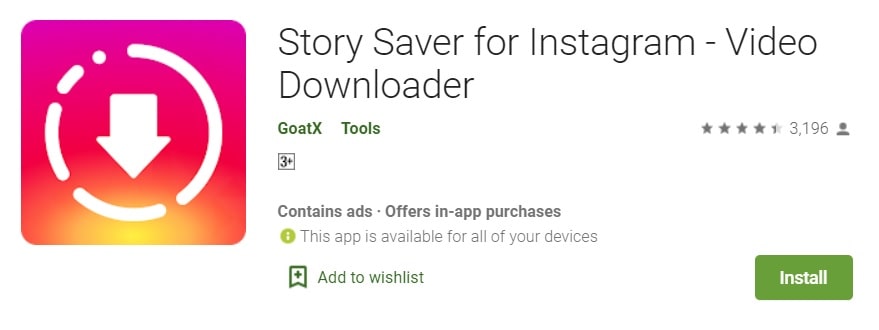
Using Third-Party App for iOS
If you are an iPhone user you need not to worry, there’s an app for iOS too. It works similarly like the one for android but has some unique features like reposting and screenshotting too.
Where are screenshots saved on your phone?
Now that you have taken a screenshot, you must be wondering where the screenshot has been saved. You can find the saved screenshot instagram story or posts here:
On an Android
- On an Android device, you can find it in the gallery.
- You can find it in the DCIM > Screenshots folder.
On iOS
- On iOS, you can find saved screenshots in the Photos.
- You can find it in Albums > Screenshots.
Have you faced a problem with Instagram Feed not refreshing, here’s a quick guide on how to fix couldn’t refresh Instagram feed error.
ScreenShot Instagram Story FAQs
Can you see if someone screenshots your Instagram Story 2022?
No Instagram won’t notify you when you take screenshot of an Instagram story. Moreover, if someone else takes screenshots of your Instagram story you won’t be notified.
How do you check who has Screenshotted your Instagram story?
Go to your own stories and then click on people who have viewed them. Now, look for a star symbol next to the profile photo. If you see it that means the user has taken a screenshot.