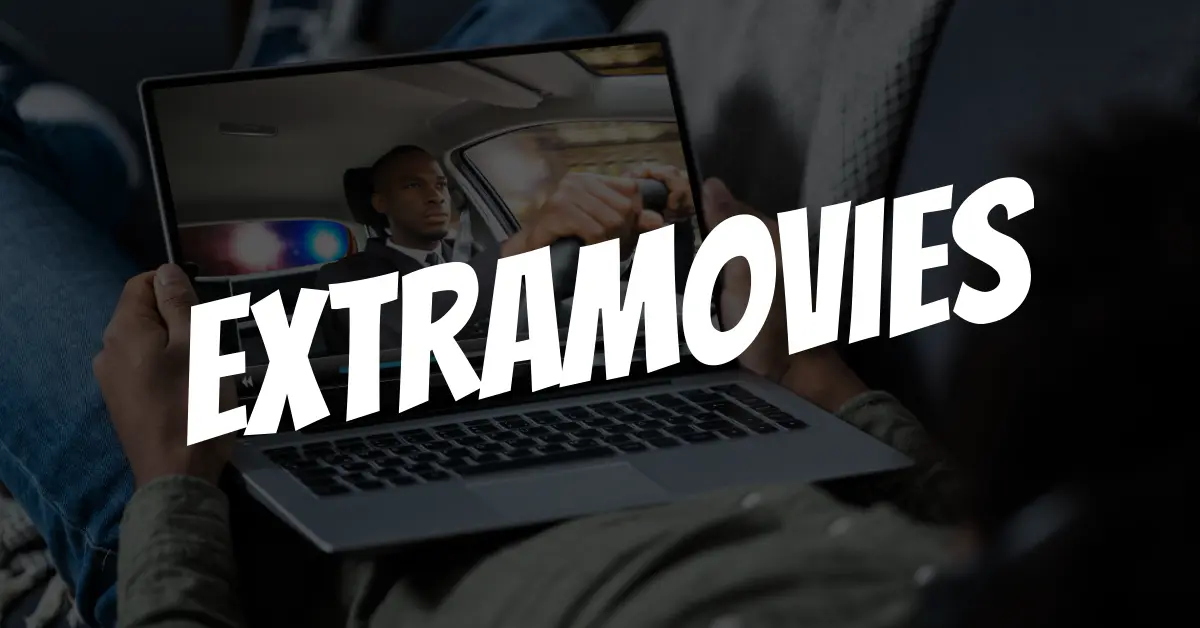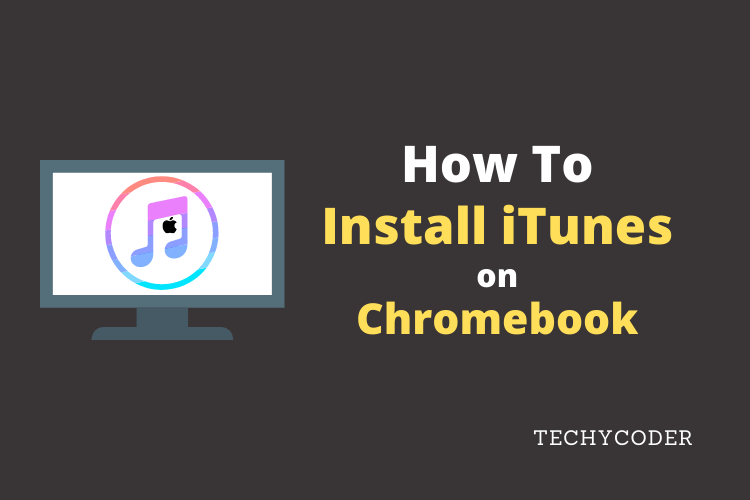If you want to know How to delete Instagram account permanently without login details in 2022. Some of you might don’t know how to delete or disable the Instagram account page after you have created it.
Formerly known as Burbn, now changed to Instagram, you’ll be surprised to see how this app is the 4th most used nowadays. Several reports also claimed Instagram even surpassed most used platforms like TikTok, Twitter, Snapchat, YouTube, and yeah Facebook messenger in monthly downloading terms.
Here, I’ll help you with how to delete your Instagram account permanently in 2022.
How to Delete an Instagram Account Permanently:
Now the thing is, there is no such trick that is going to allow you to disable instagram account ASAP. Your best option is to remember the email address that you used to create this account.
Delete An Instagram Account Without Login Permanently:
There are 2 different ways that you can follow to delete your old Instagram account without Login.

Recover Your Lost Instagram Password and Delete it
Now, if you already have your phone number which was used in creating this social media account, chances are this step will quickly help you deactivate your instagram account.
- Launch a web browser (Google Chrome or Safari whatever you prefer), click on this link to directly go to the login screen.
- Now, enter your username and password. If you don’t remember the password, you can randomly guess your password.
- You will get an error message as the password you entered was incorrect. Click on “Forgot Password”.
- Here now you will be asked to enter your email address, username, or mobile phone number.
- Once you do that, you will receive an SMS from Instagram, copy and paste the code received via the SMS.
Finally, you can now change your password and make sure you note down your current password.
Deactivating your account
Now, as soon as you get access to your Instagram account using the above steps. First you are gonna do is:
- Login to your account using your username and current password on Instagram.
- Click on this link to directly go to the account deletion page.
- Here, you will be asked why you want to delete or deactivate your instagram account.
- Type in the reason.
- Now, click or tap Delete to permanently disable your account.
- Now, confirm your account again by entering your password.
Once you have requested your account deletion, it will take 30 days to permanently delete your information, meanwhile your account will be temporarily disabled. And no one can access your instagram account.
However, do check out our article on how to delete all instagram post, if you are only interested in deleting your images/ reels.
How to Delete Instagram Account Without Login Using Mobile?
This is the alternate option if you are not able to reset your instagram password.
- Go to Delete Your Account page from a mobile browser.
- Next to Why are you deleting your account? Tap on the dropdown menu and enter your current password.
- You are only allowed to delete your account permanently when you choose the reasons.
- Once done tap on Permanently Delete my Account.
So, that’s the way you can permanently delete an Instagram account without logging quickly. Do tell us in the comment section whether the aforementioned steps worked for you or not, did you have any trouble following the steps on how to delete Instagram Account. Also, check out our in-depth instgram account customziation guide here!
FAQs
How long does it take for Instagram to delete an inactive account?
Account deletion can take up to 90 days to complete. However, copies of user data are stored in the backup to recover in a time of data loss, software error, and such disaster.
Can I reactivate my deleted Instagram account after 1 year?
No, you can’t actually reactivate your Insta account. However, if you have a valid email address registered with your instagram account then it might help.