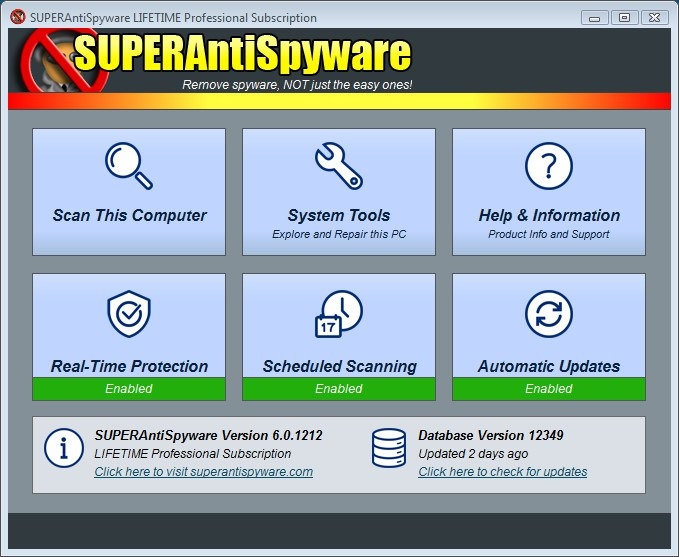Video creation has come a long way from the days of film splicing and tape cutting. Modern digital video makers and editors have transformed the process into something that can be achieved with just a few clicks.
In today’s online landscape, visual content, particularly photos and videos, reign supreme. The influence of videos is undeniable, with platforms like YouTube garnering millions of views per minute. Instagram continues to be a hub for sharing visual stories, with over thousands of photos and videos uploaded daily.
The surge in video consumption is even more evident on mobile devices. Thanks to high-speed internet and widespread 4G connectivity, videos can be enjoyed anywhere and at any time. Moreover, these same devices are equipped to capture videos in stunning high definition.
5 Best Online Video Makers 2023
The significance of video creation and editing has never been greater. Whether for personal expression or professional endeavors, the process that was once daunting has been simplified to the point where all it takes is uploading raw footage and making a few clicks. Here are five of the best online video makers for 2023, accessible directly from Chrome, Firefox, or Safari.
FlexClip
The first option to simplify your online video-making and editing task is FlexClip, which is considered one of the easiest-to-use video makers in the world. Its free plan allows you to work in high definition, automatically publish on YouTube, and edit the number of videos you want. To make things easy, it has templates that customize the video’s style according to its purpose.
In the videos, you can include text messages, music, videos, photographs … On the way between the video editor and the creator of interactive presentations, FlexClip will give you a hand no matter how many doubts you have.
Also, know the steps here on how to cast YouTube videos to TV in detail!
InVideo
InVideo is an online video maker with over a million users in 190+ countries that helps you create and edit professional and high-quality videos in minutes even if you haven’t created one before. It can easily be accessed through a desktop or mobile browser and serves beginners and professionals as well.
Whether you’re looking for YouTube intros, business presentations, or a music video, Invideo is a super intuitive video creation platform and a must-have tool for anyone looking to edit their videos in a professional way.
By uploading your raw video footage to it, you can create professional-looking videos online with the help of pre-configured templates with no watermarks. It is one of the most comprehensive video creation platforms to create video ads, promo videos, social media videos, and more.
Clipchamp
With Clipchamp, you cover two needs: on the one hand, change the format of the video you want to edit, and on the other, perform simple tasks such as removing edges, rotating the video, cutting and deleting fragments, etc.
The free version of Clipchamp allows you to work with up to 5 videos per month at 1080p, a resolution more than adequate for current standards.
Clipchamp also has the possibility of recording video from your webcam, with a maximum of 5 minutes in the case of the free version. In both cases, you will have to register for free.
Youtube
For those focused on sharing videos on YouTube, the YouTube Video Editor remains a valuable online tool. It offers both basic and advanced editing tools, enabling users to trim, delete fragments, add audio and music, and incorporate effects and transitions. This platform enhances the video editing experience, especially for YouTube content creators.
Canva
You will be empowered to design with Canva by generating your video content using its straightforward video editor to make it more beautiful and appealing. Canva is well-known for its thousands of downloadable templates for any ideas you have, any format you require, and whatever platform you intend to publish on. Canva video editor is also accessible via browser (for online editing), desktop download (for offline editing), and mobile (iOS and Android).
Stupeflix
To achieve a practically professional video with photos, video, texts, and background music without much complication and previous experience, you may be looking for something like Stupeflix.
Its purpose is to make video editing as simple as possible. Drag and drop the elements to include in the video, and that’s it. To make things easier, it offers up to 16 themes that preset the style of the video according to the purpose of the video.
Otherwise, Stuplefix is free, offers a secure connection when uploading and editing, and supports up to 20 minutes of free video.
Promo
Promo is an online video maker that helps to create any type of video content easily. Promo aims to help businesses to have an effective tool to improve brand awareness, widen their reach, and promote what they offer. Promo has many features that you can try such as making video ads, Facebook ads, product videos, social media videos, and much more. With Promo you don’t need to be an expert in video making, it has 4,000+ ready-to-use templates that you can choose from and it fits all types of content. Promo also has access to Getty Images and iStock’s premium photos which you can also use to make your video content more engaging. You can also personalize your creation by adding some text, a business logo, and more.
Conclusion
Whatever type of your website is, you need to create videos if you want to be competitive in the market today. Suppose you have never recorded a video for your site or do not know how to edit it. Do not worry; you will not have to spend a fortune to buy the licenses of some of the most popular programs, and you will not have to spend much time learning how to use that complicated software. You can use the video makers we listed above and achieve your video marketing goals. If you have any other tools that you want to share with us, comments are welcomed below.