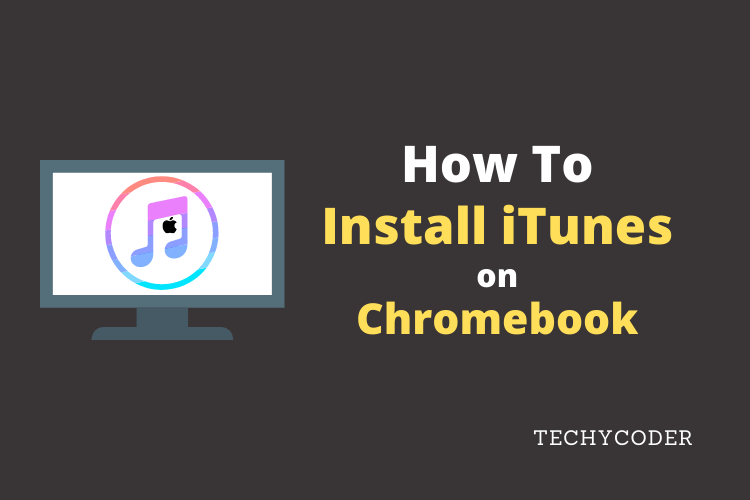Install Multiple Linux Distros on one USB
The main advantages of multiple Linux distros are that you can run them via live USB without having to install the OS on your machine. However, for some reason, you require to have bootable media for a lot of Linux distributions, you’ll probably think about getting several different USB drives for each one of them. Well, fortunately, you don’t need a lot of different USB flash drives for each Linux distro you want to run. So, if you’re going to boot into multiple Live Linux based operating systems through the same bootable USB, here is the trick how you can create a multiboot USB:
Use YUMI to Install Multiple Distros on one USB
If you ever wanted to have multiple Linux operating systems installed on a single USB drive, all ready to be booted whenever you wish, you can use an app called YUMI to do so. The application is only available on Windows (download), but you can use Wine to run it on a Mac or Linux system to install multiple Linux on a USB stick.
To create a multiboot USB drive using YUMI, you have to follow the steps explained below:
1. Launch the YUMI. Now, select the drive letter of your USB device you want to use as a bootable USB.
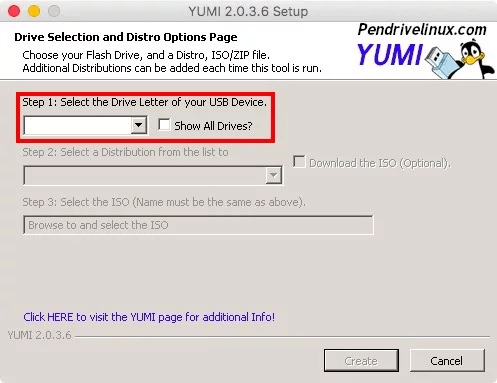
2. Next, choose the name of the distro from the given list you wish to install. Also, choose the ISO file for the Ubuntu (or the OS you are looking to install). After that, click on the “Create” button.
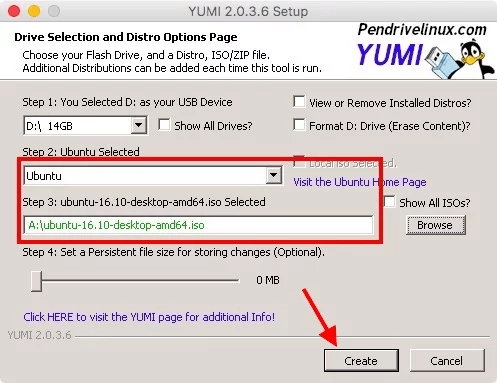
3. The application will then install the required components on the USB drive. Once done, you will get a pop-up window asking if you want to install more of the distros. Click on “Yes.”
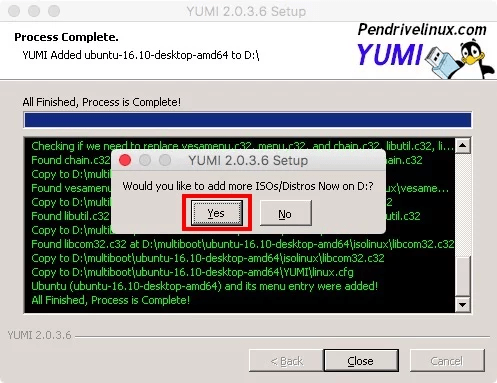
4. Then, you’ll be moved to a new screen on the app. Just select the name of the Linux distros OS you want to install (I’m using Elementary OS). Also, choose the ISO file for the distros you want to install on your system.

5. Once the process is done, the app will ask you if you’re going to install multiple Linux distros. You can continue adding as many distros your USB drive will support. However, we’ll add only two distros for the tutorial, and you can install more Linux download Operating System on to the USB drive.
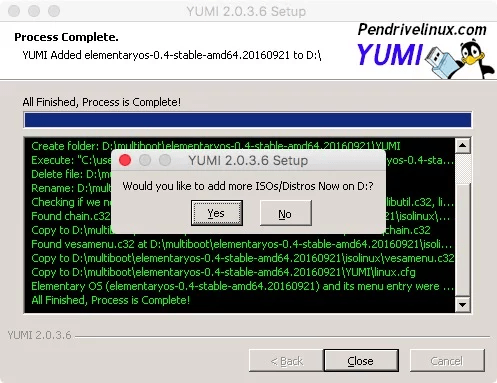
Now, you have got a bootable USB drive that can be used to live boot into any of the operating systems you installed on your USB. If you want to boot into the Linux distros of your choice, you installed on your USB drive, restart your system and use the USB drive as the bootable media. The process for doing the next step varies depending on the make of your laptop. If you’re using a MacBook, you can check out our guide for doing the same.
Running YUMI on macOS Sierra with the Wine (Linux Download)
If you want to use YUMI on your Mac, like I am, you can follow the steps below to get it up and to run in no time, how many Linux distros can I install with yumi.
1. Download Wine-Staging from the official website. This website will let you download a .pkg file on your Mac, that you can run to install Wine Staging on your Mac.

2. Once you have installed Wine, right-click on the YUMI.exe file. Head over to “Open with” and select the “Wine Staging” from the menu.
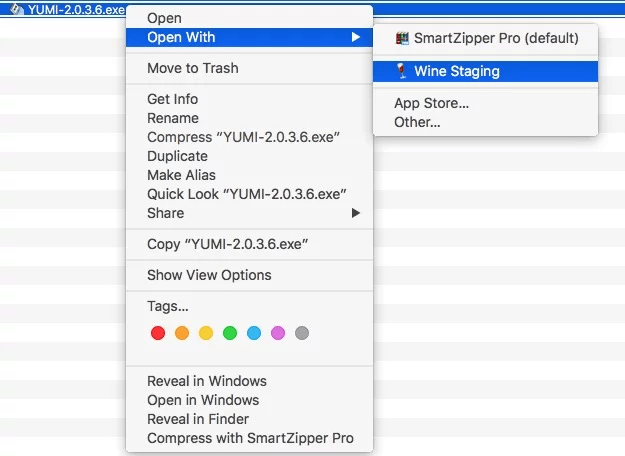
3. YUMI will immediately launch on your MacBook, and then you can now follow the steps given in the previous section of the article to install multiple Linux distros on your USB thumb drive.
You can use the above method to use YUMI on your Mac to install multiple Linux on a USB drive I haven’t tried it on Linux distro, though, but the process of running YUMI on Linux distro using Wine should be similar to running YUMI on a Mac.
Easily Create Multiboot Linux distros USB with YUMI
Now, you know how you can install multi distro live USB thumb drive and boot into any one of distro’s, meanwhile, feel free to use YUMI to install as many Linux distros on your USB drive. However, be careful, you allow each of the operating systems at least 4 to 5GB of space on the USB thumb drive, to ensure that the distros can run smoothly.
So, have you ever wanted to multiboot multiple OS on one USB and install multiple Linux bootable distros? How did you manage to do it? Also, if you did with other methods to install multiple distros on one USB with many Linux download, operating systems, do let us know about that in the comments section below.