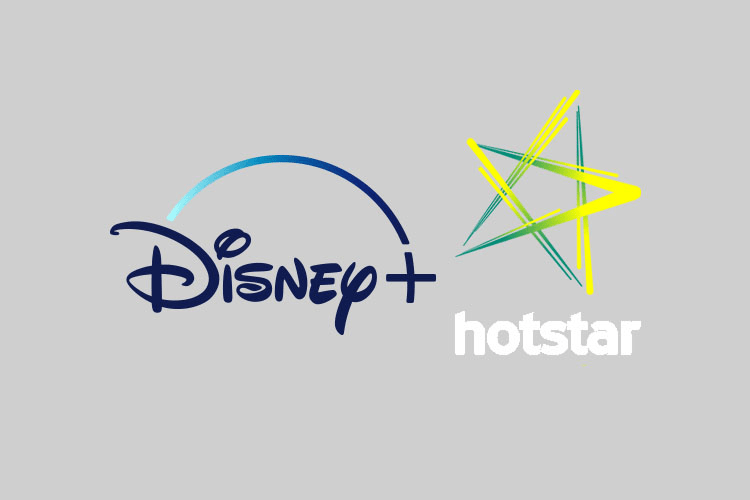Hey, are you looking for a detailed guide on how to change text color in discord? Well, we’ve also been trying different methods on how to color text in discord. So, we are going to share with you all the experiences that we have gained so far. Learn about the Discord feature that enables the stylizing of text.
So, here I’ll be covering the article on how to change text color, Bold Text, Italicize, Bold Italicized Text & Strikethrough Text in Discord, Now, let us continue with the detailed guide on how you can color text in discord below;
How to Change Text Color in Discord
So here we will be using javascript and CSS to change discord text color because Discord uses Javascript to build its User interface. And we will be tweaking a theme i.e, Solarized Dark theme, and a library that you can find highlight.js.
Although the official user interface has no support for changing text color in discord, it runs on a javascript engine that is rendered by a series of js programs like hightlight.js script. So summarizing all the text formatting and changing text color part, let us get started with the steps below:
Change Color in Discord
Now the fun part, how to make colored text in discord and enhance your discord server, here we will learn to change the text color in the discord message box. To do so, you need to create a code block of a single line. Now, use tick or backtick character (`) also known as acute, backtick, left quote. Haven’t used or heard of this character before? No worries, you can find it right below the ESC key on your keyboard.
Here, we will be creating multiple lines of code block using three backticks by pressing Enter and Space keys simultaneously to specify the syntax highlighting language.
Now, we will learn how to change text color in discord by specifying ‘Apache’ to the syntax highlighting language. For example,
```apache Enter your text here… ```
Now to change the color of text to red in Discord, enter the following command:
```diff - Discord Red Text Color! ```
For Green Text in Discord:
```bash "Dark Green Text Color" ```
Use the command below to make blue text in Discord in the message:
```ini Blue Text Color in Discord ```
So, this is how to make colored text in discord using few simple lines of codes. Now you know how to change text color in Discord, do try out this simple trick and amaze your friends on discord. However, there are Other Text Customization Options that you can try like formatting text in bold, italics, Bold Italicized, and strikethrough.
How to Bold Text in Discord
Now to make your text bold, simply add two asterisks (*) in beginning and at the end of the text.
The asterisk can be added by pressing SHIFT+8 on your keyboard. Use the code below to make text bold in discord.
Here’s an example of **bolded text**
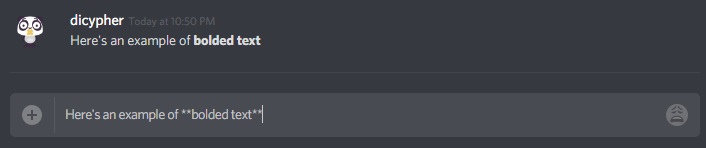
How to Italicize Text (Make Text ITALICS)
Now, to make text appear in slanted or italics form, you need to use an asterisk again, but this only one asterisk will do the work.
For italics, we would only use one single asterisk: *italicized text*
Here’s an example of *italicized text*

How to Bold + Italicized Text in Discord
You already know, how to create bold and italics text in discord using the markdown, now for creating both bold + italics text you have to use three asterisks as show below.
Here’s an example of ***bold italicized text***
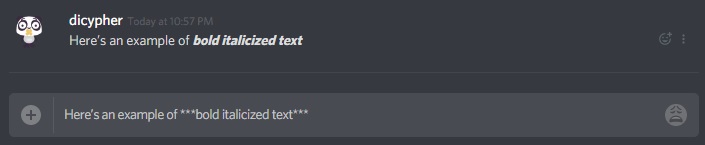
How to Strikethrough on Discord
For adding a strikethrough text you need to use two tildes (~) keys that can be entered by pressing the Shift + ` key simultaneously.
Here’s an example of ~~crossed out~~ text

So, this how to change text color in discord. Thank you for taking the time to read this detailed guide on How to Change Text Color in Discord. You can also check this official markdown guide on how to use it as an advanced markdown user. If you have any doubts regarding the aforementioned steps do not hesitate to contacts us via the comment section down below:
FAQs
[sc_fs_multi_faq headline-0=”h2″ question-0=”How do you change colors in discord?” answer-0=”The only way you can change colors in discord is by using the markdown command that you can find in the article above.” image-0=”” headline-1=”h2″ question-1=”How do you make text red on discord?” answer-1=”Put your text in place of enter your text here “`diff Enter your text here! “` and your text will change color in the discord message box.” image-1=”” headline-2=”h2″ question-2=”Can you change text color in discord?” answer-2=”Yes, you can change text color in discord by using the markdown command. However, there are some limitations when using in Discord.” image-2=”” headline-3=”h2″ question-3=”How do I change the font in discord chat?” answer-3=”Discord by default doesn’t allow you to change font size and color, but you can use this simple trick ‘markdown’ to change it, read the detailed guide here!” image-3=”” count=”4″ html=”true” css_class=””]