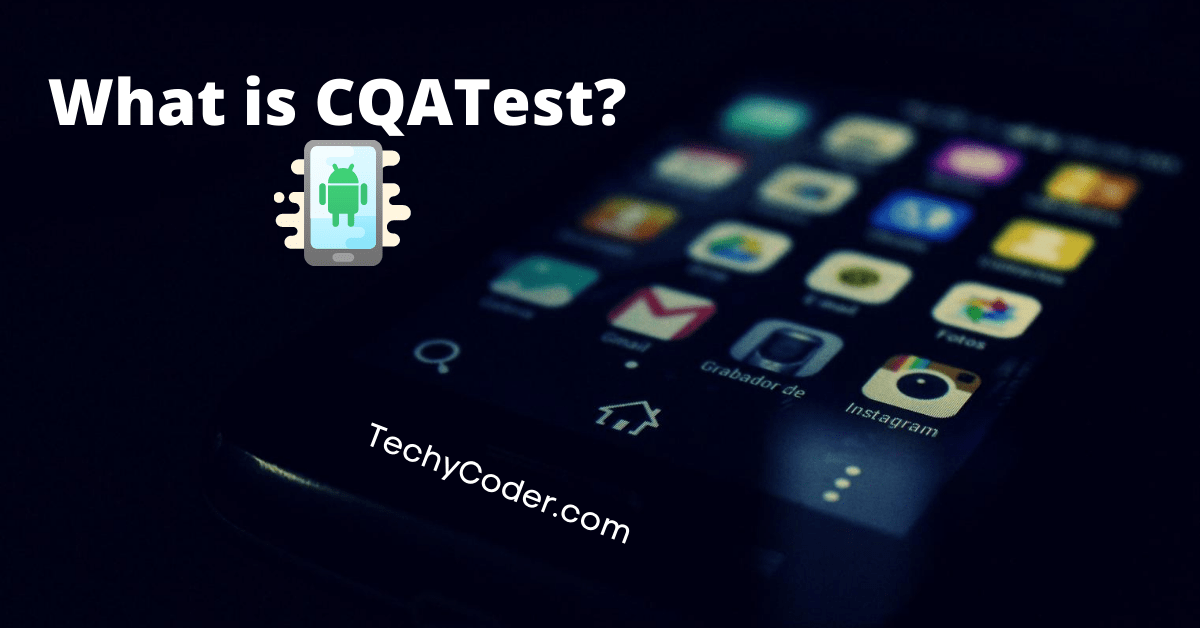In this article, we will be highlighting some basics point on how Google’s Keyboard (GBoard) update came with a new bug allegedly named Gboard Update bug. This GBoard’s bug locked out users from android phone.
Gboard Update Bug
Google’s Gboard is probably the best keyboard on Android devices. It includes several features and works well. However, a recent update appears to be crashing Gboard UI on Android for some users even locking them out from their device.
The Gboard, this new bug came with the latest update via the Google PlayStore on 17 December. The application repeatedly kept crashing and hence made it impossible for some users to log into their Android phones. Also, check the 100 best gboard themes for your android smartphone.

Fortunately, Google has now addressed this bug issue on its Android Help Forum. “We’re aware of a bug that came with a recent update to Gboard users on Android 7.1 and caused the keyboard to crash for some users. A fix for this bug issue has been rolled out for most of the people.”
For those who can unlock their devices, there is a simple fix for Gboard update bug.
Fix Gboard Update Bug
Head over to Settings, then tap on Apps and Gboard and finally Clear Data and Cache. This method will somehow fix the bug. However, Clearing the data and cache will clear all the saved words from Dictionary shortcuts that you have previously saved. Of course, it is more important for your smartphone to have a smooth-functioning Gboard.
Sadly, if you are not able to unlock your phones, the only solution i have for you is to connect your devices to a physical keyboard and unlock your phone. And then you can perform a factory reset, or you can use these four best alternatives for Gboard for your device.
Otherwise, if you have automatic app updates enabled on the play store then worry not. Google has found the issue, and new Gboard update with the bug fixed has already started rolling out. Google’s Gboard will be updated to the latest version automatically. So this was how you can easily Fix problems with Gboard on android devices easily.