Tethering means the transfer or sharing of data (internet) with other devices it could be wireless (Bluetooth) or via USB cable. Several applications help you in doing that, those apps are known as tethering apps. Here’s a compilation of the Best Android tethering apps available for use on your Android smartphones.
Here is a list of the Best Android Tethering apps that you can use for your Android and the best part is that these apps don’t require you to root your phones.
3 Best Android Tethering Apps
There are a lot of best and free tethering apps for Android (free hotspot apps for Android) that you can use for your smartphone to share the internet.
1. Pdanet+

PadNet+ stands out as the most popular tethering app on Google Play, boasting the highest number of downloads. PdaNet+ works on all Android phones without having you root your device.
Just a heads up, dealing with some carriers like Sprint and AT&T can be a bit tricky when it comes to installing the Pdanet+ app onto your device. the developers suggest going old-school – download the APK file straight from the source, skipping the Play Store.
Quick Tip: This trick works like a charm if your carrier doesn’t allow you to share your current plan via tethering.
When you open PadNet+. You will be asked to Add HotSpot’s name and password and this can be changed later.
2. NetShare

NetShare is your ticket to extended Wi-Fi and a free hotspot. This nifty tethering app lets you effortlessly turn your Android smartphone into a Wi-Fi hotspot, eliminating the need for extra internet charges. Compatible with Android 6 and above.
Using NetShare is a piece of cake – just create a hotspot and enjoy. Perfect for weak signals, it works seamlessly as a WiFi repeater. And the best part? It uses VPN to provide full internet access to connected devices. Stay connected without the hassle! 🌐
3. Free USB tethering
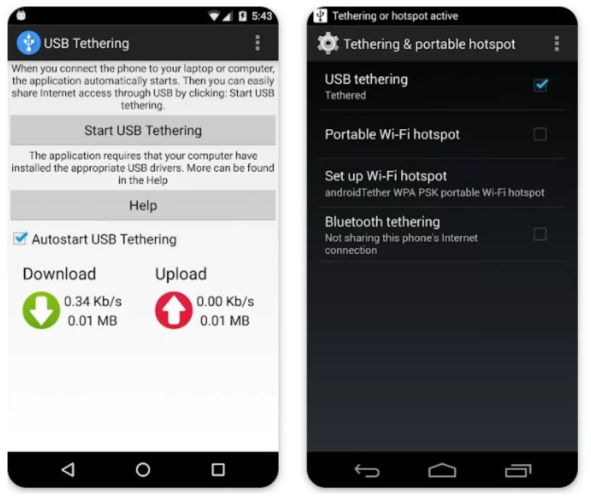
This USB Tethering app is specifically designed to enable internet tethering between an Android device and a Windows computer. It is as simple as just connecting your Android device via a USB cable and enabling USB tethering.
For those in search of an uncomplicated solution for USB tethering between your Android device and computer, consider giving USB Tethering a go.
Conclusion
In this article, I have mentioned some of the best Android tethering apps available in the market. Every app works differently, so see proper dedicated tutorials before using these apps. I hope this article helped you in selecting the best Android tethering apps without having to root your phone.
FAQs
What are tethering apps?
Tethering apps are those apps that help you to convert your smartphone into a portable modem. In simple words, with the help of tethering apps, any other device can link or connect to your device for an internet connection.
Do all Android phones have tethering?
Yes, nowadays most Android phones can share mobile data via Wi-Fi, Bluetooth, or USB cable.
Are iPhone tethering apps safe?
Yes, most tethering apps are safe to use. But, there might be some apps that are not that safe, so, before using any tethering app check its reviews.







