gesturePlus app customization
If you aren’t a fan of the limited gesture functionality of the Android 10 gesture system, now, you won’t have to worry; There’s a simple tweak which you can do to get more gesture options. This new app named gesturePlus available on PlayStore has got all the things baked in for your Android 10 devices.
Though several users prefer these new gesture features, others do not. However, if you are one of the latter group, then we have some good news for you. Thanks to the developer team that brought this Bixby button remapper application (called Bixby Button Remapper).
With gesturePlus, you get extra app customization options that you may have wanted in the Android 10 gesture system. And, you can gesture control android phones easily, the app lets you customize a variety of gesture options when you press/ long-press the navigation bar. By default, it is set to go back when you tap on it. Moreover, you can also define single and long-press separately from the lock screen itself.
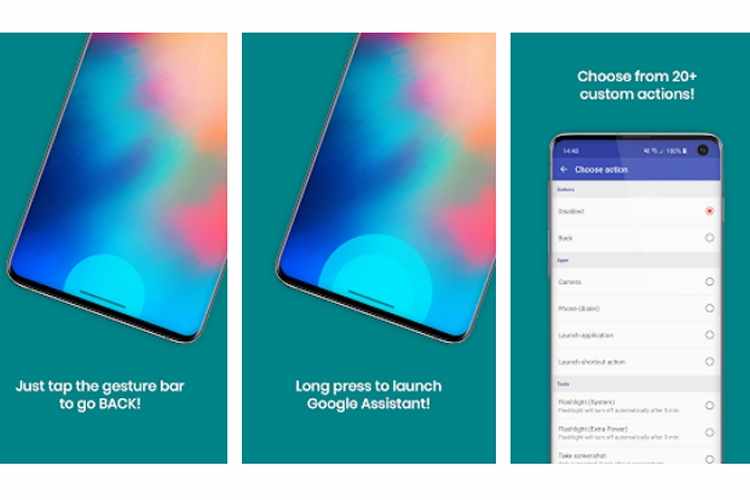
See Also: Android 10 Launchers you should try
The android app gesturePlus gives the flexibility to choose from the gesture option, just like Android 10 gestures. You can also set Google Assistant shortcut if you tap on the navigation bar. Although, the free version of gesturePlus allows single press actions for the navigation gestures.
And that’s not the end; the pro version costs Rs. 150 and unlocks several android 10 gestures features. You will also have an option to get vibration feedback whenever the long-press gesture is triggered. And you can also toggle gesture sensitivity and long-press durations.
Enable Android 10 Gestures
To enable gesture control android device. You must have the following things. If you have a Samsung phone, you can disable the default back navigation gestures right away with the ADB commands given below.
adb shell pm grant com.jamworks.besturenavigation android.permission.WRITE_SECURE_SETTINGS
Related Post: Uninstall OEM Bloatware Without Root using ADB commands
Check out the app from the PlayStore from the link given below and let us know if you found this article helpful in the comments.
Download gesturePlus – Gesture Navigation Tuner!


![Apps to listen Music Without WiFi We are in a time where we like to enjoy music without WiFi whenever we want without using data. We might also prefer to listen to the latest music releases that make us feel good or a song that takes us back to that special place we loved. Well, it is now possible to listen to your favorite music without a WiFi or data connection. Here is the list of 6 best free music streaming apps that enable you to listen to music without a wifi connection. 6 Best Apps to Listen to Music Without WiFi [2020] Google Play Music Nowadays, many android devices come with Google Play Music pre-installed in android devices. Google Play Music app comes with a music library. It is correctly categorized into different-different playlists, albums, artists, and access to your favorite songs, and albums get very simple and efficient. Note - Along with some pre-installed app; it also comes with different bloatware that eats up lots of spaces; you can now uninstall bloatware app by following this guide. Spotify Spotify is one of the most significant and trending music streaming services after Google Play Music that delivers an excellent catalog of tracks that you can listen to. Spotify uses users listening habits to suggest new music, playlists, and even radio platforms that you can listen to. Moreover, it is linked with social media, and you also have an option to listen to music offline. This music without WiFi features comes with a premium account that enables you to save music offline and listen to it without the need for Wifi. Deezer If you crave your favorite songs or favorite playlists and want to keep up-to-date with the latest music trends, Deezer is here for you. In Deezer, you can create your very own music playlists and then customize and personalize it according to your preference. Moreover, Deezer apps that play songs without wifi and help you save money and download free music without wifi. Apple Music Apple Music has tried its best to keep up with the big players like Google Play Music and Spotify, and it has done pretty well. You can also use Apple Music apps to use without wifi, and you can access this vast list of albums, tracks, and playlists to ensure you have a variety of music present on your device. You can access free music download without wifi using the apple music premium feature and hearing music without wifi. Sound Cloud Music and Audio After Apple Music, Spotify, and Google Music - Sound Cloud Music and Audio is the best offline free music apps without wifi or data for android users. It provides a huge collection of playlists from around the world. Just like other apps that offer music without internet or wifi. Apart from all that also suggests based on the music listening habits of users. You can also share your favorite music (playlists) with your friends on social media. Napster Many people might call this the original internet music provider in the early 2000's. It delivers an impressive number and quality music with no ads and songs without wifi. It got a great UI and is certainly perfect for all ages music lovers. Moreover, you can also listen to music without the internet. Conclusion There's something for everyone when it comes to music. Here's a quick tip for you if you go for Apple Music, press and hold down and song or playlist you wish to download on your phone. A popup will appear asking if you want to download and listen to music without an internet connection, music without wifi](https://techycoder.com/wp-content/uploads/2020/11/Apps-to-listen-Music-Without-WiFi.png)

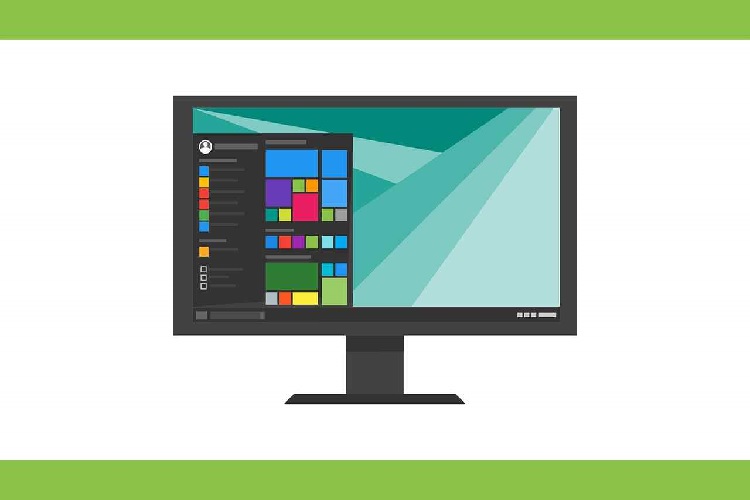


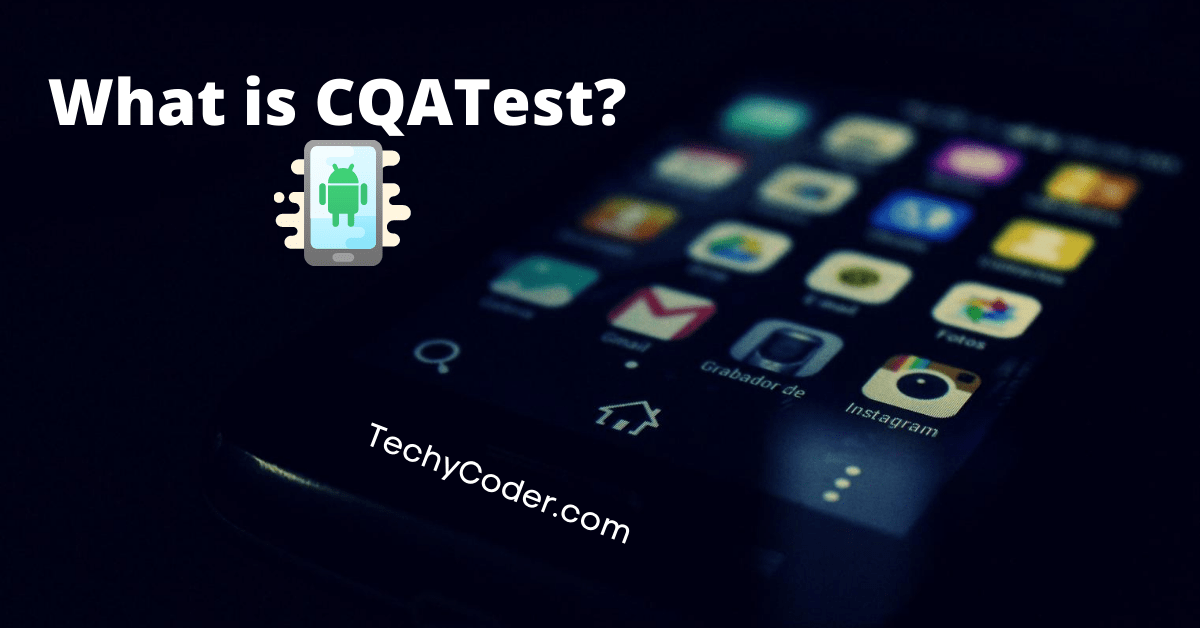
good work