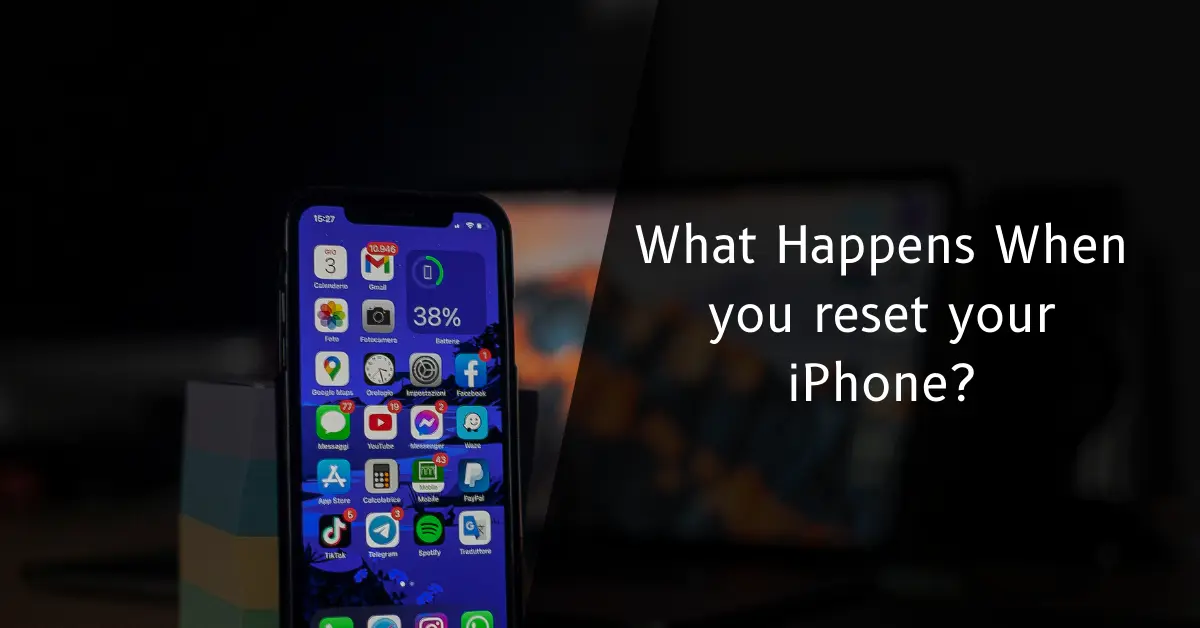There are times when your iPhone might run into certain unexplained issues, and the best way to fix is to reset your iPhone. It is not difficult to factory reset your iPhone and today in this article, you will get to know what happens when you reset your iPhone to factory settings.
Moreover, also talk about the easiest and safest way to hard reset an iPhone and what will resetting my iPhone do, will it damage or harm your device? So, Take a Look:
What Happens When You Reset Your iPhone?
When you perform a factory reset on an iPhone, it deletes all your settings and data, and it simply reverts your phone to its original state. This factory reset deletes your contacts, device settings, saved photos, and everything present.
This process is usually used when you’re planning to buy a new phone and trade your old device to clear everything from it or if you faced major issues that other solutions can’t fix.
How to properly reset your iPhone is what we’re going to cover in this guide.
How to reset factory settings on your iPhone?
There are two different ways that you can use to reset an iPhone to its factory settings. Take a Look:
Use iPhone’s Reset Option
Before resetting your iPhone, make a complete backup of your phone, you can use the best iPhone backup software to quickly do the hard parts for you.
- You can either backup your data on iCloud or on your mac, however, if you are using windows, you can use iTunes to easily backup all your data.
- Open the Settings app on your iPhone, and navigate to General.

- Tap on Transfer or Reset iPhone

- Now, Tap on Erase All Content and Settings

- Here, you’ll be presented with the information that will be deleted. Tap on the Continue button to proceed

- Finally, enter your passcode to continue and tap on Erase iPhone button.
Note: Resetting your iPhone removes all files and settings from your device, so this is what happens when you reset your iPhone.
Reset iPhone using Computer
Again, before you proceed with the steps below, I would recommend taking a complete backup of your iPhone.
- Connect your iPhone to your PC.
- You might see a popup asking you to trust the computer (Allow it).
- Hit Command + N to open Finder (for mac) or launch iTunes if you are using a windows computer.
- You will find your iPhone listed on the sidebar.
- Click on Restore iPhone… button (blue color).
- Click on Restore button to confirm and continue.
- Wait for the process to complete.
When you reset an iPhone the iOS deletes all of your settings and data and resets all settings to the default state.
So, before you reset iPhone to factory settings it is recommended to take a complete backup and restore your data on your brand new iPhone. However, if you didn’t choose to backup your data, it is most likely all the data and files will be lost forever.
How to reset my iPhone without losing or deleting everything?
It is possible to reset your iPhone settings leaving your files and apps untouched, however, you might need to add cards in Apple Pay. Take a look at how to do it:
- Open Settings and tap on General

- Swipe to the bottom and tap on Transfer or Reset iPhone

- Tap on Reset

- Choose from the options below:

Note: Choose from a particular setting to Reset it to default. You can learn more about it in detail on the Apple Support document.
The process of resetting your device is very simple if you know the steps. However, take a full backup of your iPhone to stay on the safe side if something goes wrong.
FAQs
What will I lose if I reset my iPhone?
When you reset your iPhone, all the contacts, notes, reminders, and any other personal data will be lost, along with that all the apps that you have installed.
Does resetting the iPhone delete everything?
Yes, when you reset the iPhone, it will start deleting everything that is presently stored on your iPhone. Moreover, you can use the best free iPhone backup software to take a complete backup before resetting it.
Does resetting iPhone damage it?
No, resetting the iPhone does not harm or damage your iPhone’s operating system. Resetting your iPhone only restores the operating system to its default settings.
What happens when you reset network settings on iPhone?
When you reset network settings on your iPhone, all of your saved Wi-Fi, Bluetooth, and VPN settings will be set to the default. This means that all of your settings will be lost.