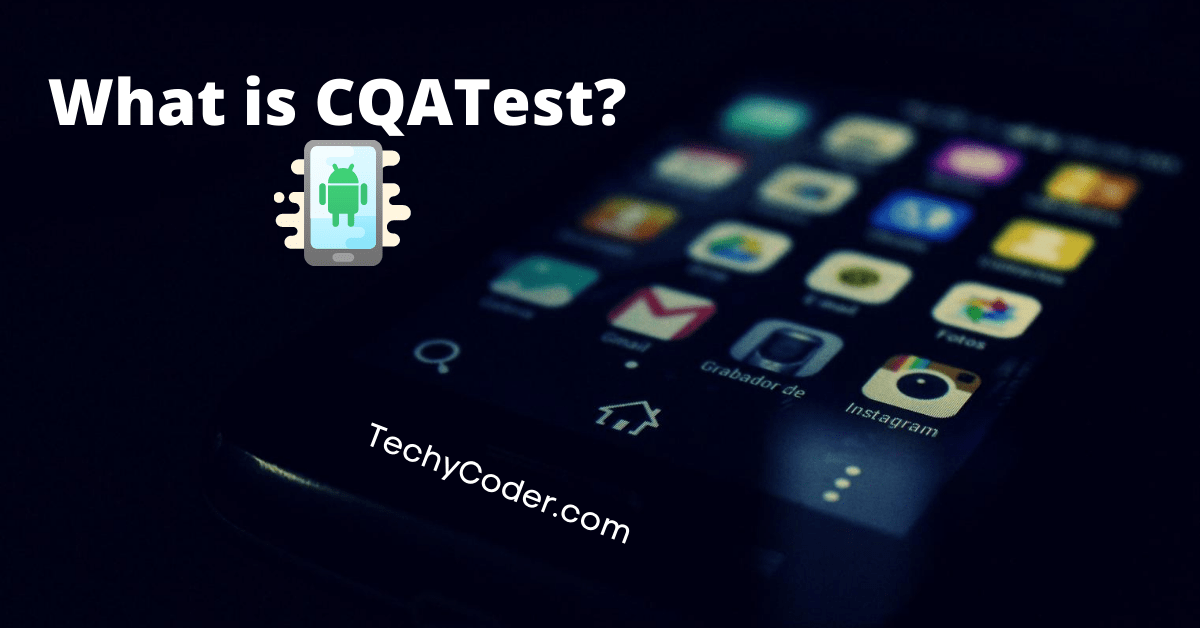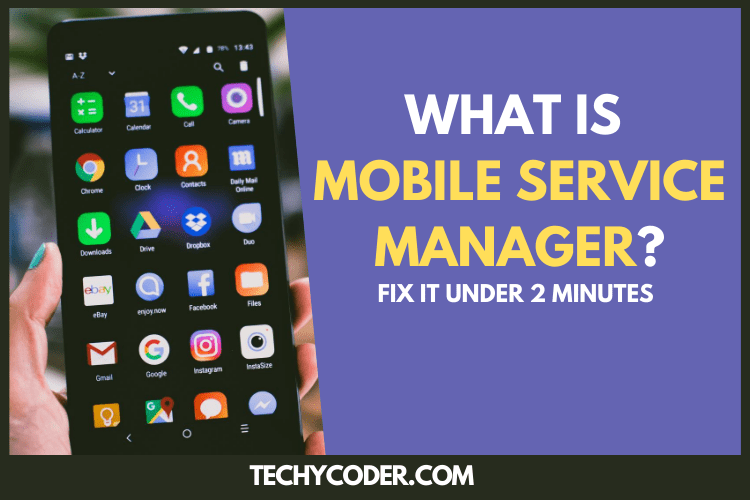Most of what you’ve heard about charging habits, camera megapixels, or incognito browsing is wrong. Tech myths spread faster than updates on social media, and while some sound convincing, they often leave users making poor decisions about their devices. Let’s set the record straight.
TL;DR
- Charging overnight won’t kill your phone battery.
- More megapixels do not equal better photos.
- Incognito mode does not make you anonymous.
- Closing apps often drains more power than leaving them running.
- Macs can get viruses, just less often.
What Are Tech Myths and Why Do They Spread
Tech myths are misconceptions about how technology works, often rooted in outdated information, marketing gimmicks, or plain misinformation. They spread easily because technology evolves quickly, and advice that was true five years ago may no longer apply today. A friend’s warning, a random blog, or even a sales pitch can turn into a “fact” people carry for years.
Why Debunking Matters
Believing tech myths can cost users money, create unnecessary fear, and lead to bad choices. For example, avoiding overnight charging could limit convenience without any real benefit, while thinking incognito mode makes you invisible online might put your privacy at risk. By clearing up these myths, we help people use their devices smarter and safer.
Common Tech Myths Debunked
Here’s a breakdown of some of the most common myths and the truth behind them:
| Myth | Truth | Why People Believe It | The Real Explanation |
|---|---|---|---|
| Charging overnight kills your battery | Modern smartphones stop charging at 100% | Old Ni-Cd batteries degraded quickly | Lithium-ion batteries use smart charging to prevent overcharging |
| More megapixels = better camera | Sensor size, software, and lens matter more | Marketing campaigns focus on megapixels | A 12MP camera with advanced processing can outperform a 64MP one |
| Incognito = full privacy | Only hides browsing history locally | The word “incognito” implies invisibility | ISPs and websites can still track your activity |
| Closing apps saves battery | Frequent reloads drain more power | People think background apps consume lots of energy | Android and iOS optimize memory management better than manual closing |
| MacBooks don’t get viruses | They’re less targeted, not immune | Apple branding reinforced this | macOS malware exists but is less widespread |
| Public Wi-Fi is safe with HTTPS | Still vulnerable to sniffing and phishing | Lock icon gives false sense of security | VPNs and caution are still required on open networks |
| Higher refresh rate always drains battery | Adaptive refresh tech balances usage | Users notice smoother performance | Modern 120Hz+ displays adjust intelligently to save battery |
Myth 1: Charging Overnight Kills Your Battery
This was true for older batteries, but not anymore. Modern smartphones use lithium-ion batteries with built-in charging management. Once the battery hits 100%, the phone stops charging and switches to running on power directly from the charger. What does hurt batteries is extreme heat or full discharge cycles, not overnight charging.
Myth 2: More Megapixels Mean Better Photos
Megapixel count affects resolution, but photo quality depends on sensor size, lens quality, and processing software. That’s why a 12MP iPhone or Pixel often takes sharper and clearer photos than a budget 48MP phone. Camera performance is more about how light is captured and processed, not just raw megapixels.
Myth 3: Incognito Mode Keeps You Anonymous
Incognito mode only prevents your device from saving history, cookies, or form data. It does not hide your activity from your internet provider, employer, or the websites you visit. If you need true privacy, tools like VPNs or Tor are necessary.
Myth 4: Closing Apps Saves Battery
Constantly closing apps forces your phone to reload them from scratch, which often uses more battery than letting them run in the background. Both Android and iOS are designed to manage background processes efficiently. Unless an app is misbehaving, it’s best to let the operating system handle it.
Myth 5: MacBooks Don’t Get Viruses
MacBooks are less targeted by malware, but they are not immune. Cybercriminals focus on Windows due to its larger user base, but macOS attacks are increasing as Macs grow in popularity. Security tools and cautious browsing are just as important for Mac users as for PC users.
Myth 6: Public Wi-Fi is Safe With HTTPS
HTTPS encrypts communication between your browser and a website, but it doesn’t protect you from all risks. Hackers on the same Wi-Fi network can still intercept traffic, launch phishing attacks, or trick you with fake hotspots. A VPN adds an extra layer of security when using public Wi-Fi.
Myth 7: Higher Refresh Rate Always Drains Battery
A 120Hz screen feels smoother, but that doesn’t automatically mean more battery drain. Adaptive refresh technology allows displays to adjust the refresh rate depending on what’s on screen. For example, your phone may drop to 60Hz when reading an article, conserving battery, and jump to 120Hz during gaming.
How Debunking Myths Helps You Use Tech Smarter
Tech myths often lead people to misuse their devices or make unnecessary sacrifices. By understanding the facts, you can:
- Charge your phone overnight without worry.
- Choose a phone camera based on performance, not megapixel count.
- Recognize that privacy requires more than just incognito mode.
- Let your phone manage apps without constantly swiping them away.
- Stay cautious about security regardless of your device or network.
By questioning myths and relying on updated, expert-backed information, you make better choices and get the most out of your technology.