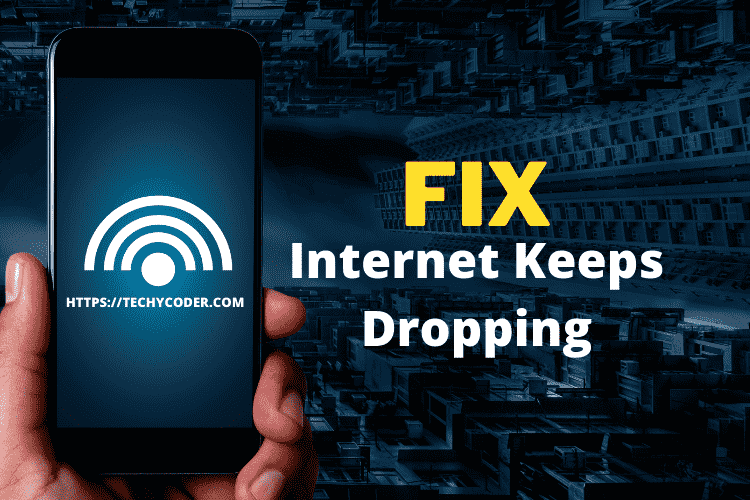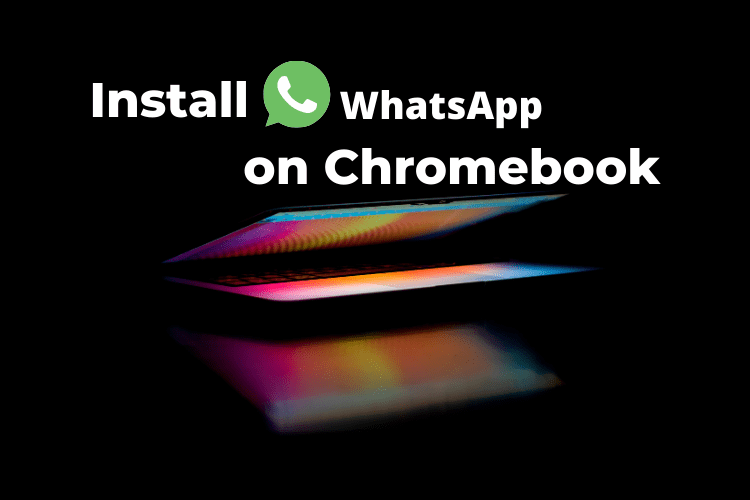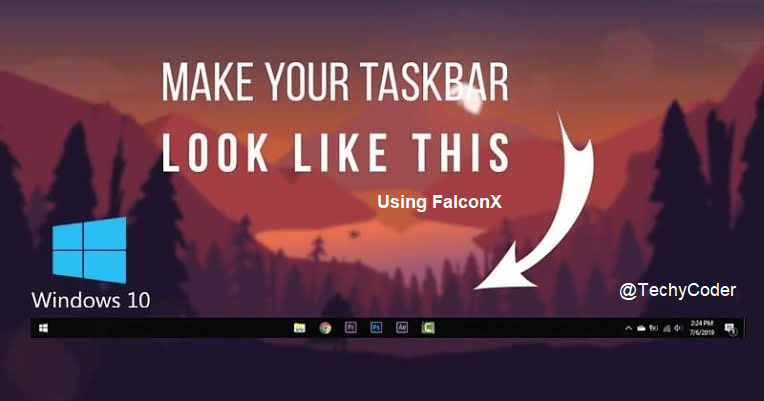Center Taskbar Icons on Windows 10
While Windows 10 allows customization to a high degree, though, it has not even tried to experiment with its core features like the Start Menu and Taskbar that just great. Both these UI elements in windows are left-aligned and have been in a corner for the last two decades. However, the macOS and Chrome OS have their app dock centered, and I feel it’s much more practical and symmetrical in its pre-installed theme. So, if you want to move the Taskbar icons to the center of your Taskbar on a windows computer, you have come to the right place.
In this article, I will show you how you can move the taskbar icons to the center with this simple app. The best part is that you won’t require messing with the core system so that you won’t break anything. With that said, let’s begin.
How to Center Taskbar Icons Windows 10 using FalconX
So, we are going to use an app called FalconX, which is developed by Chris Andriessen. It’s a fantastic app and requires no massive installation. You need to run the program, and taskbar icons will move to the center. Here are the steps, so there’s no room for confusion.
- Download the FalconX ZIP file from here, though it is available for free. If you want to support the developer for making such a more exciting program, you can do it by downloading the paid version from Microsoft Store ($1.09).
- Next, extract all files in the zip and open the folder. Then, double-click on “FalconX” to start the program. Windows might block the application, so click on “More Info” and then click on “Run Anyway.”
![]()
- All your Taskbar icons will shift to the center, and the best part is that it does not feel like a third-party installation. The animations are fresh and feel very native to the system.

- If you want to configure the app, you can find it in the system tray. You can try out different animations and also allow the app to run on startup. The FalconX app also supports multiple screens up to 3 monitors.
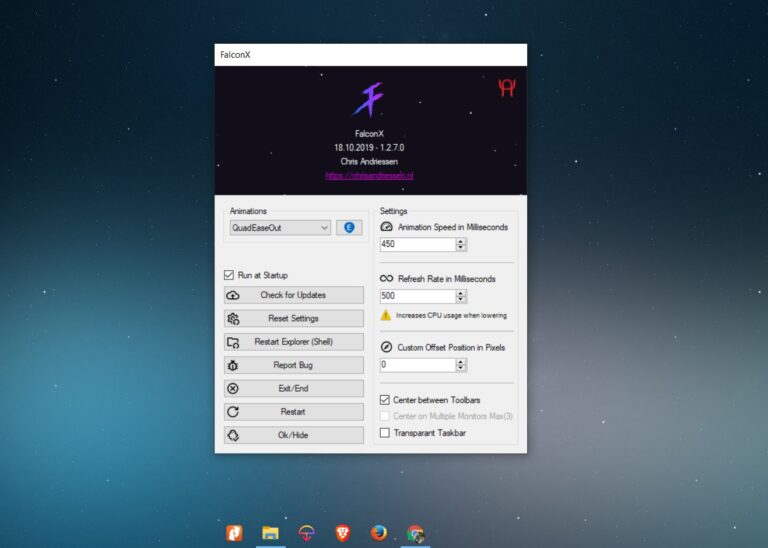
SEE ALSO: Access the New File Explorer (UWP-based) Interface on Windows 10
Center Taskbar Icons
So that was our quick short guide on how you can move the Taskbar icons to the center of the taskbar on windows. Many Windows users have been asking looking for a natural way to achieve it, but this third-party application almost feels pre-installed into the system. Not to mention, this FalconX support for 42 different animations is fabulous. That is all from us. If you found the article helpful, comment below and let us know.