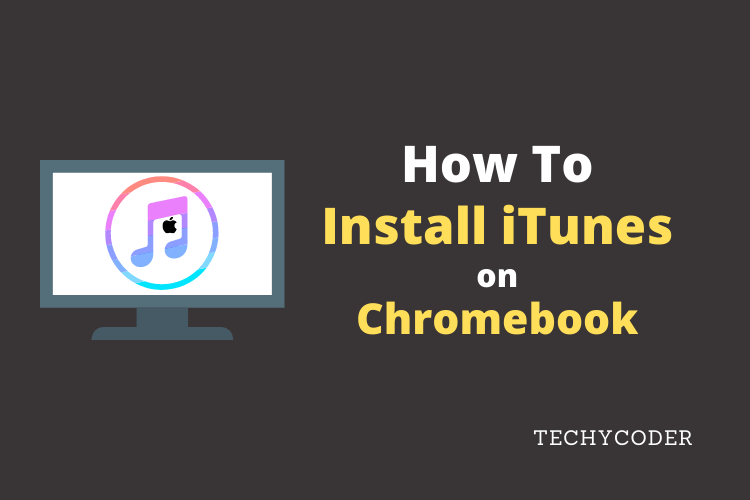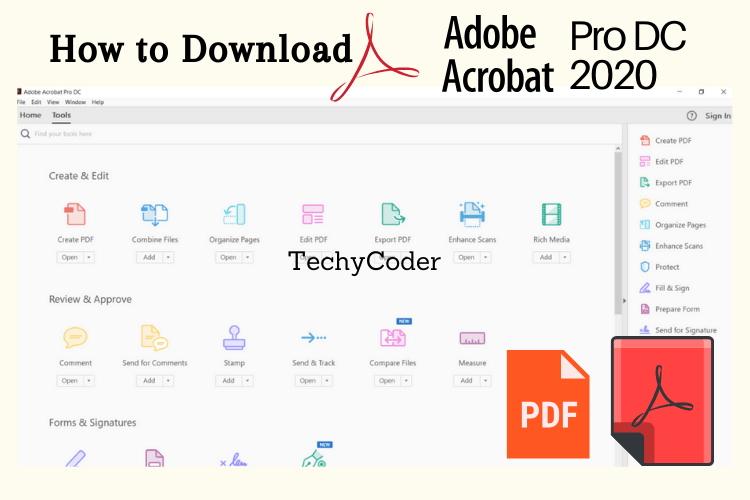Google Chrome has rolled out a new update for its Chrome browser that brings a bunch of security features. One of the significant features among all these features is a new feature that will warn users if their password gets stolen or compromised or leaked in a data breach.
The new updated browser has safety protections built-in.
Google Chrome Password Warns when your password has been compromised
Whenever you type your credentials into any website, Chrome will promptly inform you if your username & password have been stolen in any data breach on some of the sites. It’ll also suggest you change the passwords immediately.
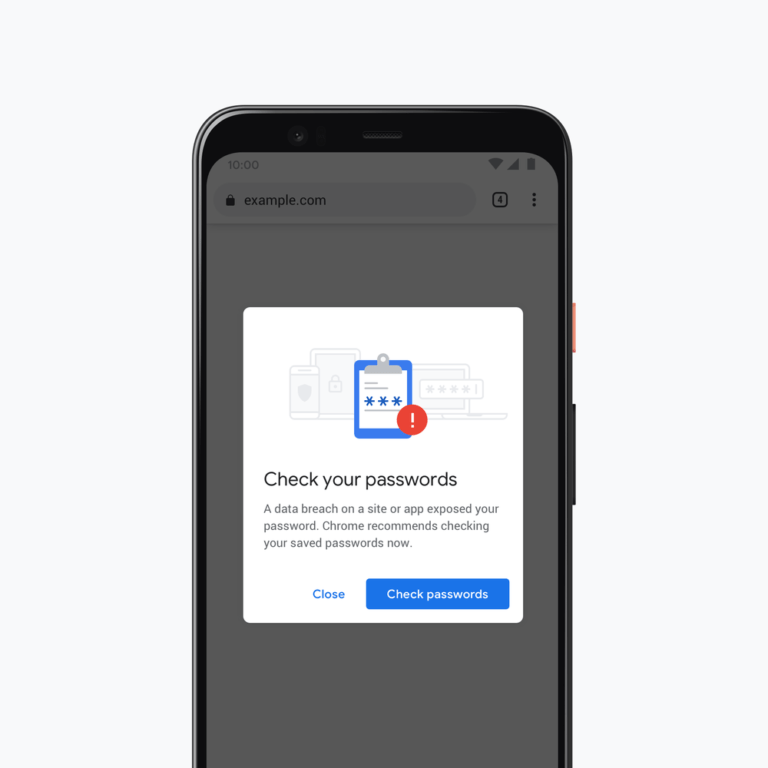
Google Chrome Gmail Passwords Compromised – Breach Warning
Google will use strongly hashed and encrypted passwords to match your passwords and check if google password manager hacked or have been compromised by any website like password breach. The company will use a “private set intersection with blinding” technique to do all these checks. Users can also control the feature from the Google Sync settings in their browser.
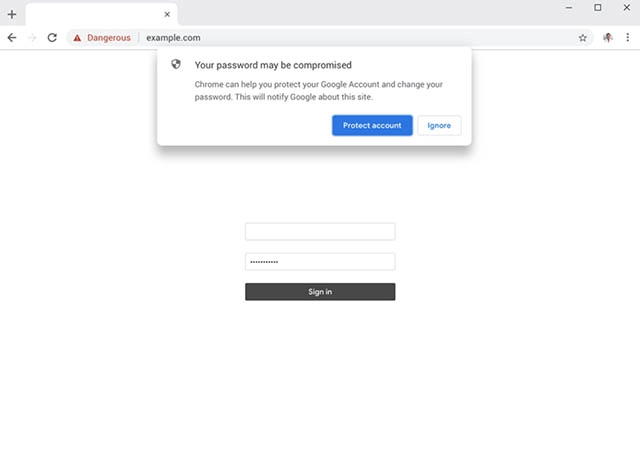
Besides, Chrome now has a better phishing protection system. Before the update, the company used a list of all known phishing sites that were refreshed every 30 minutes. Moreover, Google found out that scammers were quickly changing the domains. Google is now using a new routine that it believes should help detect 30% more cases of phishing on the browser Google Chrome Password Warning.
Lastly, the browser is improving the visual indicator to show which profile is being used in Google Chrome all account checker. This update should prove helpful for users who share their computer with other users, or users with multiple Google profiles or google password warning extension.
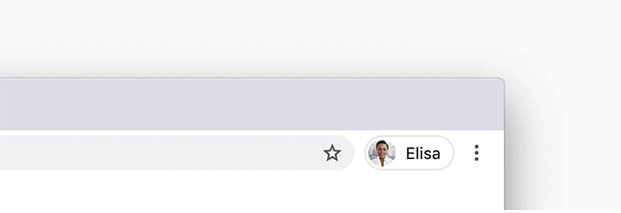
See Also: Google’s Gboard Bug locks Users
All these new features will be rolled out regularly over the next few weeks. However, if you haven’t updated your chrome browser. You can update your browser by going into settings and then on About to run automatic updates or you can check for have I been pwned.