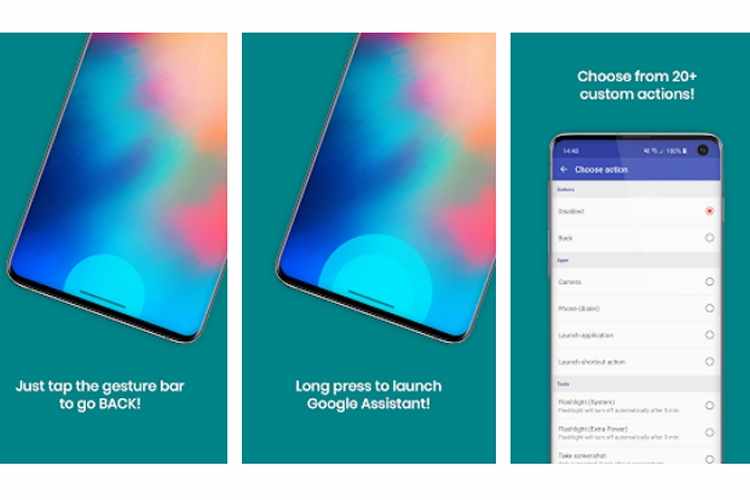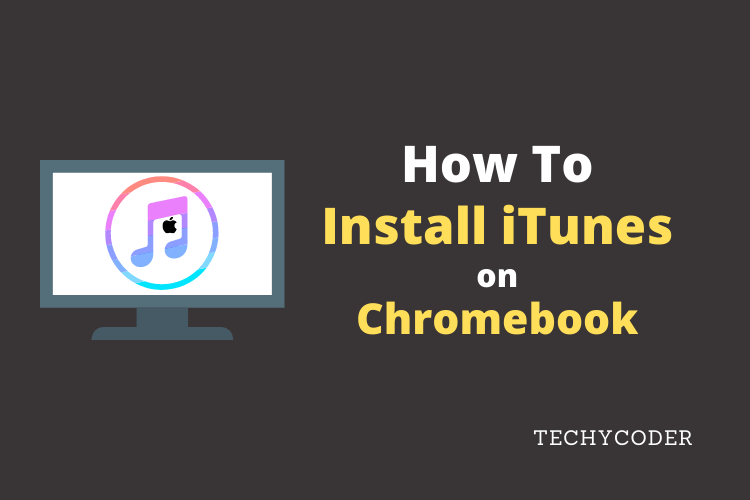Are you new to Instagram and having trouble finding contacts? Don’t worry; it’s a common challenge for first-time Instagram users. In this article, I’ll provide you with a comprehensive guide on how to find contacts on Instagram and add them to your follower list in 2023.
How to Find People from Your Contacts on Instagram?
Searching for people on Instagram is remarkably simple on the Facebook-owned platform. Instagram encourages users to connect with contacts from their phones. To locate your friends or family on this social media platform, follow these steps:
Method 1: Sync and Access Your Contacts List to Add Friends on Instagram
- Log in to your Instagram profile by tapping your profile photo at the bottom right corner.
- Tap the person icon with a plus symbol located at the top left.
- Click on “Phone Contact List.”
- You will be prompted to “Connect Contacts” with your Instagram account; select “Connect Contacts.”
- Allow the Instagram app to access phone numbers from your contacts.
- Finally, tap “OK.”
Note: If you change your mind and don’t want to share your contacts on Instagram, you can always disconnect your Instagram account from Facebook at any time.
Method 2: Find Contacts using Phone Numbers on Instagram
Here’s how you can add contacts on Instagram using phone numbers:
- Add the phone number to your contact list.
- Launch the Instagram app.
- Go to your profile page.
- Tap the three lines at the top right corner.
- Click on “Discover People” and link your Facebook account to your Instagram account.
- Allow Instagram to access your contact lists, and you’ll start seeing profile suggestions.
- If you can’t find someone on Instagram, you can directly enter their number in the search bar to locate their profile.
How to Find Contacts on Instagram on iPhone & iPad?
If you’ve just created a new Instagram account and want to connect with more people and get more likes on your photos, follow these steps to add and view contacts on Instagram:
- Launch Instagram App.

- Tap on your profile photo.
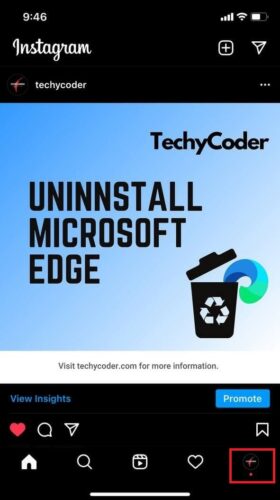
- Now at the top right corner tap on the hamburger icon and click on Discover People.

- Here you will be asked to allow access to your contacts lists.

- Once you allow access to your contacts Instagram will start synchronizing it. And you will see recommendations based on your contacts.
How to Find Contacts on Instagram on Android?
If you’ve created a new Instagram account and want to make new friends online, follow these steps:
- Log in to your account and go to your profile page.
- Tap the three lines at the top right corner.
- Click on “Discover People.”
- Grant access to your contacts list when prompted.
- You can use the search bar to find your friends on Instagram with just a tap.
That’s how you can easily find contacts on Instagram in 2023. If you still have trouble finding contacts on Instagram, feel free to ask in the comments.
For more Instagram tips and tricks, read our detailed guide on how to delete multiple comments on Instagram posts.
FAQs
Why Can’t I Find Contacts on Instagram on my iPhone?
This issue may arise if you have too many contacts saved on your phone. Here’s how to fix it: Go to Settings > Accounts & Passwords, then toggle off contacts for one or more accounts. Now, you should be able to find contacts on Instagram.
Is There a Limit to the Number of Contacts I Can Add on Instagram?
Instagram doesn’t have a specified limit on the number of contacts you can add. You can connect with as many people as you like as long as they have Instagram accounts associated with the contact information in your list.
Can I Remove Contacts from Instagram if I Change My Mind?
Yes, you can disconnect your contacts from Instagram at any time if you decide you no longer want to share your contact information. Simply go to your Instagram settings, locate the “Account and Contacts Syncing” option, and choose to disconnect. This will remove your contacts from your Instagram account.
How Often Does Instagram Update My Contacts?
Instagram synchronizes your contacts periodically to ensure your recommendations are up-to-date. The frequency of updates may vary, but you should see new suggestions based on your contacts regularly.