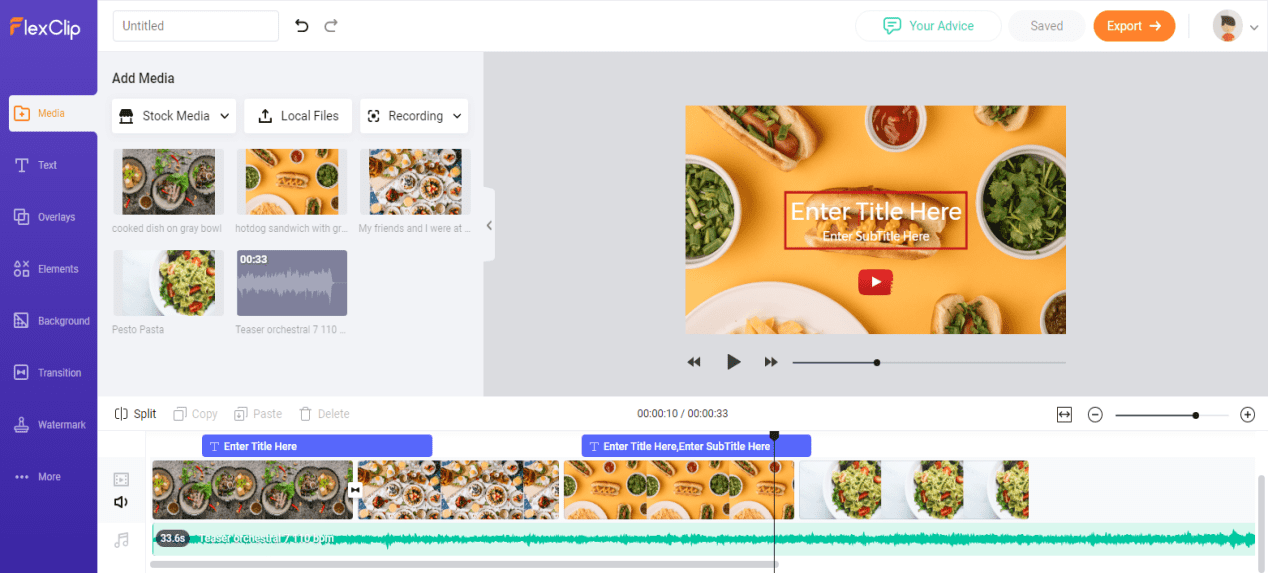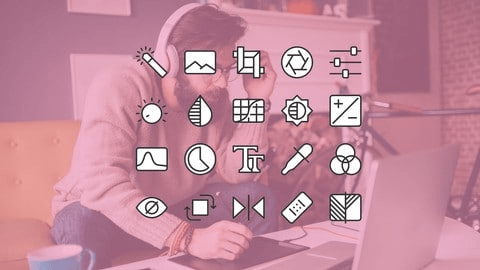Looking for a definitive guide to customize your Instagram bio and make it look cool? Here is our detailed guide on how to make your Instagram bio centered easily.
Everyone wants to look cool and show off their knacks through their social media without making fools out of themselves so, that they could gain as many possible followers as they can get. Instagram is a platform where people get to interact and could make interact with many new people and have their lives turned with the number of followers they can attract. As you might have probably guessed this article will be focused on how to make your Instagram bio centered.
To attract and prompt followers for your account, you might consider having a collected and centered Bio about yourself and what you are planning on sharing with the spectators on your page. Without a centered bio your line of formation would be a terrible outcome that people and yourself might have a problem to formulate what exactly you are meaning to display.
Having an issue with creating a centered IG bio is not something that is uncommon, many have faced with this problem before and many still are. One might be clueless about where to begin in the first place. This article will aid those bloggers and Instagram users who wish their IG bio to be centered.
Steps on How to Make Your Instagram Bio Centered?
- Open your Instagram and click on the profile tab.
- After opening your profile, click on Edit Profile option to have your bio changed.
- Then click on the bio text field to type and enter text-editing mode.
- Type whatever the text you want to be on your page.
- Start adding the spaces contained within the arrows below by copying them and pasting the spaces you copied in front of every line of text. Make sure you only copy the space excluding the arrows.
<< >>
- If the outcome is still not the best one, you must add or remove additional spaces depending upon the text you have opted to put as your bio.
- When you feel like it is good to go on your page, tap on the Done button to save your updated text on your bio.
When Not to Center your Instagram Bio Status
It should also be kept in mind when you look for ways to make your Instagram bio centered and sometimes it’s not good practice to center your IG Bio.
- Instagram Bio has a limit of 150 characters max and making your IG center will cause poor desktop view.
- When you center your Bio it may or will break the text and make it look worse than you think and end up confusing users for misreading your Instagram Bio.
Finally, Make sure you added enough spacing before each likes to have your bio centered perfectly. You can also check out our article how to delete your instagram account without logging in.