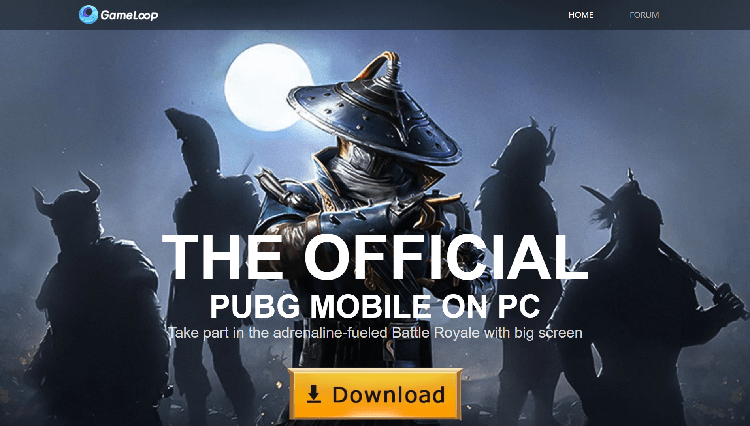Google Chrome is currently working on a new Drag and Drop tabs feature. This feature will allow it’s users to drag and drop tabs from other browsers that support tabs options. A Chrome flag has been added to the latest version of Chrome Canary to test the functionality of the feature and will be the first browser to get tabs drag and drop feature. Also, check the list of 10 best Google Chrome Keyboard shortcuts that you can use in day to day task here!
How to Drag a tab into another browser
The chrome flag is named “Mix browser type tabs,” and the description of the flags reads, “Allows tabs to be dragged between any browsers that support tabs, including apps – Mac, Windows, Linux, Chrome OS.”
Google’s bold step with the statement “any browsers that support tabs”. Well, it depends on non-Chromium browsers like Firefox to decide whether to add support for the feature or not.
Chrome Flag
Despite the availability of the flag however, it doesn’t seem to work. It might either be because other browsers haven’t added supports for this Drag Drop tabs. It might be the element itself is incomplete. The Canary team has added a placeholder flag.
The Google Chrome flag should be becoming functional in the upcoming updates to enable supports for the Drag and Drop tabs. If you have the latest version of Chrome Canary installed, you can keep the flag enabled by pasting the below address in the address bar of your Chrome Canary browser.
chrome://flags/#mix-browser-type-tabs
However, it is worth noting that there is no assurance if this feature would ever make it to the stable builds of Chrome. As Chrome Canary is considered to be the experimental browser where features get added for testing the functionality. A lot of shortlisting happens in order to do so the stability checks should be cleared for a function to be added in the stable builds of Google Chrome.
Looking at how promising this feature is, I hope it comes to Google Chrome in the coming months and Google Chrome Supports Drag and Drop feature soon. Stay tuned for more updates as we’ll be following the development of this chrome flag. We’ll keep you updated whenever the feature goes live for everyone.
If you also face problems with different websites opening in new tabs, do check the detailed guides on how to stop opening new tabs in Google chrome browser.