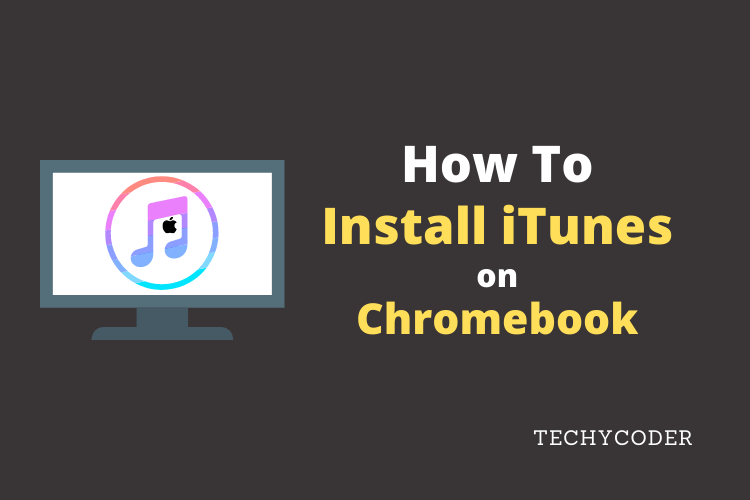Now, you can make your Chrome private tabs more private by using Biometric Lock on Android phones to Hide Google Chrome Incognito Tabs Quickly.
By using this trick you can now keep your browsing history a secret on Android, In the updated version, you will now have the option to Hide Google Chrome Incognito Tabs Using Biometric Lock to make it safer and more secure. Those of you using the Top Android Phone device should already have received this update that will allow you to lock/secure your Incognito Mode tabs using the Fingerprint scanner.
Once, you enable this feature, you will be asked to scan your Fingerprint or Face ID whenever you try to access the Incognito Tabs on your Android Phones. So, the question comes how do you hide Incognito Tabs in Google Chrome Browser? Let us start with our guide –
How to Hide Google Chrome Incognito Tabs Using Biometric Lock?
Interestingly, if you own one of the latest android phones or the best iPhones can also take advantage of this new feature. Moreover, several users have been using the features for more than a year now, and ahead of even devices running on Google’s own OS.
So, in order to turn this feature on you will need to first update your Chrome Browser and continue with the steps mentioned below:
- Tap on the three-dots icon in the top right corner of the screen.
- Now, tap on the Settings option.
- Head over to the Privacy & Security settings.
- Look for Lock Incognito Tabs when you exit chrome.
Also, check out our article on the Google Chrome Keyboard Shortcuts to use the browser to the fullest.
Still not trully Incognito?
While for some users the above feature might be enough. However, if you are someone who wants to take complete charge of your own privacy. You may have already read about the fact that incognito mode isn’t quite incognito/ private.
The Chrome browser allows you to hide your browsing history from other people using your device, but it won’t hide it from Google or your ISP (Internet Service Provider). Moreover, Google is facing a $5bn lawsuit for the same.
So, to overcome all these and keep your browsing history secured you can rely on these best VPN services. Also, if you are already using Turbo VPN then you can also check out our article on Turbo VPN alternatives that you can try this year.
VPNs are mostly used to securely and privately stay on the internet and some use them to bypass geo-locked Netflix, Prime Videos and Disney+ Hotstar shows and movies.
So, here is the list of Best Overall VPNs that you can choose from: