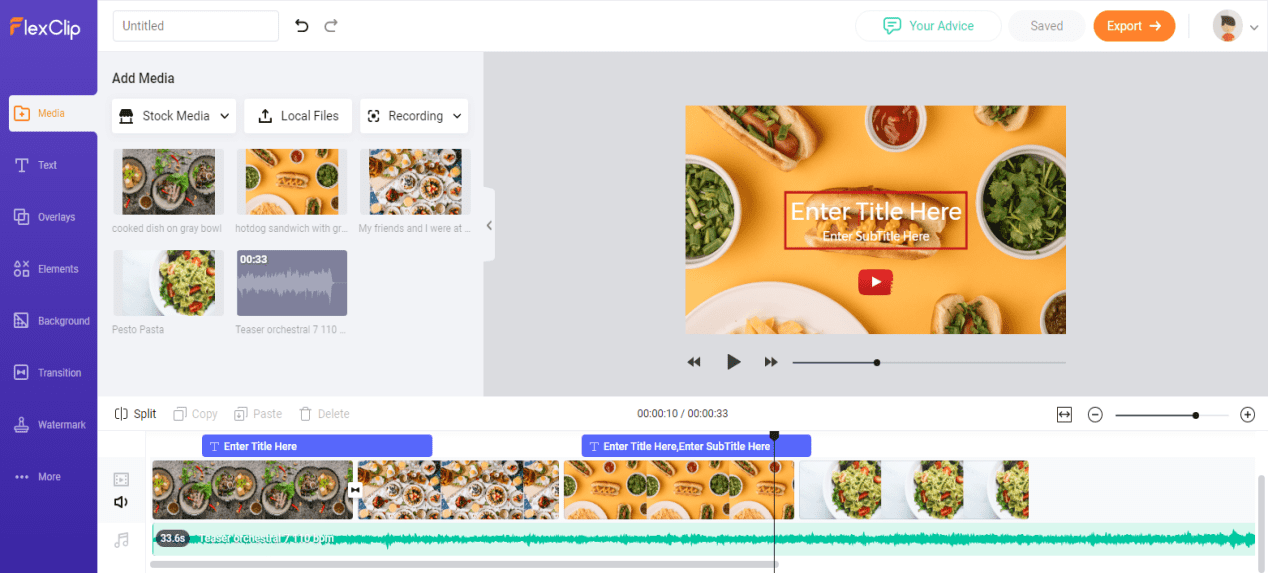A few weeks ago, Deezer Spleeter launched its new AI-based tool that helped in separating vocals from any songs given to it. However, the setup process required patience and different packages to get it working. A developer created a website that is based on Deezer Spleeter site that lets you split songs, vocals, bass, instrumentals.
Website Based on Deezer Spleeter
Melody ML (Deezer Spleeter Site)
The site named Melody ML (deezer spleeter site) allows you to upload any mp3 songs, and it gives the options to choose from “Drums + Instruments + Vocals + Other” or “Vocals + Instrumental.”
All you got to is upload the song to this spleeter online site and enter your e-mail address and choose from the different splitting options The separated audio will be sent to you via e-mail.
You can even choose to wait on the page until the separation process is done. Either way, the download link will be sent to your e-mail if you want to download the split files later.
If you don’t want to use the manual method of setting up the environment for the Spleeter site. I would recommend using Melody ML, which doesn’t require any prior installations or you can search for this term on google – deezer spleeter program download.
In case if you prefer installations, you can start spleeter plugin download from GitHub from here. Make sure you follow all the steps in the installation guide and the user manual to use spleeter online.
Let us know if you find this article helpful in the comments sections below.