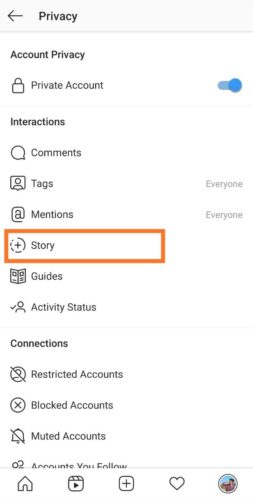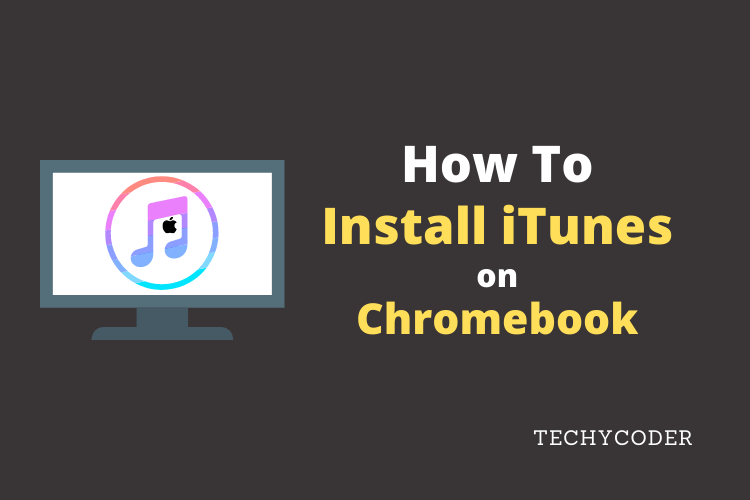Instagram story or an Insta Story is the most popular feature of Instagram. Here in this post, I’ll be explaining how to hide Instagram stories from certain people online. Although everything posted in the story will disappear after 24 hours, it does not prevent users from sharing stories with their friends or family online. Some people post a lot of things every day on Instagram. This proves that this feature is very popular, showing your Instagram stories to a selected number of people.
Insta Story has no limit on the number of posts per day, which is one of the reasons people upload so many photos and videos every day. In this post, you will find information on how to hide Instagram stories from unwanted users. You can also refer to our last article about How to link Facebook to an Instagram page here.
But there are times when the moments you upload on Instagram are not known to some people who follow you. For example, a picture of a Party you want to hide from a friend who was not invited to the party. To avoid misunderstanding between you and your friend, it is better to hide the unwanted stuff from them.
Or if there are strangers, they can see your Instagram story. Even though you want the post to be seen only by known people. Check out the step-by-step guide on how to hide a story from a username by going into Instagram account privacy settings.
How to Hide Instagram Stories from Specific Friends
So is there any way to get someone out of your Instagram story without solving the question or blocking the account? Really can! Check out the following simple tutorial.
-
- Open the Instagram App on your smartphone and make sure you’re logged in.
- Enter your profile by tapping the profile icon lower right corner (here you can see your profile and posts). Then tap again at the top right. Finally, tap the Settings menu below.

Hide Instagram stories - Tap on the Privacy option, and then select Story.
Step 2: Hide Instagram Stories from someone Step 3: Click on Story - Refer to the section ‘Hide Story From‘. Tap below it.
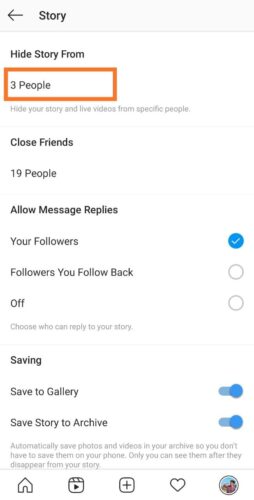
Step 4: Click on the People option below ‘Hide Story From’ - A list of people will appear. Select the name you want to hide your Instagram story from, search for their name, tap on the name you want to hide the story from and SAVE IT.
- Now you can see the list went from 0 to some count. That’s it. You are free to upload and hide Instagram stories.
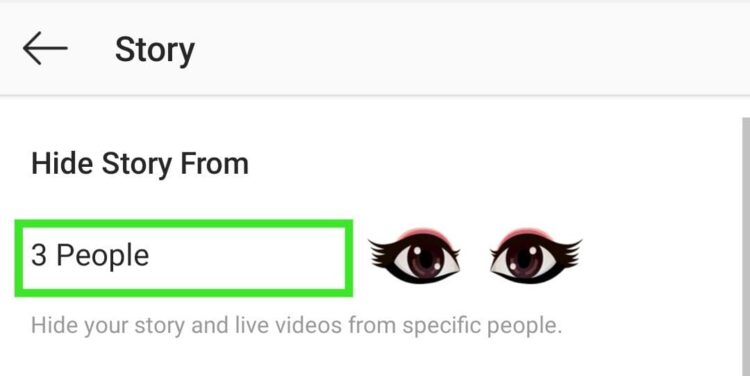
- Now you can also set your account to be Public and still your photos and videos will be hidden, and your Instagram story in the future will be hidden forever from the people you excluded.
It’s not easy to hide Instagram stories and posts from certain people about friends, without following or blocking a person. The above method can be done quickly by anyone. Follow this guide on how to permanently delete musically account without the hassle of logging in to your account.
In today’s digital age, it is common to share happiness through Instagram. But don’t take too much. Increase the number of posts that are useful for your free Instagram followers so that they will be useful at least a little later.
Also, check out our detailed guide on how to delete all Instagram posts or photos at once.
FAQs
Will someone know if I hide Instagram stories from them?
No, they will not know, if someone has hidden their Instagram story from them.
Can I hide a particular story on Instagram?
You can hide a specific story on Instagram from say a certain person whom you don’t want your story to be seen.
How to know if someone has hidden their Instagram story from me?
The very first thing you can do is ask one of your common friends to check if that person has hidden their story from you or not.
How to hide Instagram stories from all followers?
To hide Instagram stories from all of your followers, follow the steps below:
-
- Step 1: Go to the Profile Section
- Step 2: Tap on the hamburger button near the top bar.
- Step 3: Tap Privacy > Story
- Step 4: Click on the Hide Story option.
Here you can select all the people you want to hide Instagram stories from someone.