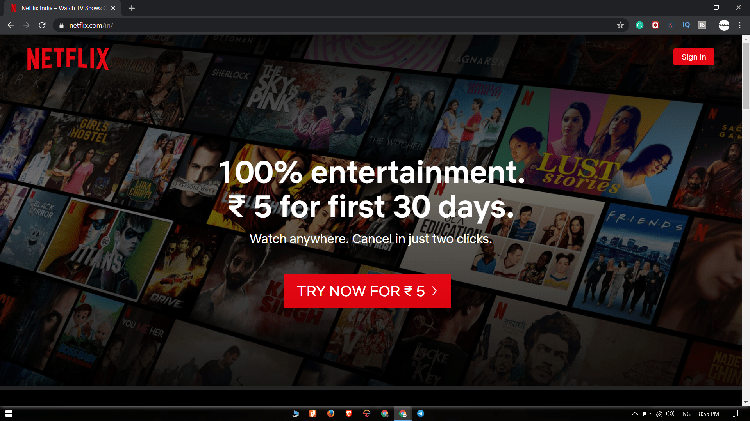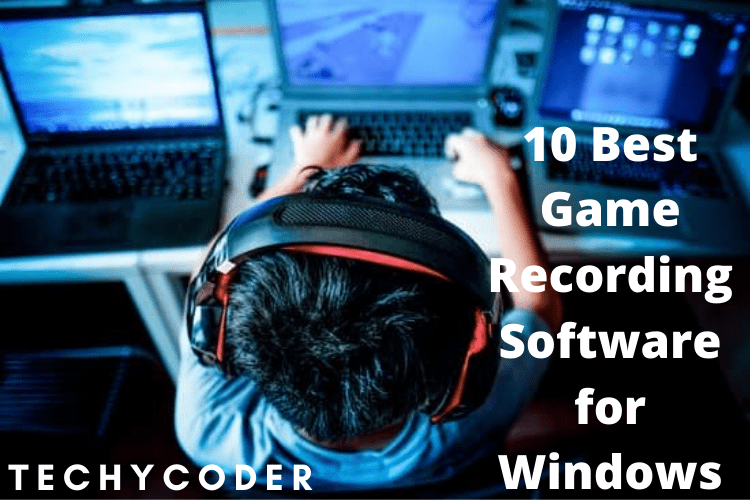Shortcut keys make exploring and performing commands in computer software easier and more efficient. Computer Shortcut keys are performed using the Alt key on Computers/ Command keys on Apple computers/Ctrl/ Shift key combination with another key, as required.
For example, “Ctrl+S” advises the user to press and hold the Ctrl key while simultaneously pressing the S key.
As you become more familiar with shortcut keys, you’ll see that many applications share similarities. As shortcut keys are an integral aspect of computer knowledge, this article includes a list of basic shortcuts, as well as shortcuts for Windows, Word, Excel, and OUTLOOK.
Basic Computer Shortcuts Keys to Begin With
| Shortcuts | What this Shortcut does |
| Alt + F | Opens current program’s file menu options |
| Alt + E | Edits the current program’s options |
| F1 | Universal help (for any application) |
| Ctrl + A | All text is selected |
| Ctrl + X | Cuts the selected item |
| Ctrl + Del | Cut selected item |
| Ctrl + C | Copy the item you’ve chosen |
| Ctrl + Ins | Also, copies the item you’ve chosen |
| Ctrl + V | Paste the selected item |
| Shift + Ins | Also, pastes the selected item |
| Home | Returns the user to the beginning of the current line |
| Ctrl + Home | Return to the start of the document |
| End | Takes the user to the end of the current line |
| Ctrl + End | Go to the very last page of a document |
| Shift + Home | Highlights from the current position to the beginning of the line |
| Shift + End | Highlight from the current position to end of the line |
| Ctrl + (Left arrow) | Shift one term to the right (One at a time) |
| Ctrl + (Right arrow) | Shift one term to the left (One at a time) |
Computer Shortcut Keys For Microsoft Windows
| Shortcuts | What this Shortcut does |
| Alt + Tab | Switch forward between open applications |
| Alt + Shift + Tab | Switch backward between open applications |
| Alt + Print Screen | Take a Full screenshot of the program |
| Ctrl + Alt + Del | Reboot or Launch Windows task manager |
| Ctrl + Esc | Open the start menu |
| Alt + Esc | Switch applications on the taskbar |
| F2 | Rename selected file or folder |
| F3 | Open Find box |
| F4 | When browsing, expand the drive selection |
| F5 | Reload/ Refresh the document or page |
| Alt + F4 | Close the current program |
| Ctrl + F4 | Close a window in the program |
| Ctrl + Plus Key | Set the widths of all columns in Windows Explorer automatically |
| Alt + Enter | Bring up the properties window for the currently selected program |
| Shift + F10 | Perform right-click on selected file or folder |
| Shift + Del | Permanently delete files/folders. |
Computer Shortcut Keys For MS Word
| Shortcuts | What this Shortcut does |
| Ctrl + B | Bold the highlighted text |
| Ctrl + C | Copy the selected text |
| Ctrl + X | Cut selected text |
| Ctrl + N | Open new or blank document |
| Ctrl + O | Opens a window to open a new document |
| Ctrl + P | Access the print dialogue box |
| Ctrl + F | Brings up find dialogue box |
| Ctrl + I | Italicize the selected text |
| Ctrl + K | Insert link/ URL |
| Ctrl + U | Underline the selected text |
| Ctrl + V | Paste a text/ image |
| Ctrl + G | Opens Find and replace options |
| Ctrl + H | Opens Find and replace options |
| Ctrl + J | Change the paragraph alignment to Justify |
| Ctrl + L | Align text to the left |
| Ctrl + Q | Remove the paragraph’s formatting |
| Ctrl + E | Align text to the center or Justify |
| Ctrl + R | Align text to the right |
| Ctrl + M | Add paragraph Indent |
| Ctrl + T | Creates a hanging indent |
| Ctrl + D | Opens the font preferences dialogue box |
| Ctrl + Shift + F | Option to change the font |
| Ctrl + Shift + > | Increase font size by +1 |
| Ctrl + ] | Increase font size by +1 |
| Ctrl + [ | Decrease font size by -1 |
| Ctrl + Shift + * | View or hide characters that are not printable |
| Ctrl + (Left arrow) | Shift a single word to the left |
| Ctrl + (Right arrow) | Shift a single word to the right |
| Ctrl + (Up arrow) | Return to the start of the line or paragraph |
| Ctrl + (Down arrow) | Go to the end of the paragraph or line |
| Ctrl + Del | Remove the word after the cursor. |
| Ctrl + Backspace | Remove the word before the cursor. |
| Ctrl + End | Move the cursor to the document’s end. |
| Ctrl + Home | Move the cursor at the start of the document. |
| Ctrl + Space | Removes the formatting of each character |
| Ctrl + 1 | Insert a single-spaced line |
| Ctrl + 2 | Insert double-spaced line |
| Ctrl + 5 | Insert 1.5-line spacing |
| Ctrl + Alt + 1 | Change text to heading 1 |
| Ctrl + Alt + 2 | Change text to heading 2 |
| Ctrl + Alt + 3 | Change text to heading 3 |
| Shift + F3 | Change select text case formatting |
| Shift + Insert | Paste the copied text/ paragraph/ image |
| F4 | Repeat your last performed action |
| F7 | Grammar and Spelling check |
| Shift + F7 | Opens the thesaurus |
| F12 | Save as File |
| Ctrl + S | Save a File |
| Shift + F12 | Save a File |
| Alt + Shift + D | Insert the current date |
| Alt + Shift + T | Insert the current time |
| Ctrl + W | Close the current document |
| Ctrl+= | Make the selected text a subscript. |
| Ctrl+Shift+= | Make the selected text a superscript. |
Computer Shortcut Keys For MS Excel
| Shortcuts | What this Shortcut does |
| F2 | Edits the current cell |
| F5 | Go to a specific cell number |
| F7 | Spell check |
| F11 | Create a chart for selected cell |
| Ctrl + Shift +; | Enter the current time |
| Ctrl +; | Enter the current date |
| Alt + Shift + F1 | Add a new worksheet |
| Shift + F3 | Open Insert function window |
| Shift + F5 | Open Find and Replace window |
| Ctrl + B | Bolds selected cell |
| Ctrl + I | Italicize selected cell |
| Ctrl + D | Fill in the exact data from the above cell |
| Ctrl + K | Add a link |
| Ctrl + F | Open find and replace window |
| Ctrl + G | Open go-to window |
| Ctrl + H | Open find and replace window |
| Ctrl + U | Underline selected cell value |
| Ctrl + Y | Underline selected text in a cell |
| Ctrl + 5 | Strikethrough selected cell value |
| Ctrl + O | Opens a window to open a new sheet |
| Ctrl + N | Creates a new document |
| Ctrl + P | Opens the print window |
| Ctrl + Z | Undo the last action |
| Ctrl + F9 | Minimize current window |
| Ctrl + F10 | Maximize current window |
| Ctrl + F6 | Switch between different workbooks/windows (open) |
| Ctrl + Page up & Page Down | Switch between different sheets in the same excel file |
| Ctrl + Tab | Switch between different Excel files |
| Alt + = | Formula to sum all of the above cells |
| Ctrl + | Replace the value in the preceding cell with the value in the current cell |
| Ctrl + Shift + ! | Apply Comma format to the numbers |
| Ctrl + Shift + $ | Apply Currency Format to the numbers |
| Ctrl + Shift + # | Apply Date format |
| Ctrl + Shift + % | Apply Percentage format |
| Ctrl + Shift + ^ | Apply Scientific format |
| Ctrl + Shift + @ | Apply Time format |
| Ctrl + (Right arrow) | Move to the end of row |
| Ctrl + Space | Selects the entire column |
| Shift + Space | Selects the entire row |
| Ctrl + W | Close a document |
Computer Shortcut Keys For MS Powerpoint
| Shortcuts | What this Shortcut does |
| Esc | Exit the slide show |
| Ctrl+K | Add a hyperlink. |
| Ctrl+M | After the selected slide, include a new, blank slide. |
| Ctrl+N | Creates a new/ blank PowerPoint file |
| CTRL + D | Insert a duplicate of the selected slides |
| Ctrl+Shift+> | Increases the text size by +1 |
| Ctrl+Shift+< | Decreases the text size by -1 |
| CTRL + G | Group two or more objects together |
| F5 | Start presentation from the first slide |
So, we hope the above article on Computer Shortcut keys was helpful for you. So, this is it for the article on Computer Shortcut keys. Also, check out our article on the best google chrome shortcuts that will help you in quickly some of the stuff online. And if we forgot to add any keyboard shortcuts for any other applications do let us know in the comment section below.
Computer Shortcut Keys FAQs
How many shortcut keys are in the computer?
There are 199 useful shortcut keys in the computer.
How many function keys are available on a keyboard?
Traditional PC keyboards include 12 function keys, represented by the letters F1 to F12. Some PC keyboards may also include 24 function keys labeled F1 to F24.