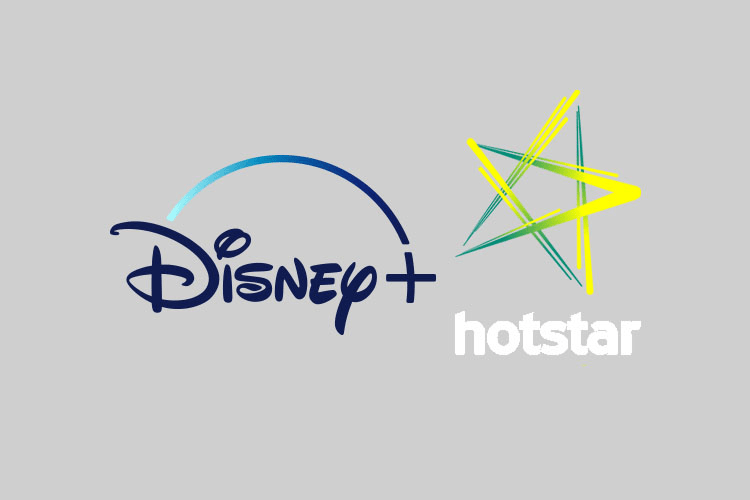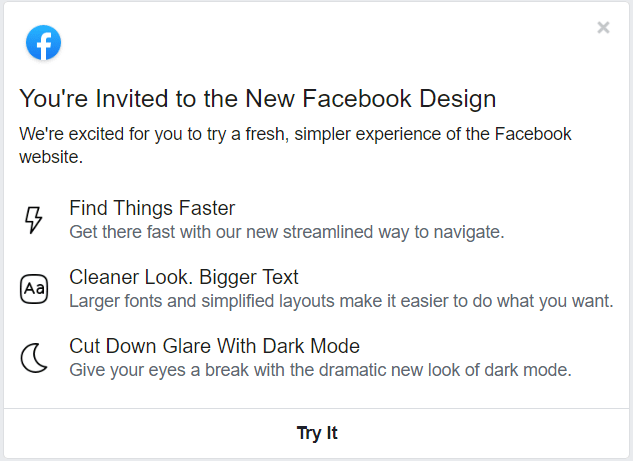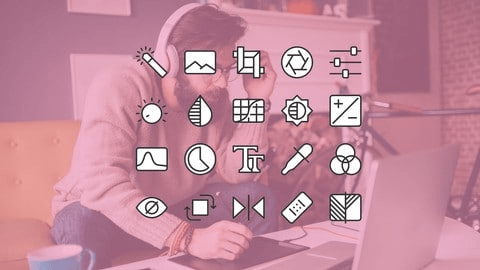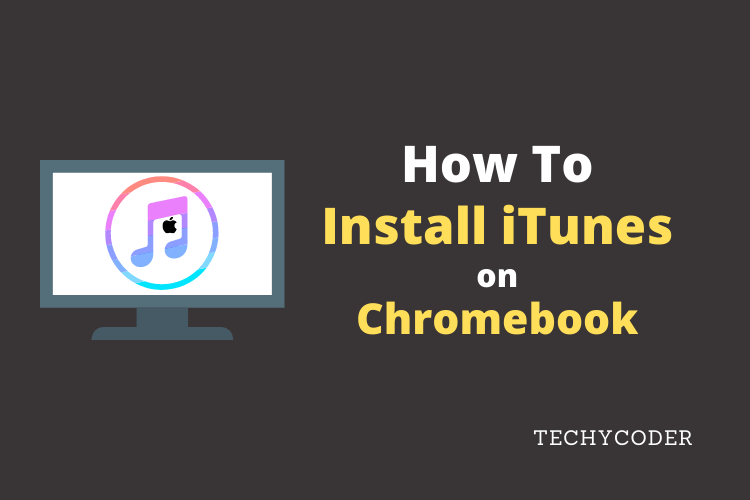In this article, I’ll be explaining how you can allow website users to notify spelling mistakes using a light weight WordPress plugin.
‘The only huge drawback of publishing your very own content is that you are responsible for any spelling mistakes and grammatical errors on your website. And, there is no one to check any spelling mistakes and grammatical errors of your published articles on your website. Read further to know how you can allow website users to notify spelling mistakes on your website.
Allow Website Users to Notify Spelling Mistakes
There are a few ways to do allow website users to notify spelling mistakes via contact forms and emails. But here we will be using a faster method to allow website users to report spelling mistakes using push notifications when they find an error on your website posts. Without further ado, let’s start with installing and configuring the plugin.
Mistape Video Tutorial
Step 1: Install and Activate Mistape plugin
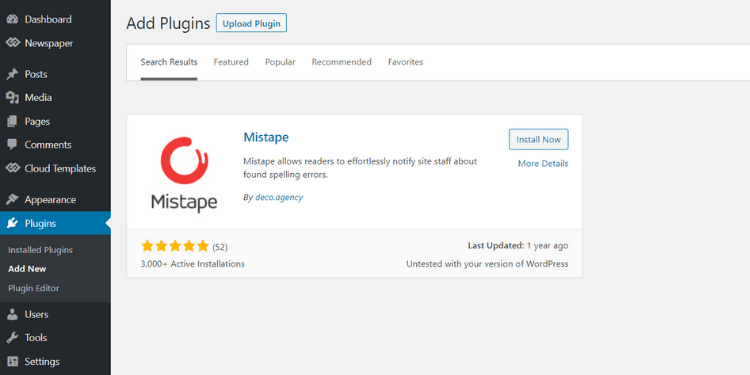
Once done that, now head over to the Settings, and then you will find Mistape, click on it. It will take you to the Mistape configuration page. The plugin is very lightweight and can be used across the site immediately via the ‘post types’ option, or you can also use it with the shortcodes.
Check out the Turbo Website Reviewer that help you identify your SEO mistakes on your blog here!
Step 2: Configuring Mistape
This configuration tab option lets you set an email receipt for the admin, editor, or anyone else who maintains your website. Below that, you can set spelling mistakes notification for different post types. The plugin can automatically display a minimalistic caption below your post content to notify users that they can report any spelling mistakes to the website admin/ editor.
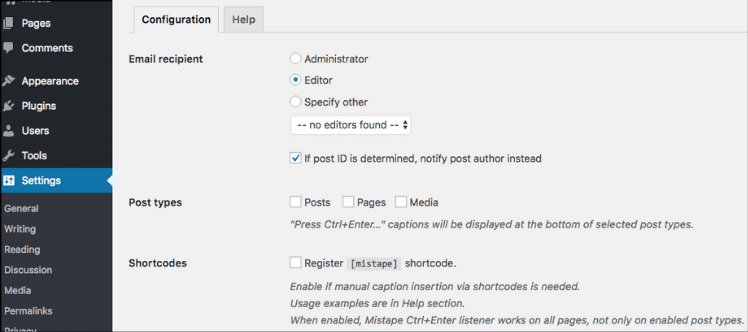
Now scroll down, you’ll find more options. Here, the Mistape plugin offers a simple error reporting color scheme option for your website. Below that, you’ll find ‘Dialog Mode’ here you have to select a dialog option once the reader notifies spelling mistakes to the website owner/ editor.
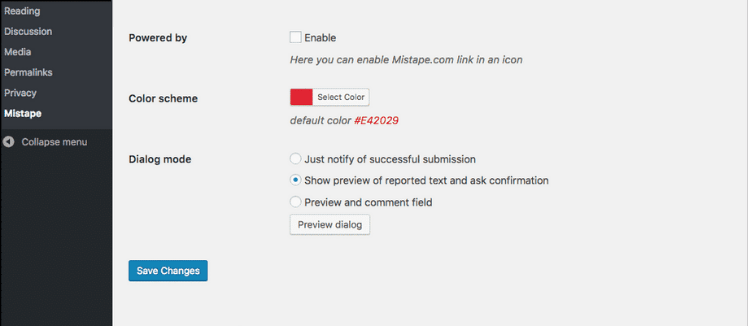
How does the Mistape Plugin look on the Front End?
This plugin will not only look good on your website, but it will also give you quick notification if any of your website readers report website post spelling errors reading your content.
Moreover, you can also customize the caption of the plugin feature.
Hit the Save button to save changes to the Mistape plugin configuration.
You can now see the plugin in action. Depending on your display caption options, you choose. Website readers can now select/ highlight spelling mistakes and then press CTRL+Enter (Control+Enter on Mac) to send error notification.
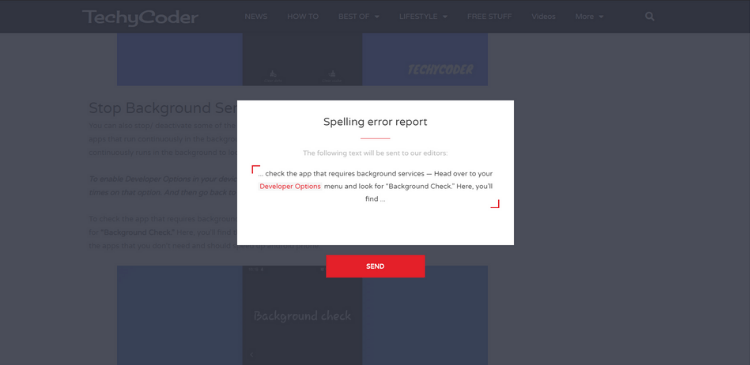
A popup, as shown above, will be shown and will be forwarded to the site admins.
We hope this article might have helped you allow users to notify spelling mistakes in WordPress posts. You may also check or guide on Blog Vs Vlog differences.
If you liked this article on how you can allow website users to notify spelling errors, then please share and subscribe to our Youtube Channel for more tutorial videos.