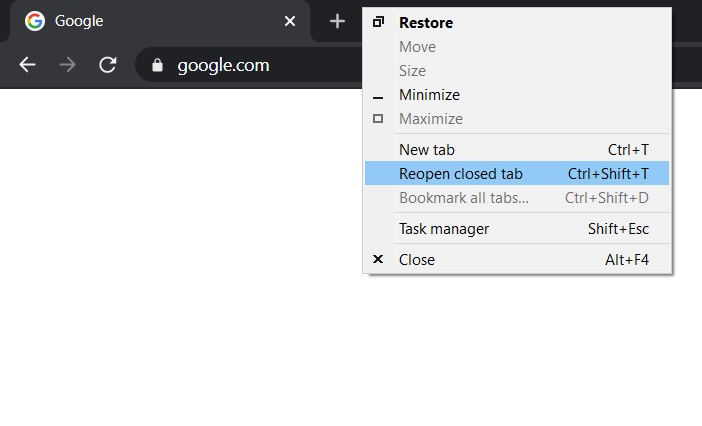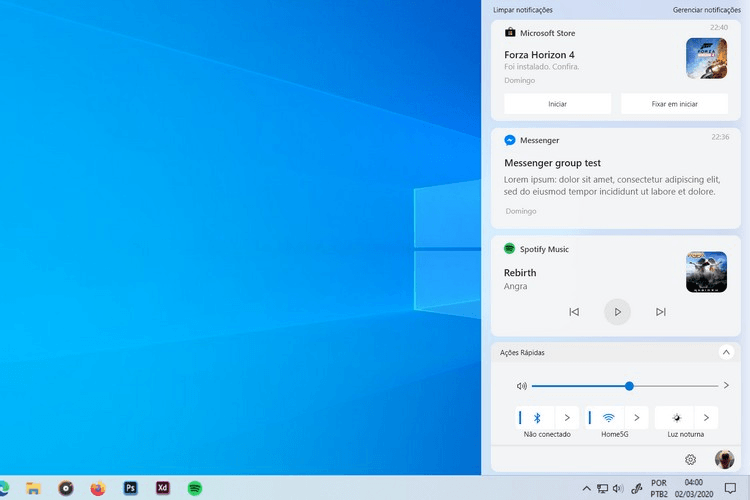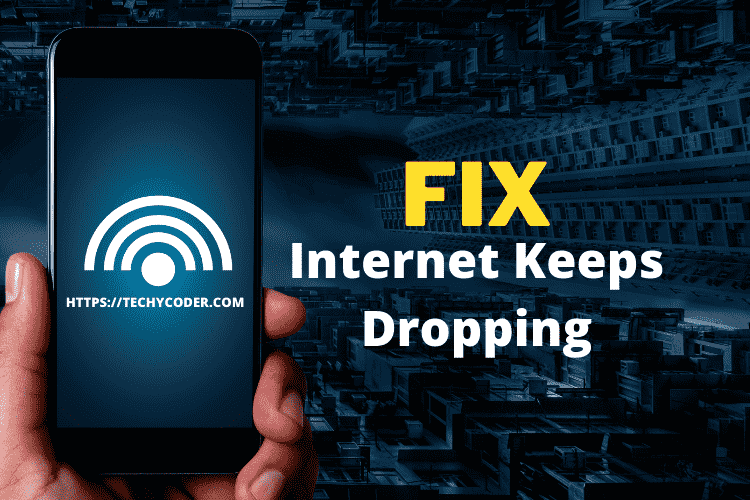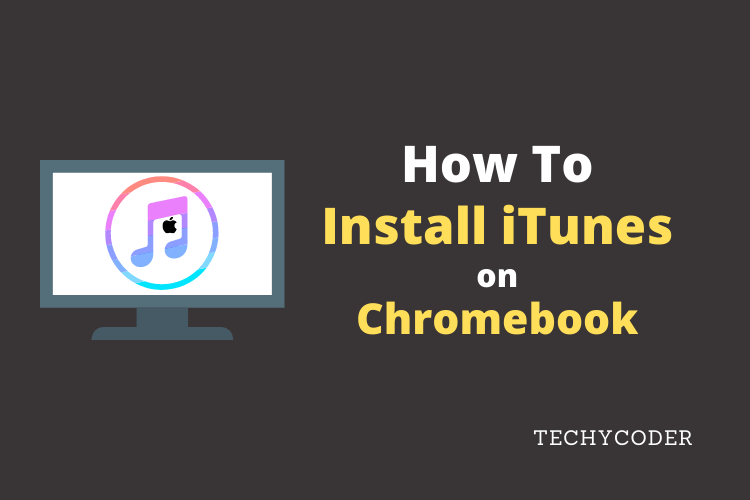Snapchat has become a prominent way to address and store cherishable moments of life. Trending at the top of social media channels, this platform has gained almost 300 million active users in a day. And you know the reason; it’s amazing & interactive filters. You cannot imagine the vibrant engagement it has provided to the users with these features!
Snapchat, a video & photo messaging app that allows users to share moments instantly using stories or snap messages. Snapchat Memories that are shared with friends on the chats are deleted after 30 days till then you can view or save them! The pictures can be saved by either taking a screenshot or saving them into the device using the camera roll of the phone.
If you are one of many who have deleted the account or have lost your Snapchat memories and want to restore them, you have got into the right place! We will be going to help you out to bring out your best captured moments from your device. Keep scrolling!
Tips To Recover Deleted Snapchat Memories Faster
- You should remember your last signed email address and contact number which are the basic details. Users can choose the automatic password saving option or make a note of credentials on their device using ‘notes’.
- A trash folder is always a great option for you to recover deleted snapchat memories. But this varies from phone settings considering an operating system.
- According to Snapchat support, you need to tap on the settings icon in the “My Profile” option from the menu. Move below and you will find the ‘memories option’. Click on that and the backup will start soon. You are all set when your device gets the notification of “complete”.
- Keep a check on the Android/iPhone cache. No one ever goes through the detailed information of a device after purchasing it. There might be a few people who check the settings section which almost has all the crucial data about the phone. It is okay if you have not checked, it is time now to get some technical knowledge.
- Try the free software tools or the third-party apps to retrieve memorable data from your iPhone & Android phone. The deleted files are scanned & found out which are later saved on your device. These tools may contain advertisements as they are allowing you to access the tool for free!
Do Not Miss Out to Check Quick Formulas for Retrieving Memories According to the Operating Systems
Baffling for an instance is quite a common thing when you realize that the sweet memories are accidentally deleted by you. We have a simple solution for both Android & iPhone users.
Guide for Android Users
You are just one step closer to getting the data right into your device. Don’t stop reading!
Recover deleted Snapchat memories from A Mobile Phone: For Android users, there is a clear-cut way to retrieve lost memories. Nothing to worry about, everything is on your device only. Simply browse through the “cache” data in your file manager folder. In the internal storage, browse the “Snapchat folder”. The location can be Android > Data > com.Snapchat.Android. Please note that it can vary according to the type of device you are accessing. Open the folder and click on save. You need to find a suitable location to save your Snapchat memories.
Recover from A Computer: There is a simple way to do this i.e. by connecting your android phone with your computer using its SD card. Now select the ‘external device’ option. You need to make a search for the deleted snaps. Once you find them in the folder, preview & recover deleted Snapchat memories back to the device.
Guide for iPhone Users
Hey iPhone Users! If you guys are missing your fascinating Snapchat filters, then we are here to guide you to get all that back!
Use iCloud Backup for Your Phone: We will help you with this. Open the app on your iPhone and click on the Settings option. You will see the “My Data” option when you scroll down. Click on the submit request button and you will receive an email from the team on Snapchat. Click on the link to access the requested data.
Use iCloud Backup for Browser: People who would like to access from a MAC or browser need to visit the official website of Snapchat. Login using your credentials. In the manage my account section, click on ‘My data’ then click on the ‘submit request’ option. You must receive a confirmation from the service provider. Check your email and click on the link shared with you. Open the downloaded file on the browser of your choice & you will get all the necessary information.
Verdict
There is an important note from the Snapchat team to always make a backup of pictures. This will safeguard them from being lost or deleted Snapchat memories. The easy trick will work in case you have logged out of Snapchat, logged into the application on a different device, or have uninstalled it!