If you have ever wanted to keep track of the time you spend on your PC playing game or watching movies, Activitywatch is for you…
ActivityWatch is a timekeeping software that helps you with an eye on all your activities on your PC. This app is an attempt to replace existing time-tracking software available in the market, says the developer.
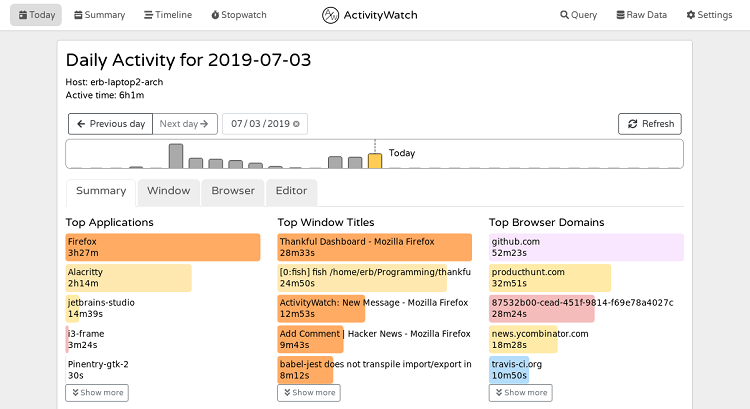
The ActivityWatch shows you the time you spend on various apps on your PC. The application comes with multiple categories to help you get a better idea about the time you have spent daily.
“Top Applications” section lets you know the application on which you spent most of the time while “Top Window Titles” shows the name of tab use widely. “Top Browser Domains” also lets you know the website you were on most of the time.
ActivityWatch is open-source, and you can also view the source code of the application. The app is available on Linux, macOS, and Windows.
You can quickly run the executable file on Windows PC to install ActivityWatch on it. For other platforms, you need to unzip the archive file and enter “./aw-qt” in the installation directory of your machine. The official installation guide is also provided with it, in case you encounter installation issues. You can also follow this installation guide to install the app from the source.
SEE ALSO: This Apps brings Touch Control on Your Windows 10
Check out the ActivityWatch app and track the time you spent on your PC.
Download ActivityWatch (Linux, macOS, Windows)








