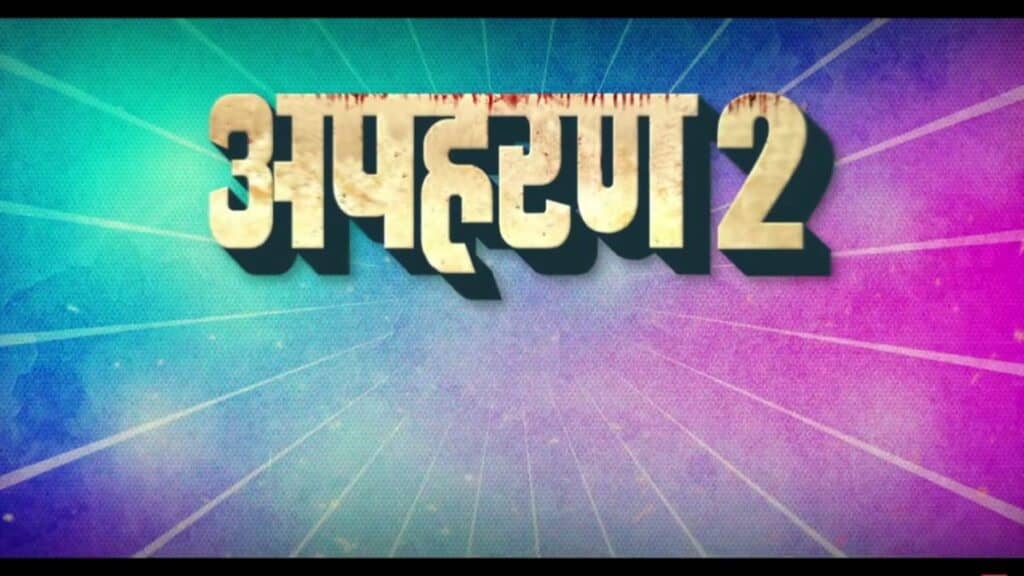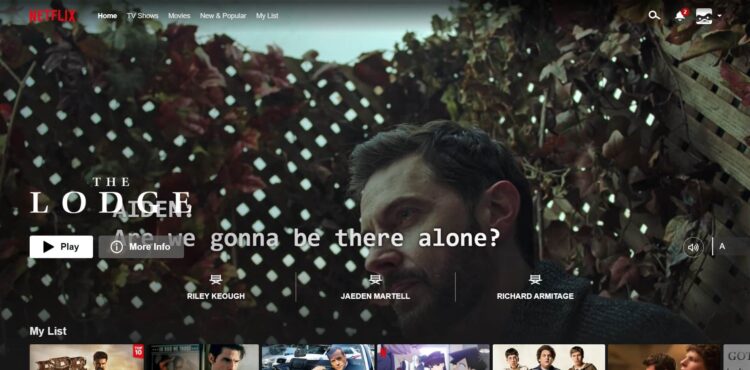Over the past few years, there have been reports suggesting that using a VPN can help bypass congestion between your ISP and Netflix, granting you unhindered access to the bandwidth you’re paying for. With the recent news of Verizon still affecting Netflix’s performance, to the point that even a 75Mbps FiOS connection fails to sustain max-quality video streaming, we decided to test out the VPN solution to gauge the actual performance boost. You’ll be pleased (or disappointed) to know that employing a VPN genuinely enhances Netflix’s performance. If you want to maximize streaming quality with a VPN, now you will find out if this is possible.
Use VPNs to Improve Netflix Performance
#1 VPNs reduce the chances of buffering
Streaming is an activity conducted online that can consume significant bandwidth. When network congestion occurs, your internet service provider (ISP) may intentionally reduce your connection speed to mitigate the congestion. This is referred to as bandwidth throttling, and it can result in extended periods of frequent buffering, causing interruptions and disruptions during streaming.
By utilizing a VPN with robust encryption, such as AES 256-bit encryption, you can effectively conceal your online activities from your internet service provider (ISP). Consequently, you greatly reduce the risk of encountering bandwidth throttling while streaming, thereby eliminating frustrating buffering problems. This feature also makes a gaming VPN an unexpected yet highly beneficial ally during online multiplayer gaming sessions.
#2 Avoid bandwidth throttling
Streaming consumes a significant amount of data, and as a result, your internet service provider (ISP) might intentionally reduce or “throttle” your connection when network congestion occurs. However, you can overcome this issue by using a VPN. By encrypting your internet traffic, a VPN keeps your online activities hidden from your ISP, reducing the likelihood of connection slowdowns.
#3 Stream securely on public WiFi
Using public WiFi for streaming is convenient when you’re at a café or waiting at an airport. However, it’s important to keep in mind that public WiFi is typically not secure. Additionally, many “free” public WiFi hotspots are actually commercial operations that gather and sell your browsing history. By using a VPN, you can securely and privately stream on WiFi networks no matter where you go.
#4 Watch geo-blocked content
If you travel to another country, you might come across a situation where you are unable to access your favorite movies and shows online. This happens because streaming services limit the content available based on your location, known as “geoblocking”.
To illustrate, let’s say you are a Netflix subscriber living in New York City and you go on vacation to Paris. While in France, you may find that you cannot watch one of your favorite thrilling movies because it’s only available to subscribers in the United States.
However, with the help of a VPN, you have the ability to change your IP address to make it appear as if you are back in the United States. This allows you to stay engaged with the storyline, no matter where you are in the world.
Moreover, also check out our working guide on how to stream Netflix on Discord in detail.
Disadvantages of using a VPN?
Using a reliable VPN can help minimize buffering during streaming and prevent network throttling. However, it’s important to note that it may slightly impact your overall internet speed. This is due to the VPN encrypting your online traffic and routing it through a remote server, which can result in a slight decrease in speed.
In this situation, a lot depends on the VPN provider. For example, by installing VPN Firefox from VeePN, the speed remained at the same level. 5 more VPNs for Firefox extensions were tested, and all of them showed a decrease in speed. At my ISP speed of 100 Mbps, they gave out from 30 to 80 Mbps. Here it must also be said that the speed of a VPN for a browser depends on the specific server and the load at the moment. In general, VeePN showed itself better than the rest, so he is the most trusted.
By utilizing a fast and reliable VPN, you can access a diverse range of server locations that are not overloaded with online traffic. Among the available servers, you will likely find suitable options located nearby, ensuring minimal to no noticeable delay in connectivity due to data travel distance.
Conclusion
Using VPNs to improve Netflix Performance and streaming is definitely worth considering if your ISP is throttling your connection. You can easily bypass this by using a reliable VPN service, and you will gain access to more movies and TV shows as well. Keep in mind that it may slightly affect your connection speed, but the improved performance of Netflix far outweighs any minor drawbacks.