Samsung is all set to release OneUI 2.0 to a number of its Galaxy smartphones in the coming months. But before the devices receive any upgrades to the new Android OS and skin, the company is making a new module, Theme Park, currently available on Samsung’s Galaxy Store. It’s a new application that finally lets users customize their OneUI theme.
A Redditor first spotted this new module on Monday; Theme Park is a “Good Luck module” that lets you customize and create a custom theme for your OneUI devices. The application will automatically detect the colors of the current wallpaper and will generate a new theme according to it. Moreover, you have the power to customize it to every aspect of the new theme.
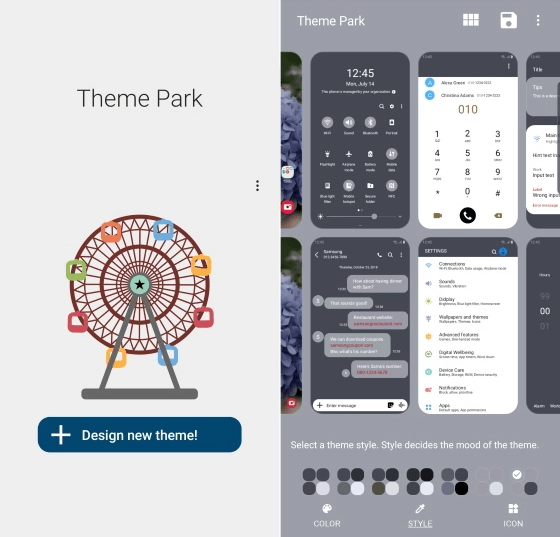
As you can see from the image mentioned above, you need to tap the + Design new theme! Button to get started. The colors automatically detected by the module are display preview of the new theme will look like. Once you pick a color/ design palette, and the UI elements will be painted with the newly selected color. Moreover, you can select different colors for message notifications, icons, icon labels, and more.
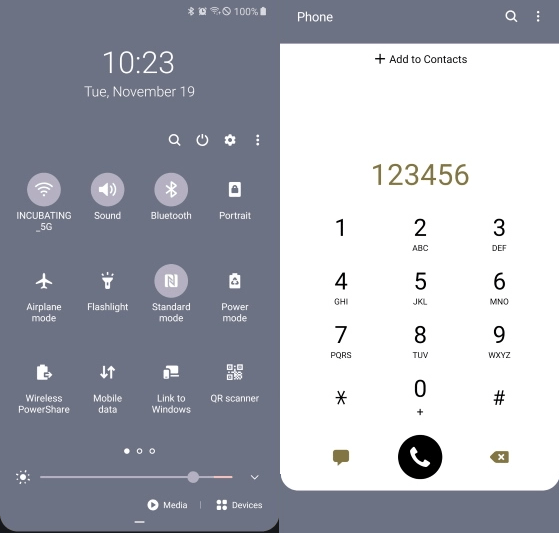
Once you’re satisfied with the tweaks you made with the theme, click the “save” button to apply the theme to your OneUI device. The Theme Park Good Luck module works with both OneUI & OneUI 2.0 on Samsung devices. If you are wondering to see how your phone will look like after theming it, here’s a quick look at the demo above:
The Theme Park app is a dream come true for OneUI users who had been waiting for such tweaking and customizing the default themes on their devices. If you are also one of those people, you can download it from the Galaxy Store. So, what are your thoughts about Samsung Theme Park? Tell us in the comments section below.








