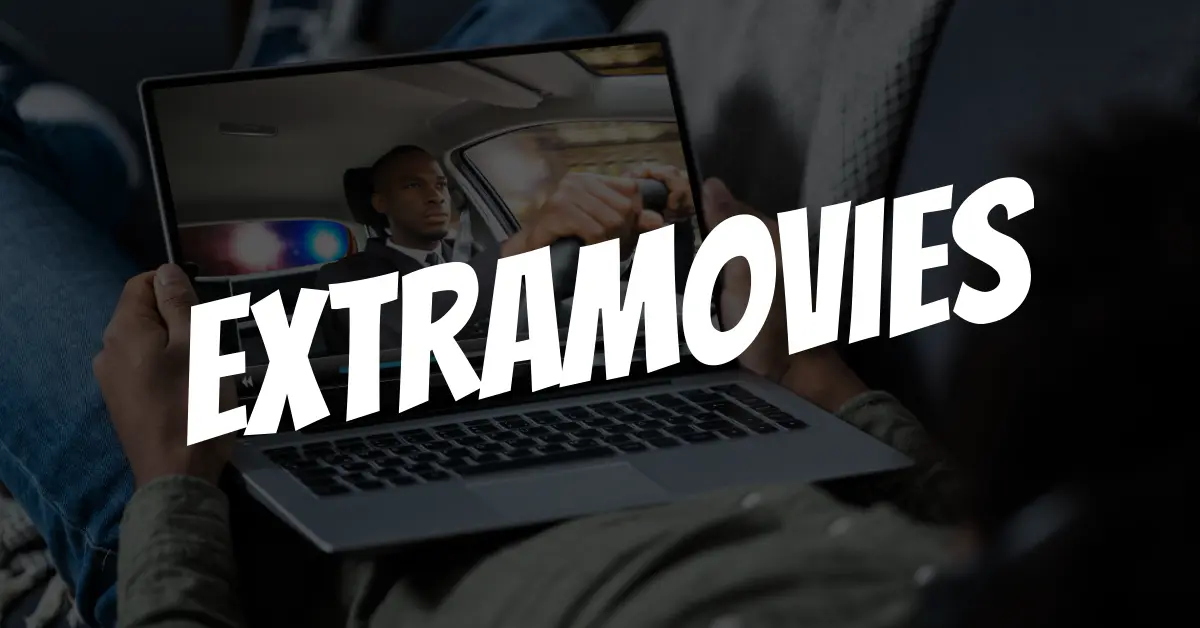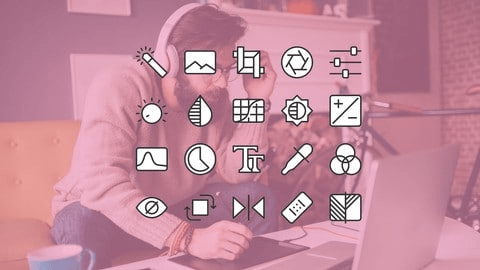Drive Ahead isn’t the typical racing game where you aim to reach the finishing line first. Instead, this game is all about destroying your opponents that come your way and save yourself from their attacks. There are a plethora of modes that keep you hooked on the game. Here’s a little more about Drive Ahead in detail!
About Drive Ahead Game!
Battling with a variety of vehicles throughout the game makes you a better driver. You’re sure to experience a roller-coaster ride once you go through the initial phases of Drive Ahead. Here are few notable features of the same.

#1. Head-to-Head Gladiator Fights!
When we started playing the gladiator fight mode, it first gave us an impression of a pinball game – aka, it seemed simple. But when we had hands-on experience, it was a different scenario overall. The more you fight through, the more skilled you become. The initial stages are tough to clear in gladiator fights and that’s the most interesting thing about this mode.
#2. Multiplayer Fights!
Be it your friends or online players, you get a chance to prove yourself in multiplayer fights. The way you rift, the way you save yourself from the explosives, the way you beat your opponents, etc is what all you must do in the multiplayer mode. The more you win, the more are your chances of unlocking new cards and rewards.
#3. Collect Your Favorite Cars!
Well, it’s not all about cars here to be precise, but some cars sport a feature equivalent to JCB, racing car, tanker car, and a lot more. Of course, you won’t get them the easy way, you need to earn a lot of rewards and points during the gameplay.
#4. Share Your Moves!
Once you’re skilled enough and confident to beat any player in the world, it’s time to showcase your talent to the world. You can capture few clips of your gameplay and share them on social media to get popular amongst the Drive Ahead game lovers!
That being said, wouldn’t you enjoy even more by playing this thrilling game on your Windows PC or laptop? Let’s find out how you can do it with one of the most trusted Android emulators.

Also, read detailed articles on best games like Sims here!
How to Run Drive Ahead on PC Using Nox Player?
If you’re looking forward to downloading Drive Ahead for PC using the Nox Player, here’s the detailed method to follow.
-
- To start with, download the Nox Player Android emulator from official website.
- Once the download process is done, install the emulator and follow the on-screen instructions.
- Now, the emulator will ask you to sign in with your Google account. If you don’t have one, create one here and then try to sign in using those credentials in Nox Player.
- Head over to the Google Play Store icon on the home screen of Nox Player and launch it.
- Now search for Drive Ahead and click on the Install button once you see the game in the search results.
- Once the installation process is done, you can now start playing the Drive Ahead game on PC by using Nox Player.
Note: Apart from downloading the game from Google Play Store, you can also sideload the APK file in the emulator. There’s an option in the right-side menu of the Nox Player home screen for the same. Of course, this is optional and can only be done if you have the latest APK file of Drive Ahead!
Final Words!
We hope this guide helps you to play Drive Ahead on your desktops. The keyboard controls are pretty much similar to the mobile keyboard options. So, pull your sleeves up and get ready to destroy your opponents with sheet power and driving skills!