The media has been using the phrase “Artificial Intelligence” (AI) rather frequently in the past several weeks. With different AI Chatbots like ChatGPT capturing the market share and due to the recent advancements in the field of Chatbots, you can use these AI Chatbots for different things, like finding the explanation of something, looking for help with MS Excel formulas, writing lyrics, and more.
However, AI is not news for us as there are different Voice assistants already available in the market, like Alexa, Google, Cortana, and SIRI. You will definitely agree with me on the point these above-mentioned AI voice assistants do not pack the level of intelligence that ChatGPT has.
What if you could combine SIRI and ChatGPT intelligence and use ChatGPT with SIRI on iPhone? It definitely sounds impossible to do so.
Combining ChatGPT intelligence with iPhone’s SIRI Assistant is quite simple. However, you will need to have an app and links to get the ChatGPT shortcuts.
Basic Requirements to Get ChatGPT to integrate and work with SIRI
First and foremost, you will need to have SIRI Shortcuts installed on your iPhone.
1. Get SIRI ChatGPT Shortcut
Integrating ChatGPT into SIRI works via a simple SIRI Shortcut that you will have to run on your iPhone. The Shortcut is called SIRI Pro, courtesy of YouTube Time Harris. I know you might be wondering if you can rename the shortcuts or not, Yes, you can rename it to your choice.
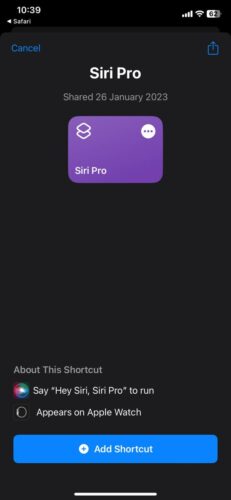
2. Get ChatGPT API Key
To use the ChatGPT intelligence with SIRI to the fullest you will need to use ChatGPT API Keys. You can get the API from your OpenAI account by visiting this page and logging into your account to get API Keys.
Once the page loads you will be asked to “Create new secret key.” Click to generate the secret key to use with Siri Pro Shortcut.
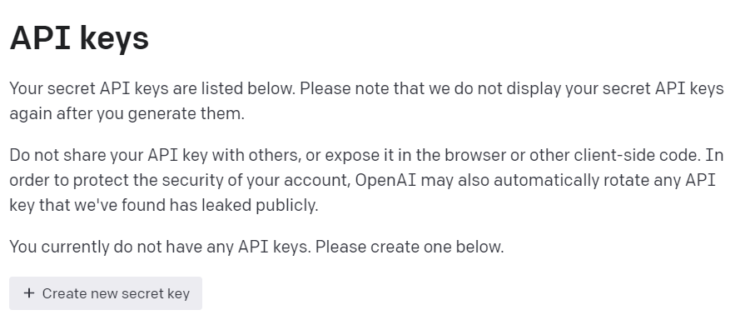
Once the API keys are generated, do remember to copy it before closing the pop-up box because you won’t be able to copy the same API key again and will have to regenerate it in order to use it.

Moreover, you can also open this website on your iPhone to generate a new API key and copy it to your clipboard.
Set up and Use ChatGPT with Siri on iPhone
Once, you have downloaded the SIRI Pro Shortcut and the API Key, You can see Super SIRI in action. Here’s how to start with-
- Launch the Shortcuts App.
- Search for Siri Pro Shortcut and Tap on the three dots to open the Shortcut’s settings.
Note: Renamed to Super Siri.

Here, under the “Text” section you will have to “Insert ChatGPT API Key here.“
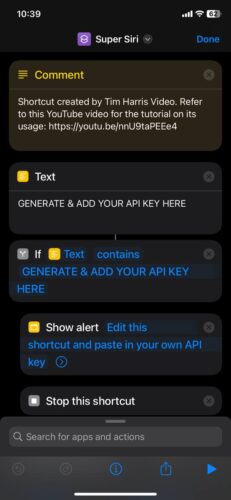
And you are all set to give commands to Super Siri, You can then run the Super Siri shortcut by tapping on it or by asking Hey Siri, and the name of your shortcut.
You can now ask for any question you would like.
Note: Due to high server load ChatGPT might not always work.
FAQs
How do I access ChatGPT on my iPhone?
You can use Safari or any other browser to use ChatGPT on your iPhone.
Does ChatGPT have an iOS app?
No, as of now there’s no such app available on the Apple App Store.
Who is the founder of ChatGPT?
Sam Altman is the founder of ChatGPT and is also the CEO of OpenAI, ChatGPT’s parent company.
How Do I Get a ChatGPT API Key?
To get the ChatGPT API Key, log into your ChatGPT account & head over to this website, and click on Create new secret key.
What does super Siri mode do?
Super Siri Mode? It’s like combining SIRI and ChatGPT, taking your chats up a notch and making conversations way cooler!
Convert Siri into Super Siri using ChatGPT
We hope you enjoy experimenting with ChatGPT and Siri on your iPhone. So, this is how you can use ChatGPT with Siri on iPhone Keep checking our website for more cool things to do with ChatGPT to get even more value out of it. Also, if you are facing any issues while using ChatGPT with Siri do drop your questions in the comment section below.








