Giphy released its official Android App last year in April, but Giphy still does not allow you to save any GIFs file on to your device. However, there’s a workaround to do so. In this article, I’ll walk you through the steps of How to Download GIF from Giphy.
Recently, I was trying to download GIF from Giphy’s website, and I noticed that when I right-clicked on a GIF and then clicked on Open image in the new tab. It took me to https://media1.giphy.com/media/LHZyixOnHwDDy/giphy.gif (take this GIF file below, for example), the website was loading a separate web page instead of a regular GIF file.
Now, on this page, you could right-click on the image and then hit “Save image.” But the problem you’ll face is that this method will download the GIF file with a .webp extension. From there, you can also choose to convert the extension to .gif if you would like. But, I’ll be honest with you, switching extension is what I won’t consider. So, I dug a little further.
Finally, I figured out a way to download GIFs.
How to Download GIF from GIPHY on PC?
A straightforward approach to downloading GIFs from GIPHY is by going through the GIPHY source URL, e.g., https://media1.giphy.com/media/LHZyixOnHwDDy/giphy.gif, a new web page is loaded when you right-click and open the GIF image in a new tab. Now the only thing you have to do to download/save gifs from Giphy is to change media1.giphy.com to i.giphy.com.
So, if we take the above URL as an example, we could know how to download a gif on Giphy by going to the URL-
https://i.giphy.com/media/LHZyixOnHwDDy/giphy.gif (it will convert .webp into .gif to make it a downloadable gif from Giphy).
From here, you can now right-click on the GIF with the correct ‘.gif extension’ and continue to download.
Suggested: How to Install iTunes on Chromebook
So, now you know How to download GIF from Giphy, do not forget to share it with your friends and colleagues, and let them know how to download a GIF. If you face any problem with how to download gifs, please share it in the comments below; do not hesitate to contact us.
FAQs
Is it legal to download GIFs from Giphy?
You have the right to use GIFs from Giphy as a part of Giphy’s services. However, you need to obtain the license if you want to include GIFs in your video.
How do I save an animated GIF?
To save an animated GIF, you need to Right-click on the GIF and click on “Save File” and use the file extension as .gif.




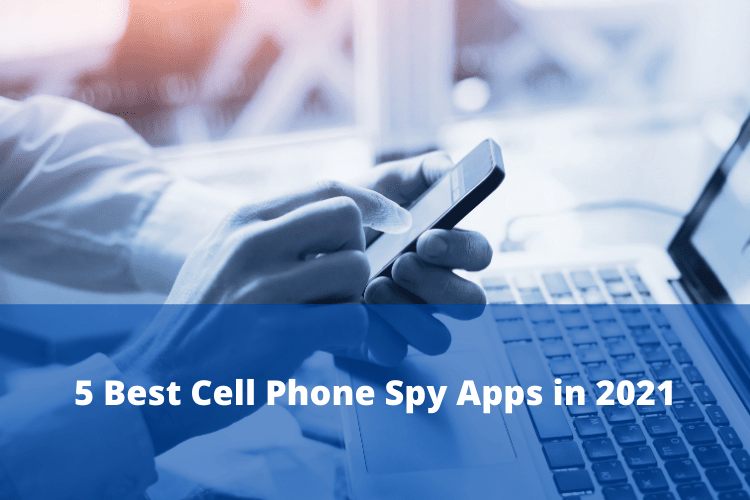
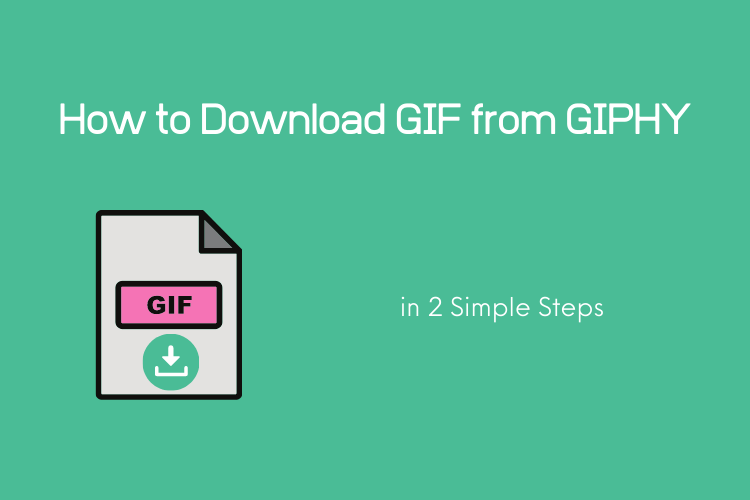


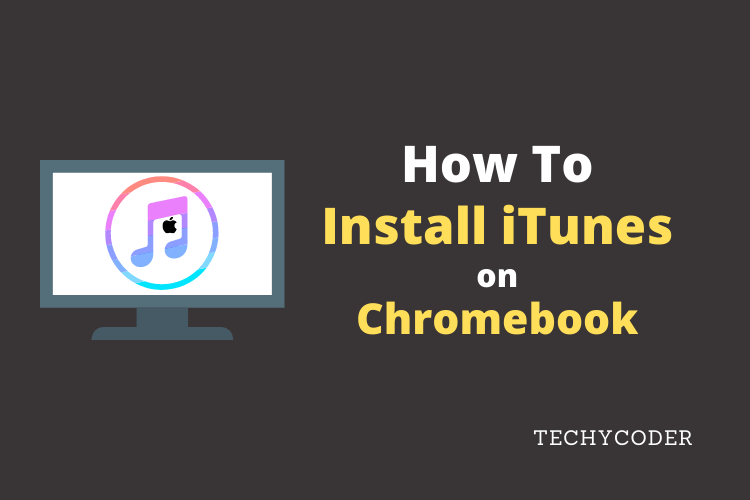
Thanks!
Welcome!