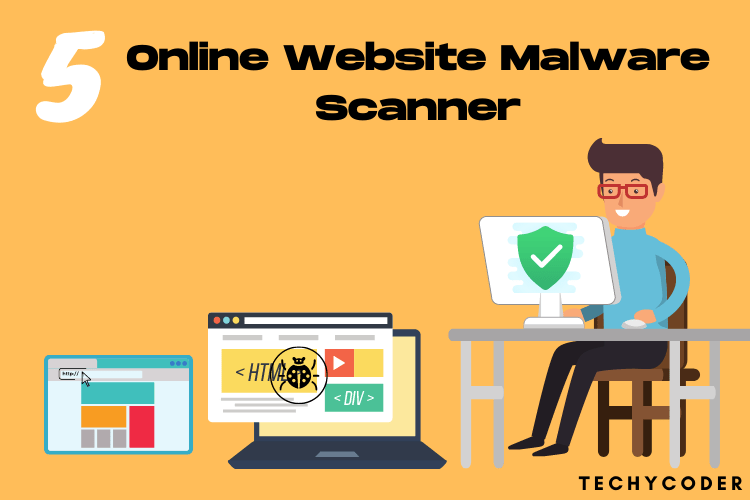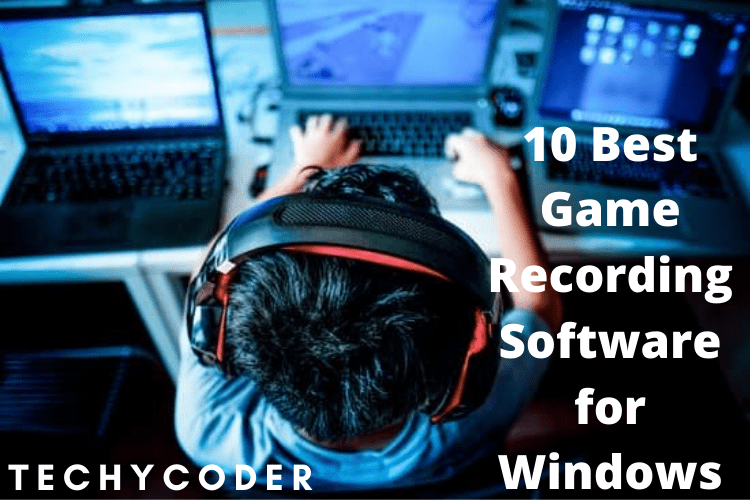Are you looking for the best pc recording software for Windows 11, 10, 8.1, 8, and 7? Then you are in the right place. Here is the list of the 10 best game recording software (free & paid) in 2022 for Windows PC.
Best Game Recording Software for Windows (2022)
Note:- Some of the free game recording software might record raw videos without compressing anything and might generate huge video file size. And, when recording gameplay on pc after exporting of video files make sure to compress it before sharing it with anyone. It’s also worth noting; these gaming screen recording tools will support the maximum resolution of your display. And most importantly, you’d get 30fps or 60fps options in all of these tools mentioned below.
Nvidia GeForce Experience

If you already have an Nvidia GPU, this is the best pc recording software for you, and you might have received notifications and prompt to install GeForce Experience on your PC. This gaming screen recorder includes Nvidia’s Shadowplay feature, which allows you to record gameplay easily. One of the best features of Nvidia’s Shadowplay is that it relies on its GPU to handle all the video encodings and doesn’t require much CPU power and usage. This tool can even record 4K if your display has it.
In case, if you have an Nvidia GPU, the GeForce Experience tools is a must-try.
Pros:
- Free
- Uses GPU to handle video encodings
Cons:
- Works only with Nvidia GPUs
- Doesn’t have many features
Compatibility: Windows 10, 8 and 7
Pricing: Free
Download: Nvidia GeForce Experience
Also, check the detailed review of IObit Screen Recorder and why you should start using it in 2022!
Open Broadcaster Software (OBS)
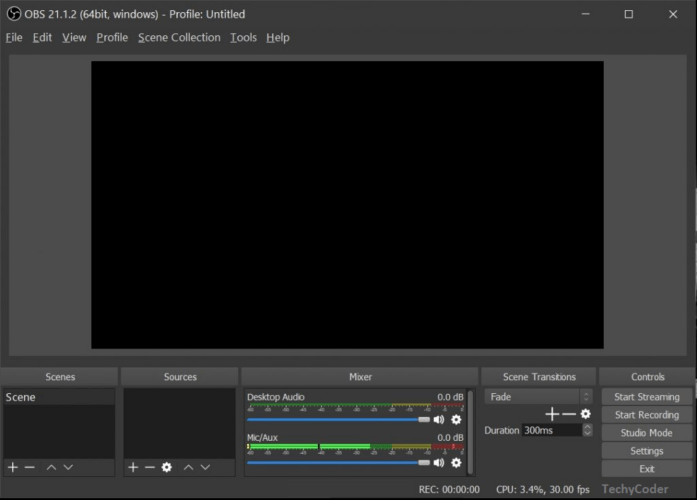
This is probably the best gaming screen recorder for PC because of its open-source. OBS is a preferred tool for a lot of beginner PC gamers. OBS can simply record and live stream it side by side for all this; you won’t have to tweak anything in settings; just install and select the source to start recording. The Open Broadcaster Software is also proficient in recording MP4 and FLV formats and uses your PCs GPU for high-quality recording and streaming.
Pros:
- Open Source and Free to use
- Supports cross-platform
- Supports all live streaming platforms
- Community support
Cons:
- Complicated
- UI not user friendly
Compatibility: Windows 11, 10, 8, 7 and Linux (Ubuntu and latest), macOS (10.11 and latest)
Pricing: Free
Download: Open Broadcaster Software (OBS)
Streamlabs OBS
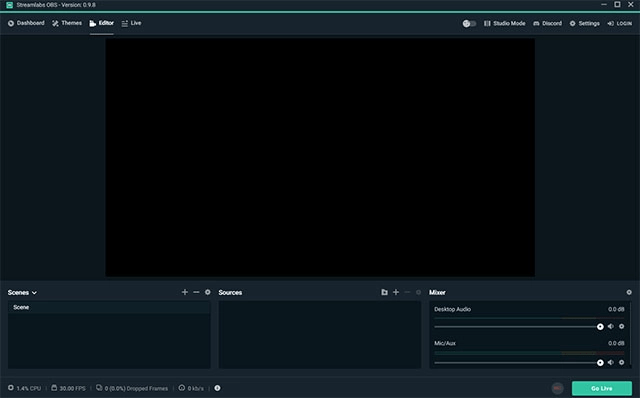
This tool is a bit too complicated if you are just starting to look for the best gaming recording software. But once you get into it, the Streamlabs OBS interface will look clean and straightforward, and it simplifies Open Source Broadcaster’s UI for beginner users. The software is straightforward to use and is full of all the latest features that will help recording gameplay on pc.
Pros:
- Enhances user experience
- Free to use
- Saves time and resources
- Easy to set up
Cons:
- Less encoding than the OBS
- Currently in Beta
- No Cross-platform support
- Sometimes Crashes
Compatibility: Windows 7 – 10
Price: Free
Download: Streamlabs OBS
Radeon ReLive
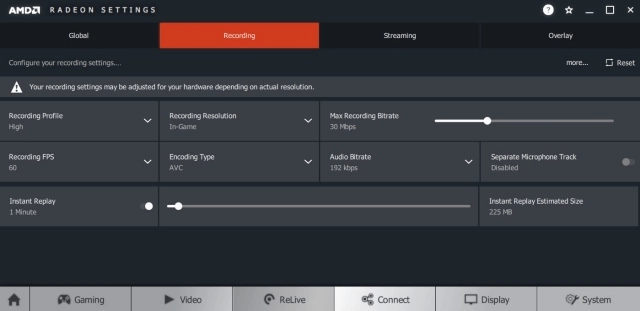
So the Nvidia has its own best game recording software, don’t you think AMD would have one too? The name of AMD ReLive earlier launched Radeon ReLive; it is the companies software for recording gameplay on PC with an AMD graphics card. This Radeon ReLive also utilizes the GPU for most of its video encoding the same as Nvidia’s GeForce Experience. One of the exciting features of this tool is that it supports upscaling as well. Suppose, you are playing at 1080p, you can still record at 4K UHD quality.
Radeon ReLive is must-try best pc recording software.
Pros:
- Free
- Supports Upscaling
- Simple and easy setup
Cons:
- Works only with AMD GPUs
Compatibility: RX Vega, Radeon R9 Fury, Radeon RX 400 and 500 Series, AMD Radeon R5 240, R5 300, R7 200, R9 200; AMD Radeon™ HD 7700, 7900, 8500, 8900 and few more.
Price: Free
Download: Radeon ReLive
Bandicam
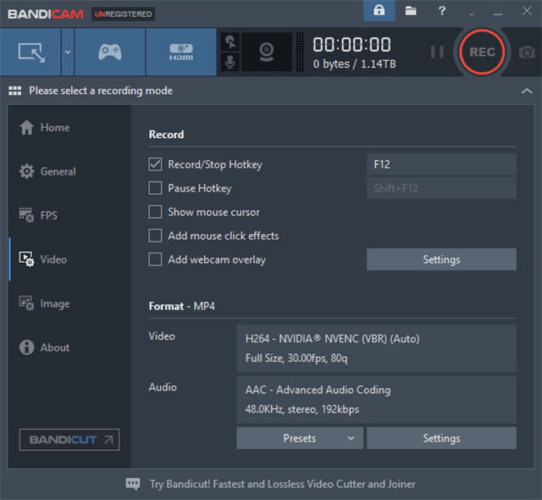
Bandicam screen recorder is the leading best pc recording software. With this software, you can record videos at high bitrates, frames and even works as the best software for recording gameplay on pc at customizable frame rates and 4K Ultra HD quality. With such high quality, it records and outputs the video files in small size with the help of its in-built compression feature. Moreover, it is one of the best game recording software for PC in 2020.
Pros:
- You can resize capture areas
- Two screen capture options
- Built-in video compression
Cons:
- Costly
- Some videos might lag
Compatibility: Windows 7, 8, and 10
Pricing: Free Trial ($60 for a single user license)
Download: Bandicam
Movavi Screen Recorder
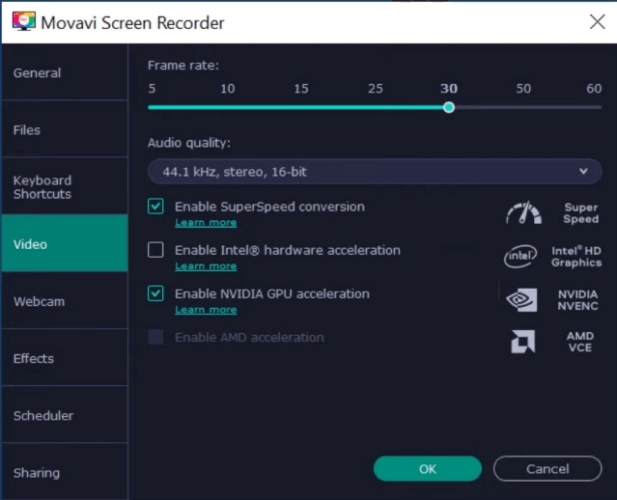
Movavi has already released a new best game recording software and is packed with loads of features in terms of screen recording and editing. The prime feature that attracted me is its modern UI and easy to navigate feature, which I think many users would appreciate. It supports 4K recording with sync webcam and microphone feature to do a voice-over on an on-going screen recording. You can also convert short video clips into GIF files.
Pros:
- Many Editing tools
- Supports 4K
- Convert short video clips into GIF files
Cons:
- Expensive
- Free Trial is Limited
Compatibility: Windows 10, 8, and 7
Pricing: 7 days Free Trial, Paid License starts at $31.95
Download: Movavi Screen Recorder
Action! (Best Game Recording Software for Windows 11 & 10)
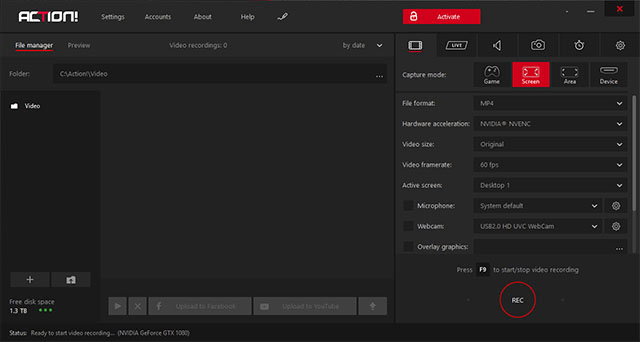
It is the best game recording software that I would recommend. This best screen recording software for windows is feature-rich and makes use of your PC GPU to accelerate recordings and relies less on CPU. You can easily record videos up to 4K high-quality resolution with high frames and add voice over to it. The notable features of this screen recording software are that the videos can be live-streamed over Twitch, YouTube, Ustream, and more.
Pros:
- GPU acceleration
- Time-Shift mode
- Easy to use
- High definition 4K playback
Cons:
- Videos take more memory
- Expensive
Compatibility: Windows 7, 8, and 10
Pricing: Free Trial, $29.95/ user
Download: Action!
Windows Game DVR Free Screen Video Recorder
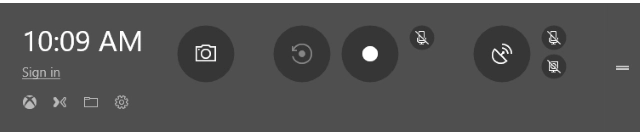
This Free Screen Video Recorder comes inbuilt with Windows 10, and there are chances you might be running Windows 10 OS reading this ’10 Best Game Recording Software for Windows. If that’s the case then, just press ‘Win + Alt + R’ to start this Free Screen Video Recorder. Here you need to specify 30/ 60 fps video recording, and you can record 720p or even high 1080p high quality. Alternatively, you can launch the Game Bar via ‘Win + G’ (keyboard shortcut). However, it is not recommended for advanced users.
Pros:
- Inbuilt with Windows 10
- Free
Cons:
- Limited Features
- Only available on Windows 10
Compatibility: Only compatible with Windows 10
Pricing: Free and inbuilt in Windows 10
Dxtory
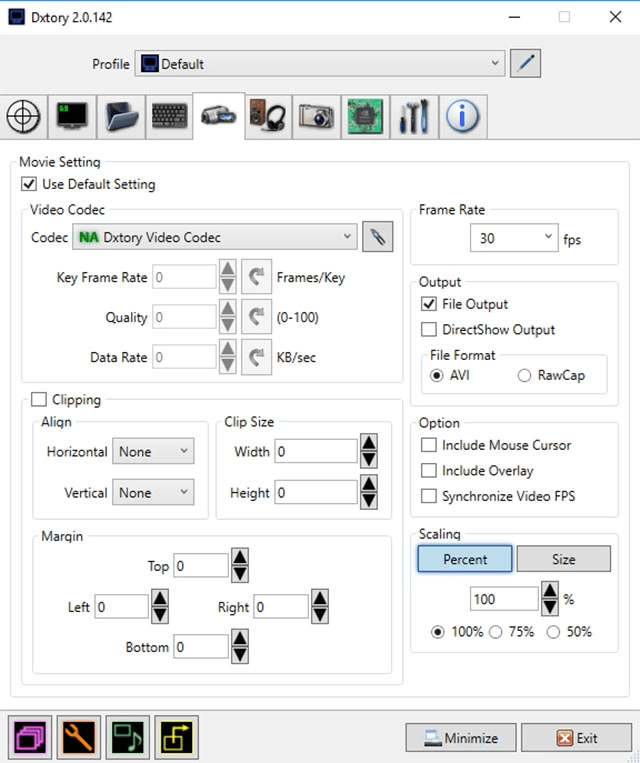
Dxtory is one of the simple yet powerful tools that offer tons of advanced features and is very lightweight on the system. The UI is extremely clean and straightforward, and it is easy to understand the settings. Dxtory records videos at the Highest quality with lossless videos. Moreover, you can record two different audios simultaneously, like microphone and game sounds, and can also be edited separately.
In the video settings, you can also force Dxtory to use GPU or CPU and can also be forced to start recording whenever the game starts.
Pros:
- Clean and Simple UI
- Tons of customization options
Cons:
- Trial Notification warning
Compatibility: Compatible with all windows versions.
Pricing: Free, $35 for a single user license
Download: Dxtory
Fraps
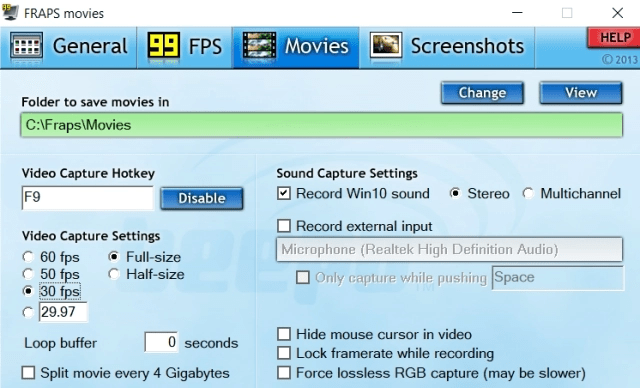
Fraps is also a very popular and best game recording software for Windows OS and is likely same as Dxtory. Unlike other tools, Fraps is easy to use. Head over to the “Movies” tab and start recording, that’s it. But the most crucial feature of Fraps is you can manually set video frame rate ranging from 30 to 120 FPS. Moreover, you can set the frame rate below 30 FPS.
Pros:
- Easy to use and lightweight
- Supports custom FPS
- Ability to highlight cursor
- Live FPS counter
Cons:
- Video Size is high
Compatibility: Supports All Windows Versions
Pricing: Free, $Full version is priced at $37
Download: Fraps
See Also: Best Free Backup Software for Windows
Record Your Gameplay with the Best PC Game Recording Software
The aforementioned is the list of best game recording software (Free & Paid), which provides complete control to record gameplay. All these software records at a high quality and might differ in features and interface. Some of the tools are perfect for beginners, and some are for professionals to help record high-quality game tutorials. Is there any game recording software you feel should have been on this list? Let us know in the comment section below.