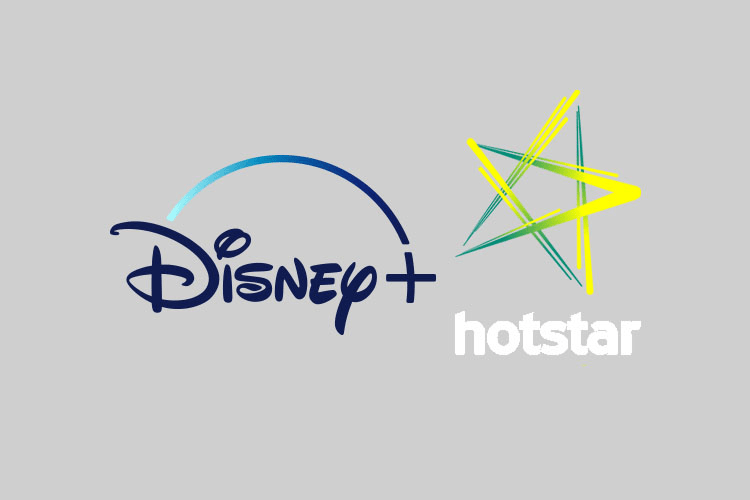Pandemic restrictions made people experience new working conditions, and remote work became one of the greatest solutions to stay at home and earn a living. Besides, experts say that the main reason to work remotely is a better work-life balance. According to statistics, 77% of remote workers say they’re more productive when working from home, but there are still many challenges to overcome.
Very often, all the professional equipment is located in the office, and all that remains to do while working from home is to use the laptops and smartphones for video editing. In this article, we will help remote and freelance workers to choose the appropriate free online video editor app.

Features of a Good Online Video Editing Software for Remote Work
With so much video editing software on the Internet, we can find articles providing reviews of powerful online video makers and editors. In order to choose the best free online video editor, you should consider many factors like price, features, feedback, etc.
Remote workers should choose a software providing mobile editing option as there’s not always time to stay at home, sitting 24/7 at the computer. So employees are forced to look for free online tools that are convenient to use on any device.
Freelancers need to use a free online video editor for different tasks like editing a movie and a short video. With a high-quality online program, you will be able to work on video, webinars, video CV editing, and more. Consider that the tools allow video creators to upload the video to the cloud storage, share it with colleagues, or post on social media.
List of the Best Free Online Video Editors
With this list, you can opt for a free online video editor and perform high-quality work remotely. Consider that some of these tools have trial versions that may leave watermarks on your videos. A paid version allows users to download HD quality videos and benefit from incredible functionality. Get ready to find an awesome program that is easy to use for aesthetic video production.
Renderforest
Renderforest online editor is full of branding tools that ensure high-quality videos. People with no experience can easily benefit from this user-friendly software and create stunning videos with no technical skills.
There you can find templates of different themes, and additionally, it’s possible to take advantage of stock video, audio, and photos. Templates make videos extremely attractive, and there are five main categories and dozens of their subcategories for easy navigation.
Besides, a broad selection of scenes allows remote workers to plan the structure of their videos and choose among intro scenes, logo animations, image and video holders, lower thirds, and more. Users can choose the video aspect ratio, the number of frames per second, and AI can add a script to the video if needed.
Renderforest is great for businesses and entrepreneurs as they can create highly engaging videos, logo reveal, explainer animations, and promotional videos without much time and effort. Take into account that you can cut, trim, resize, change the speed only of your footage and images as there’s no option to create a video from scratch. It’s used by such world digital giants as BBC, Cambridge university press, and Sony music, so maybe it’s time to check Renderforest out?
Pros
- Constantly growing video template library
- Plenty of advanced editing tools and memorable transitions
- Affordable pricing
- User-friendly interface
- Rich music library with more than 200 tracks
- Possibility to personalize output by using stock videos, photos or upload own media
- Catchy tunes and voiceovers
- Easy video exporting and sharing via social media
Cons
- Watermarks on free videos
- 3-minute videos with 360p quality for the free version
- No high-quality video preview
Fastreel Video Maker
Fastreel Video Maker is a free online video editor that requires no download and can be used right in your browser. There are many online editing tools and templates for cool output. Templates are quite versatile and suitable for any video style like Intro, Outro, Advertisement, Birthday, Book trailer, Graduation, or Wedding.
Among its advanced features, you can find video merge, compression, cut, crop, reverse, loop, edit, add a watermark, create slideshow options, and much more. Besides, Fastreel enables users to convert images to a video and montage a video so anyone can edit video like a pro. With so many great visual effects, it’s possible to make a stop-motion video, a video collage, a split-screen video, add filters, and more.
You can add music both to a video and a gif, as well as mute a video. The video can be enhanced by any text and subtitles.
Take into consideration that using a free version, your video will be with a watermark. A paid version offers a one-time, monthly, and annual subscription.
Pros
- Flexible and affordable pricing
- Variety of professional editing tools and ready-made templates
- Easy-to-use interface
- Uploading videos to a computer or social media without leaving the site
- A built-in music library with licensed tracks
Cons
- Limited free version capabilities
- Watermarks on free videos
- Limited input and output video formats
Video Toolbox
Video Toolbox is one of the top online video editing software with professional editing features and user-friendly navigation. Video Toolbox is free and provides a detailed technical analysis of a video. Users can edit videos up to 1500 MB in many formats, including 3GP, AMV, AVI, FLV, MOV, M4V, etc.
With the basic software features, you can cut, crop a video, merge multiple files, add text and add subtitles to your video. Moreover, there’s an advanced feature known as demux that allows people to extract audio and video from files.
Pros
- Entirely free video editing software
- Straightforward site navigation
- A demux feature;
- Advanced Mode with a plethora of settings
Cons
- Limited animations and color filters
- Outdated interface
- 300 MB of storage for video file
Celebrate
With Celebrate, users can create amazing videos without any technical skill and effort. There are plenty of tools and templates for you to personalize the output. Once you sign up, you have access to an audio library to enhance videos. It’s easy to create HD quality output and share them.
The drag and drop tool allows users to achieve incredible results. Celebrate is free, but you need to pay to download or share the video you create within the software. When you buy any package, you can rearrange video clips, add titles and music, split and duplicate clips, create Web Invitation, auto-collect videos, and more.
Pros
- Support of many video formats
- Easy sharing and exporting videos
- Fast video editing tool
- Quick site navigation
Cons
- Payment is needed for sharing the video
- Advanced features are paid
Online Video Cutter
Online Video Cutter is excellent for beginners due to its user-friendly interface and plenty of tools. You can trim and cut any video format (MP4, AVI, FLV, MKV, WMV, or M4V), crop, and rotate it right in your browser. You can quickly and efficiently change video resolution, reduce the file size, or lower video quality. It has a high-security level that protects files you upload to the websites.
Users can add text, images, and can also add audio to their videos and stabilize shaky footage. Besides, users can flip videos to make them look the best possible way. It’s not simply a video cutter but professional editing software with many advanced features.
Pros
- 46 editing tools for free
- Many audio tools
- Fast speed
- Possibility to edit ten files per day for free
Cons
- Ads in the free version
- 700 MB file size for free
- Expensive premium version
Powtoon Video Editor
Powtoon Video Editor is an online program for editing videos professionally. Users can benefit from a free trial period and choose among three paid plans. With a free version, you can edit up to three minutes at once and use 100 MB storage. The more expensive version you choose, the more advanced features you get.
Powtoon is good for remote workers as they can manage projects with their teams and have data secured. It’s simple to share and download videos on your devices. There are many options for video creation like animated videos, whiteboard doodlings, screen recordings, presentations, etc.
Powtoon is perfect for enterprises, marketing agencies, and small businesses as there are many video options to create. NASA, Pfizer, and American Express use this video editing tool, so now it’s your time.
Pros
- Modern user interface
- LMS integration
- Collaborative editing
- Possibility to create different video types
Cons
- 100 MB free storage
- Limited output formats
Final Thoughts
Now you can see that many remote video editing job workers and freelancers need to choose professional programs for editing videos on their own. Many free web-based tools offer their users powerful functionality for fast editing and download. The list we provided above is not exhaustive, and you can look for your free online video editor but consider the features they possess. We hope that one of these programs can help you edit like a pro and get a handsome profit.