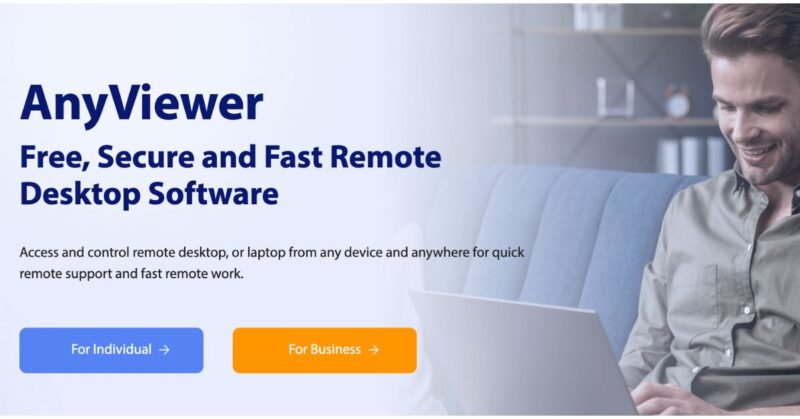In the bustling landscape of remote desktop solutions, finding a reliable and user-friendly option can be a game-changer. As a seasoned reviewer in the tech industry, my recent exploration led me to AnyViewer, a promising Windows Remote Desktop Software. Delving deep into its features, performance, and user experiences, I sought to uncover whether AnyViewer truly lives up to its promises of seamless remote access and secure data management.
A Comprehensive AnyViewer Feature Analysis:
My experience with AnyViewer revealed a commendable emphasis on user-friendliness, with an intuitive interface that caters to users of all technical levels. The software’s secure connections and robust encryption protocols ensured a worry-free remote access experience, making it a standout option for professionals and businesses prioritizing data security.
Navigating the Customer Support Landscape:
Customer support plays a critical role in the user experience journey, and AnyViewer did not disappoint. With their round-the-clock support, particularly for users under professional and enterprise plans, queries were promptly addressed, ensuring smooth and uninterrupted remote desktop operations. This dedicated support system significantly bolstered my confidence in the software’s overall reliability.
Efficient Data Management and File Transfer Capabilities:
One of the highlights of my review was the seamless file transfer capabilities. The platform’s optimized file transfer speeds and user-centric data exchange mechanisms facilitated efficient data management, catering to the needs of professionals and businesses reliant on swift and secure data transfer. This feature undoubtedly enhanced workflow efficiency and productivity in various remote work environments.
Exploring Alternatives:
While AnyViewer impressed me with its array of features, it’s essential to consider other options. TeamViewer, with its comprehensive feature set and cross-platform compatibility, presents a compelling alternative. Additionally, AnyDesk’s emphasis on fast connections and simplicity is worth considering for those seeking a straightforward remote desktop solution.
Final Thoughts:
Overall, my experience with AnyViewer was positive, highlighting its user-friendly interface, robust security measures, responsive customer support, and efficient data management capabilities. While there are alternatives available, AnyViewer remains a top contender, especially for users prioritizing security and streamlined remote desktop management. Its intuitive design and seamless performance undoubtedly position it as a noteworthy solution in the ever-evolving landscape of remote work and digital connectivity.