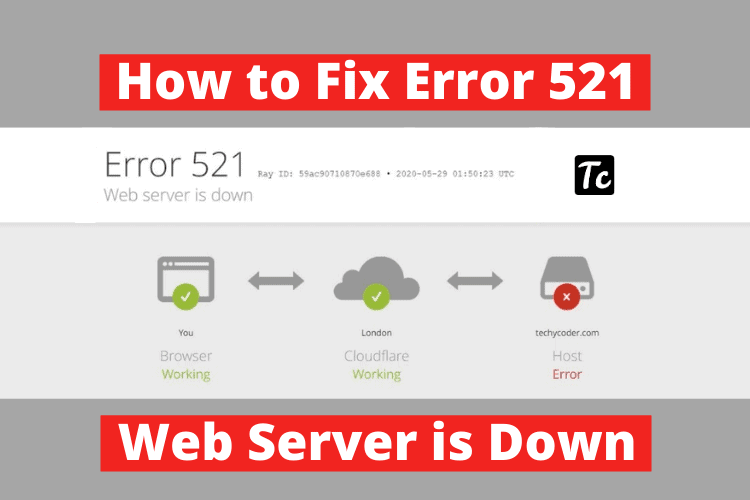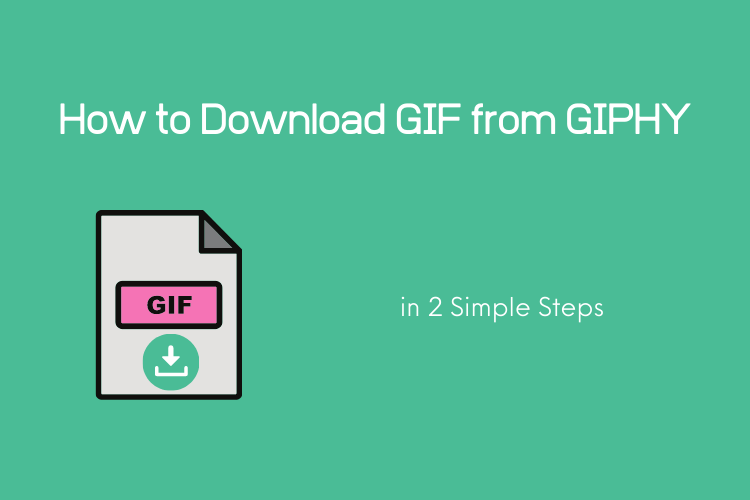Check Your Phone for NavIC Support
NavIC positioning satellite has just been announced for commercial use, and it’s already gaining popularity among smartphone users in India. In case, if you are unaware of NavIC, it is an indigenous navigation system developed by India. And, is also supposed to become an alternative to India’s GPS. Now, many smartphone users are asking whether their existing smartphones support this new NavIC technology or do it require a hardware component. So we bring you a simple guide to answer all these questions.
Well, right now, very few smartphones support NavIC because it’s a new tech and the required hardware component needs to be implemented with the chipset. Because of it, the smartphones that launched in the last months won’t support NavIC. Although, Qualcomm has confirmed that only Snapdragon 460, 662, 720G, and 765 onboard will support NavIC. Moreover, Snapdragon 765 is fully enabled to support India’s NavIC GPS.
If you’re considering buying a new phone, make sure it comes with any of the chipsets as mentioned above.
Besides, Qualcomm’s Snapdragon 865 chipset also has the NavIC tracking unit but has not been enabled yet. The chipset company also clarifies that its implementation is under development and will start shipping to OEMs by April 2020. Surprisingly Realme smartphone model Realme X50 Pro comes with the latest Snapdragon 865 detects the NavIC GPS satellites. However, if the device is connected to a WiFi network, and you can be damn sure about the NavIC support will officially come to all the 865 SoC smartphones. Anyways, if you want to check your phone for NavIC support then follow our two-step guide below.
- Install GNSSTest (Free) or GPSTest (Free) application on your Android phone via Google PlayStore. Both the apps are considerably useful and support the L5 band.
- Next, tap on “Start Test”, and the app will start detecting all the navigation satellites nearby your location. If the application detects Indian satellites, then it inevitably means your phone has support for NavIC.
However, it is still recommended to test the application for better detection.

Check Your Android Phone for NavIC Support
So, that was all about NavIC GPS. At present, there’re only a few Android smartphones that support NavIC in India. Anyways that is all from us. Do share this article with your friend and let us know your thoughts in the comment section if there are any other apps to verify NavIC compatibility. And above all that if you were able to check NavIC support for your smartphones.