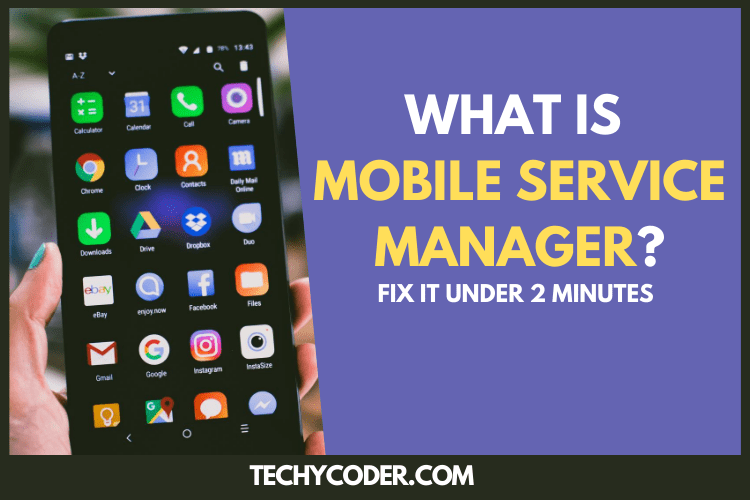
What is Mobile Services Manager? Do you want to remove Mobile Services Manager app and fix it under 60 seconds, then this post will be helpful for you to solve your problem.
The Mobile Services Manager app is an internal system app on Android devices, pre-installed by smartphone manufacturers. This Android app, Mobile Services Manager, utilizes a significant amount of mobile data without the user’s permission and fails to notify the user about it. Additionally, it automatically updates default apps installed from Mobile Services Manager without displaying any notifications. Now that you know what Mobile Services Manager is, let’s explore what the app does.
The mobile services manager or DT IGNITE is a part of the installation process for almost all smart Android devices; sometimes mobile carrier gets paid to promote the app and to install this app.
Big cellular companies use mobile services manager app, and they promote sponsored applications. And those application gets installed in your Android device making your phone slower due to lots of unnecessary apps installed in your Android device.
Read More: How to Disable Google Play Services
As for your concern, this app automatically updates all the unwanted app on your phone, which makes your device slow and takes up a huge junk of storage space. So it’s better to remove the app. If you like to auto-update your app, let it be there, or if you don’t want, then disable the mobile services manager app. If you’re going to disable the CQATest app for your device, then you might consider reading this.
This app is pre-installed, also termed as bloatware app, sometimes bloatware apps cannot be deleted or uninstalled directly via application manager. Suppose you want to uninstall the bloatware Android app. But here we will disable the app, so let us start with the process.
To disable the pre-installed Android mobile service manager app, follow the steps.
If the method, as mentioned above, worked, then you are good to go with no unwanted automatic app updates, and if the process doesn’t work, later try this method instead.
Repeat the same process
If the above steps don’t work for you, we will have to dig deep into the settings and also need to install an app from the Google Play Store. Here’s how you can find and delete the MSM app from your device.
Although there are many different wireless data technologies present, WSN tech offers meager power and a low-cost option for the user’s mobile data to collect and exchange data through the sensor network.
Cellular networks are designed in a way that it covers a wide geographic area and has nobility from one to another.
In 2015, Verizon launched the wireless 5G network, and then in 2016, it launched the system app LTE series in the US markets. Nowadays, Cellular networks can be 2G, 3G, 4G, and 5G. Interestingly, Verizon covers 98 percent of the American 4G LTE network. Verizon introduced its first 5G smartphone services for commercial use.
The mobile services manager app usually downloads and installs different applications without even notifying the Android users. Moreover, the app doesn’t request permission from users to download different apps.
So this is the simplest way to remove and fix Services Manager app on your Android device. Hope you find your answers to the question here.
It is a pre-installed Android application on Samsung that performs many functions without the user’s knowledge, like accessing device information and installing and updating apps and settings required by the installed application.
This website uses cookies.
Read More