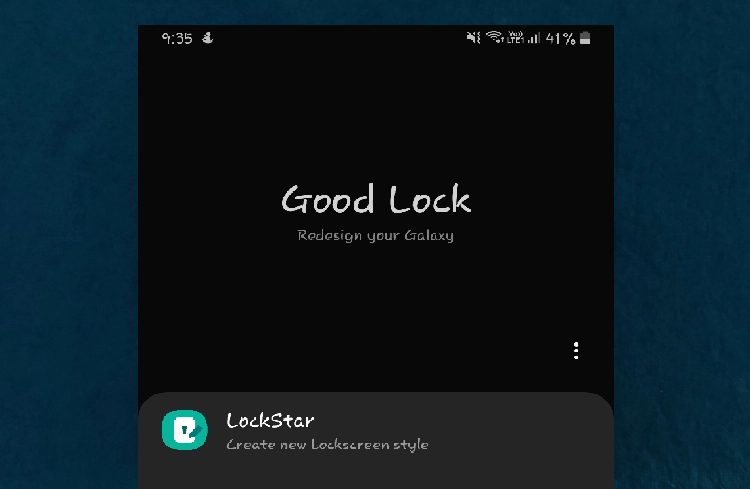
If you are already familiar with Samsung’s customization tools, well, here’s another tool from the company. Good Lock for Android 10 devices has finally started rolling out its support based on One UI 2.0. The company has already redesigned the application to follow the One UI 2.
Good Lock 2020 now supports the much-awaited dark theme and follows the system-wide dark mode. With this redesigned update, Samsung has also added some new highlights to the existing app plugins. For instance, the development mentions refine quick settings panel colors and also to improve visibility on the QuickStar option lockstar launcher download.
However, with the newly updated ThemePark, you can now easily create night themes. With this, you also get the advantage of picking colors manually.
As from the above image, you can check out the different options to choose from. One-Hand Operation+ modules new update brings multiple gestures option. The options include Task Switcher, more toggle features like a game booster, and mobile data options in Quick Toolbar panel. Home Screen shortcut, haptic feedback, and much-improved color settings for animation.
See Also: WEBSITES TO DOWNLOAD GAMES FOR FREE !!
In case you can’t find Good Lock plugins, check back after some time. SamMobile says, Good Lock plugins are currently not being shown on all markets and will be available after some time (Support fro Android 10).
However, if you’ve been using Good Lock application since the launch of Android Pie, it is highly recommended to uninstall the plugin and its features and then reinstall for the new updates.
Download Samsung Good Lock
This website uses cookies.
Read More