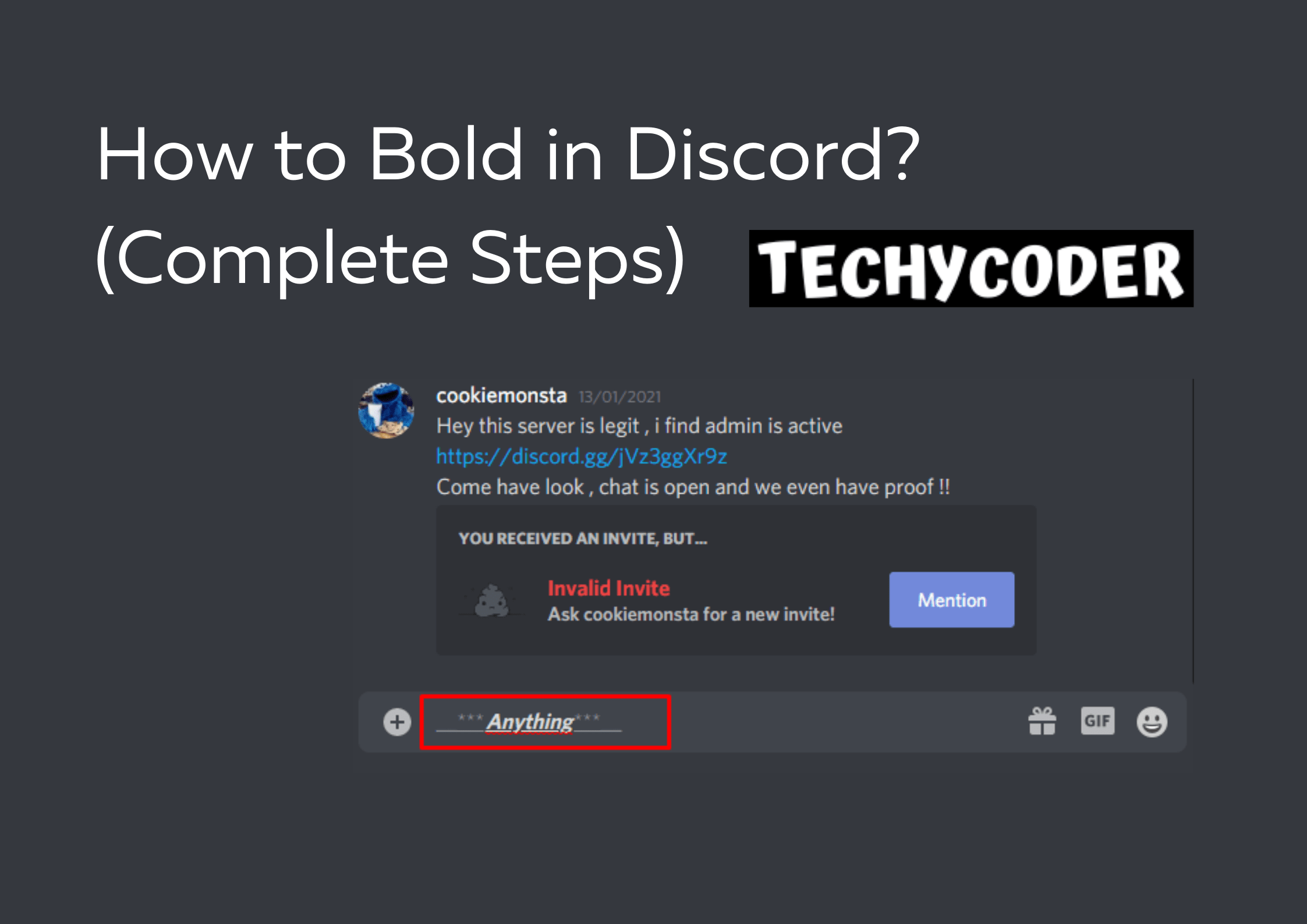
Discord has been around for ages as a platform that has allowed people to create spaces for discussion across a wide genre of topics. Other than being used as a popular hang-out spot for gamers, it has also become a safe space for people to talk about their interests in arts and sciences. With all the important and enriching conversations that take place, sometimes users want to emphasize certain topics and need to know how to bold in Discord, and this article helps you learn exactly how!
The method to do the same is not complicated as setting up Discord Emotes and can be used on both mobile and desktop. There’s no need to switch between devices to make your sentence bold. Let’s jump into this learning process!
The popularity of Discord has increased immensely due to the social limitations created by the covid-19 pandemic. With virtual meetings and online friends being the new norm, the discovery of Discord boomed. It also helped that the pandemic gave people ample time to rediscover their interests and hobbies, and want to find like-minded enthusiasts to connect with virtually. This social phenomenon has created an army of new Discord users looking for instructions on how to get streaming and communicating. While the platform is simple to use, it does take time to get used to the interface.
Actions like making words italic, bold, or adding emojis may seem confusing at first, but it’s easy if you follow the steps. In this article, I’ll detail how to bold in Discord! So the next time you need to emphasize words or sentences in a conversation, it’s as easy as one, two, three.
Also, check all other Discord Text Formatting Guide in detail here!
While the above method is the easiest and most convenient way to make text bold on Discord, if you’re looking to add bold text in different fonts you can use internet websites like lingojam and fsymbols. This method allows your messages to get an extra oomph factor by making the content you wish to emphasize stand out due to its uniqueness.
Steps to follow are described below:
Note: Some users in the server who don’t have phones that recognize fancy fonts won’t be able to read the text as it will appear as crossed-out boxes. To make your message readable for everyone, it is recommended to use Discord’s markup feature to relay important information.
Adding two asterisks before and after the text you want to make bold is the easiest method for making content bold on Discord.
According to their website, Discord uses a simple Markdown text formatting system for its chats. This allows you to add formatting elements to applications and documents using plaintext.
Yes! Discord allows you to copy-paste fonts from any public place into the server. This includes websites made for changing fonts and Microsoft Office.
The asterisk method can’t be used for making your Discord status bold as there is no markup option available for it, but you can copy-paste bold text from the internet and save it.
While you can’t use markup language in your username, if you copy-paste a bold text from the internet using websites like lingojam, your username can be made bold as well!
The next time you’re planning a streaming party and need to make the details stand out, you don’t need to search for how to bold in Discord to make sure your friends remember. Just add two asterisk marks that sandwich your text and you’re done!
Discord’s plain text formatting system, Markup, makes it easy to italicize, bold, or create code blocks for your text. Being a new user of the app can be difficult with a whole load of features available for use, but learning small things now and then makes the overall task less daunting. We hope this article helped clear all your doubts, comment below if there’s anything else you require help with!
This website uses cookies.
Read More