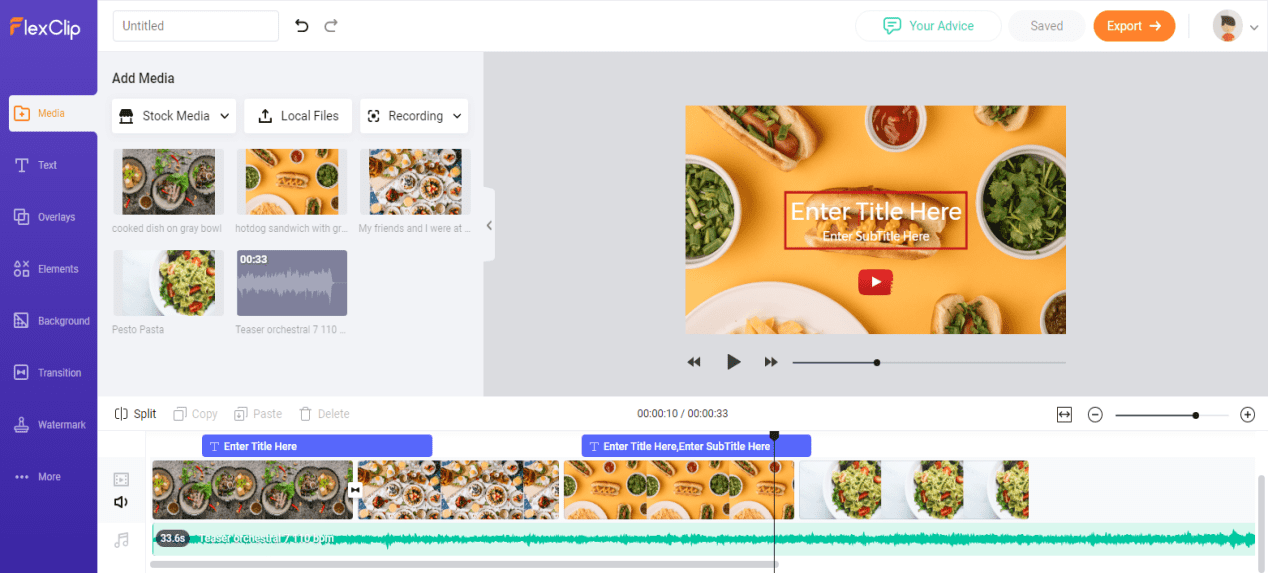
When you hear video editing, “it looks difficult,” “I can’t do it.” You might think like this. Actually, I was the one who thought so too. After using FlexClip video maker, I started to think that video editing is interesting and easy.
FlexClip is a tool that allows you to edit videos on the web. There are many services that edit videos on the Web, but there are not many services yet when it comes to easy and free video editing. This time, I would like to introduce a video editing software named FlexClip. Let’s see!
To register, you can use a specific email, Facebook or Google’s social account. It seems that most functions can be used even with a free account. When you register, you will be logged in and you can start working immediately. When registration is completed, you will immediately receive the specified “email address.” The system automatically assigns the path.
However, You can also edit without an account. FlexClip allows you to try out videos without having to get an account. It runs in a browser and can even be edited in Video Maker. You can actually insert the text to check the preview or grab the image before registering. Video Maker can also be installed.
What are the templates? How about the quality of the sample video? What about music? What is the effect? How does it work? You can check them without registering. However, it cannot be saved, so if you like it, get an account.
First, choose a template that suits the scene you want to create. The template is dynamic; hovering the mouse cursor over the sample video will instantly preview and play audio. FlexClip has a huge variety of “templates,” The categorization is easy to understand, so you can feel that it meets many needs. In addition, the quality of sample videos and sample sound sources, which was a big issue, is high, many are prepared, and loading is fast.
Although it is not often seen in professional video production software, family-friendly video production software had an assist function using a wizard. You can make a video by working according to the category. Here, select from the “templates” that can list all the contents.
For example, templates for current events are displayed at the top of here. Speaking of January, there was “Valentine’s Day.” In that case, a template will be prepared as shown. There is also a new type of coronavirus. Just hover your mouse cursor over it to preview. Be careful of the volume as the sound is also output at a fairly high volume. It is very easy to grasp the image because you can watch it as a video in the completed state.
Put your mouse over “Sample Video” in “Templates” and click “Customize” when it appears. Video Maker starts on the browser and moves to the edit screen as it is. Depending on the network environment, starting the software is quick.
It may take some time to behave when straddling multiple sample videos, but it generally works well. Basically, videos can be easily replaced by dragging and dropping, and text input, image insertion, and image and video effects can be easily performed as they are. Since you can preview frequently, you can check the finished image immediately, which is convenient.
I made an opening video in just one minute by using the provided templates. And my video is exported at 480p. There are three different resolution: 480p,720p and 1080p. Choose the suitable resolution for your video and it will be saved in mp4 format on your computer.
It is a monthly or annual billing method that is the current trend. You can use it for free, so it may be better to charge if you actually use it and think “I want to use it more”. The amount of money per month varies greatly between the year and the month. The top is the monthly charge for the annual plan, and the image below is the monthly plan. If you are charged, try it for a while on a monthly basis, and if you still want to use it, make an annual plan.
The length of the video and the number of saved videos are decisively different. The things you can do are basically the same, but one of the big differences between plans is the length of the video. You can make a video for up to 1 minute even for free. This may seem like a very short impression, but SNS videos are currently booming, but most of them are extremely short, such as 15 seconds or 1 minute.
Most of the opening video used for social networks is about 10 to 30 seconds. So you can use it with a free plan. However, since the image quality is 480p for free, there will be a difference if the video on the main unit is HD image quality or FULL HD. Even in the business plan, it seems that it is a little short, up to 30 minutes. Still, considering the current situation, the videos are getting shorter and shorter even in business, and most of the videos used in business are still short, so there will be no problem. .. It’s almost impossible to go to work and watch a video for an hour.
I feel that the number of opportunities to play short videos has been increasing in recent years in both business and life cycles. While the demand for video production is rising, it has been difficult to reach due to the high production hurdles and costs. We all know that one of the best ways to gain attention is creating a video. That’s why I introduce FlexClip video maker for you.
However, with the advent of automatic video production apps that use AI on smartphones and functions that allow you to create videos simply by specifying videos and photos easily, the hurdles for video production will be lowering. In a word, FlexClip seems to have shortened the video production, which had been a high hurdle until now. The focus is sharp on short videos. So now give it a try!
This website uses cookies.
Read More